Adware, which is short for ‘advertising-supported software’, is a type of software that displays advertisements on a user’s system, often without explicit consent. These advertisements can take the form of pop-up windows, banners, or other commercial messages, and can disrupt the user’s experience. While some adware is benign and simply generates revenue for developers through ads in free applications, more intrusive versions can have a negative impact on system performance and user privacy. Malicious adware may track user behavior, gather personal data, and redirect users to fraudulent websites, posing significant security risks. It is crucial to have a good understanding of adware in order to safeguard the integrity of one’s digital environment and protect personal information privacy.
History of adware
Adware, a shortened term for advertising-supported software, originated in the early days of the internet around 1995. Developers began including advertisements with their free software to generate revenue. Initially considered a non-intrusive method for displaying banner ads, adware has since evolved into more aggressive forms, such as pop-up ads and unauthorized changes to browser settings. This has raised concerns about privacy and has led to a negative perception among users. Adware was often confused with spyware in its early stages, and its reputation suffered further during its peak between 2005 and 2008 due to invasive distribution and questionable practices. This led to regulatory scrutiny and the development of anti-adware tools by the tech community. Today, adware exists in a gray area, being recognized both as a legitimate means of software monetization and a potential avenue for malware, depending on its deployment and whether users have provided consent.
Types of Adware
Adware, a common type of software, frequently infiltrates devices in order to display advertisements without explicit user consent. It varies from harmless programs that only display ads to more harmful versions that can jeopardize user privacy and system security. Here are the primary types of adware that you should be familiar with:
- Ad-supported software
- Potentially unwanted programs (PUPs)
- Malicious adware
- Legitimate Adware
- Legal abusive adware PUA
- Legal deceptive adware PUA
- Illegal malicious adware PUA
Examples of Adware
Adware, a common nuisance for computer users, is software that displays or downloads advertising material automatically when a user is online. It is usually included with free applications or utilities, and can negatively affect system performance and user privacy. The following are some notable examples of adware that have had a global impact on users:

1. Gator
Gator, also known as GAIN from Gator Advertising Information Network or Gain AdServer, emerged as a prominent example of adware in the late 1990s. Marketed as a utility for managing passwords and auto-filling forms, its true function was to monitor users’ browsing habits and serve targeted ads, often through difficult-to-close pop-ups. Developed by Gator Corporation, which later became Claria Corporation, it was typically bundled with free software, leading to its installation on millions of computers without clear consent. Invasive in nature, Gator not only replaced website ads with its own, affecting content creators’ revenue, but also collected sensitive information, such as credit card details. The backlash against its aggressive advertising tactics, privacy violations, and the challenges in removing it from systems highlighted the intrusive nature of early adware, influencing stricter privacy legislation and improved security in software development.
2. Fireball
Fireball, an aggressive adware discovered in 2017, gained notoriety for infecting more than 250 million computers worldwide. This highlighted the potential for adware to cause significant harm beyond mere annoyance. The sophisticated adware hijacked web browsers to act as zombie clients for fraudulent ad revenue generation, by changing default search engines and tracking user activity to benefit its creators, the Beijing-based digital marketing firm Rafotech. Fireball’s capabilities included installing plugins and additional malware, opening backdoors for further security breaches, and serving as a malware dropper for remote code execution and downloading malicious files. Its dual functionality blurred the line between adware and malware, emphasizing the substantial security risks that seemingly benign adware can pose and the importance of maintaining vigilant cybersecurity measures.
3. DollarRevenue
DollarRevenue, an adware program developed by the company of the same name, gained notoriety for its aggressive distribution tactics, often infiltrating users’ computers without consent through bundled software or security vulnerabilities. At its peak in 2007, it infected over 22 million PCs worldwide, displaying unwanted advertisements and tracking user internet activity using tools like the UCMore Toolbar. This led to disrupted user experiences and raised privacy concerns. The difficulty in removing DollarRevenue, sometimes necessitating specialized tools or professional assistance, along with its significant impact on users, prompted legal action that ultimately led to its shutdown. This case highlights the importance of robust cybersecurity measures to protect against such invasive and malicious software.
How Adware Spreads
Adware, a form of software created to exhibit advertisements on a device, frequently infiltrates systems through seemingly harmless methods, making it a prevalent threat in the digital environment. It commonly enters systems packaged with no-cost software, via misleading downloads, or by taking advantage of browser vulnerabilities. Recognizing the different routes through which adware propagates is essential for successful prevention and safeguarding of systems.
1. Bundled Software
Adware primarily spreads through bundled software, where it is discreetly included with legitimate free or trial programs. Users may unknowingly agree to install additional programs, such as adware, during the installation process, as a result of small text or complicated settings that hide the full scope of what is being installed. This type of unwanted software then becomes part of the system, possibly changing browser settings and showing annoying advertisements that could jeopardize user privacy. To reduce this risk, users should be cautious by choosing custom installation options, thoroughly examining each step, and using trusted antivirus software to detect and block such invasive installations.
2. Infected Websites
Adware primarily spreads through infected websites that exploit browser vulnerabilities to initiate unauthorized “drive-by downloads,” installing the adware without user consent. These deceptive sites may appear legitimate but are designed to deceive users into downloading adware disguised as genuine software or by prompting them to interact with misleading pop-ups and update notifications. Once installed, adware disrupts the browsing experience with intrusive ads, redirects searches, and potentially monitors user behavior to tailor advertisements, putting personal information at risk. To protect against such threats, it is essential for users to keep their browsers up-to-date, use reputable security software, and remain vigilant when visiting unfamiliar websites.
3. Downloadable Content
Adware is commonly distributed through downloadable content, such as freeware or shareware, by hiding within these programs without the users’ knowledge. Developers include adware in their free applications to generate revenue, taking advantage of users’ preference for free products. Often, the presence of adware is not clearly disclosed during installation, causing users to unknowingly permit it onto their devices. This leads to intrusive advertisements and potential privacy breaches. Adware may also pretend to be legitimate software or enter through unnoticed ‘Custom’ or ‘Advanced’ installation options, particularly from unverified sources. Once installed, it becomes deeply integrated with web browsers and system processes, making it challenging to remove. This deceitful practice highlights the importance of being cautious and downloading from reputable sources to avoid unwanted adware.
4. Phishing Emails
Adware, a form of malicious software that inundates users with unwanted advertisements, typically gains entry into systems through phishing emails. These deceptive emails mimic communications from reputable sources, enticing individuals to click on harmful links or download compromised attachments by offering rewards or falsely claiming necessary updates. The adware then establishes itself in the user’s system, resulting in a flood of intrusive advertising that may also collect personal data by monitoring web activity. The success of phishing in spreading adware stems from its manipulation of human psychology, utilizing persuasive language and urgent requests to provoke reactions from users, underscoring the importance of exercising caution and critical thinking when dealing with email communications.
5. Peer-to-Peer Networks
Adware, a form of malware that inundates users with unwanted advertisements, often spreads through peer-to-peer (P2P) networks by taking advantage of their decentralized structure. Users who share files on these networks may unknowingly download adware disguised as legitimate content due to the lack of centralized content regulation. This absence of oversight allows adware developers to hide their software within popular downloads such as applications, music, or videos. Once installed, this software can compromise system security, display intrusive advertisements, redirect searches, and track user activity. The technology community stresses the importance of being vigilant and using reputable antivirus programs to mitigate the risks associated with P2P file sharing, underscoring the necessity of exercising caution and implementing robust security measures to prevent adware infections.
Signs of an Adware Infection
Adware infections can greatly disrupt your digital experience by inundating you with unwanted advertisements and potentially compromising your device’s performance and security. Recognizing the signs of an adware infection is essential for promptly taking action to remove it and protect your online privacy. Here are the main indicators that your device may be affected by adware.
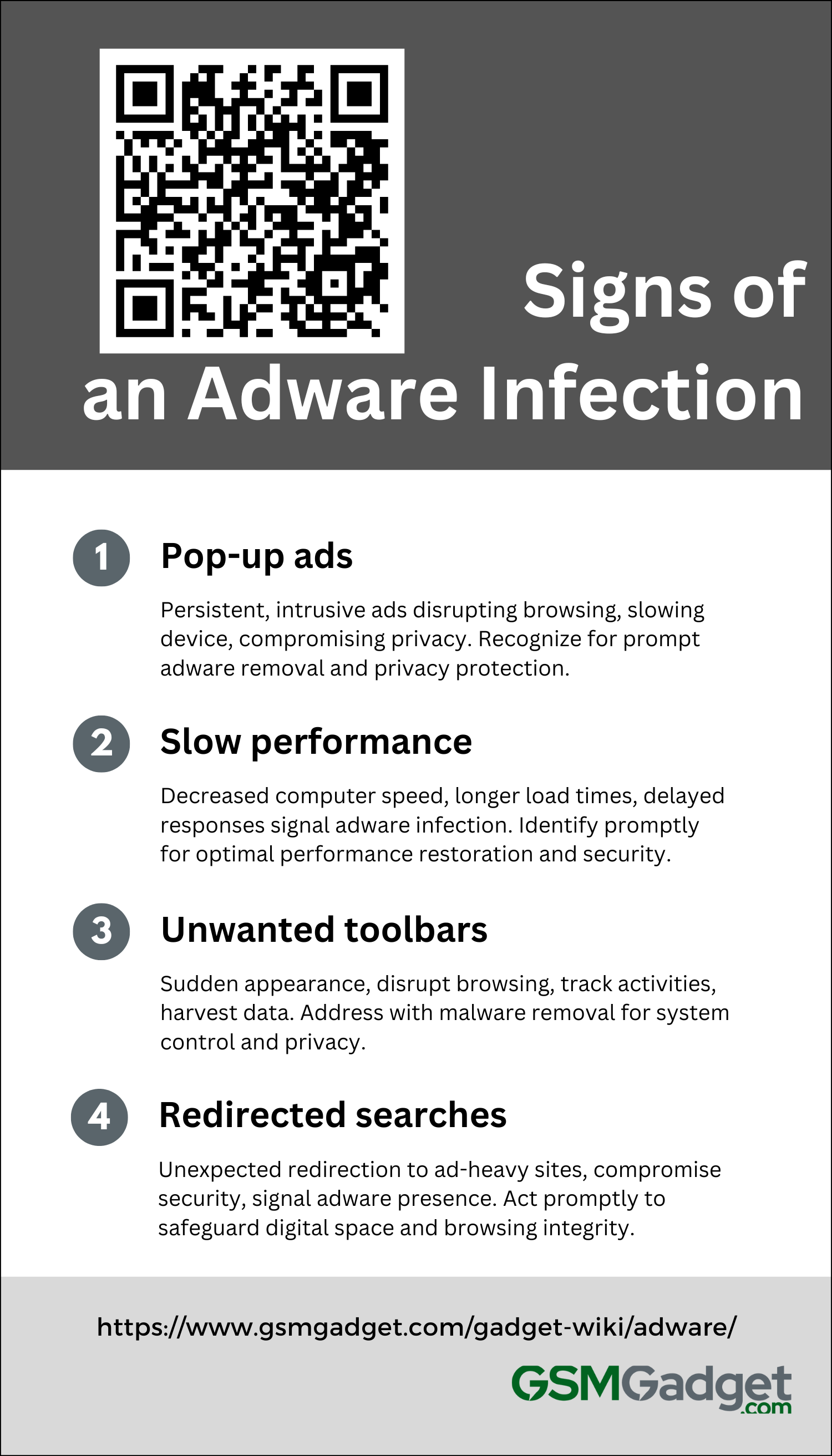
1. Pop-up ads
A clear indicator of adware infection is the continuous appearance of pop-up ads that are not only intrusive but also appear randomly, sometimes without any browser activity, indicating that the adware is deeply embedded in the system. These pop-ups often cover the screen, disrupt online activities, and are difficult to close, promoting questionable products, false virus alerts, or prize-winning offers. These ads are more than just annoying; they can slow down device performance, increase the risk of additional malware threats, and compromise privacy by tracking personal data and browsing habits. Early detection of these signs is crucial in promptly removing the adware, protecting both privacy and the efficient operation of your device.
2. Slow performance
A significant decrease in computer performance is a clear indication of adware infection, characterized by longer load times, delayed application responses, and an overall decrease in responsiveness. Adware, often disguised as free software, inundates your system with intrusive advertisements, disrupting your browsing experience and excessively using CPU and memory resources. This leads to a slow computer, with noticeable hard drive activity as adware covertly reads and writes data. These performance issues suggest unwanted background processes that deplete system resources and may indicate a security breach. Quickly identifying and removing adware is crucial to restore optimal system performance and safeguard your online privacy.
3. Unwanted toolbars
A telltale sign of adware infection is the sudden appearance of unwanted toolbars in your web browser, which are typically installed without explicit permission. These toolbars not only disrupt your browsing experience by slowing it down but also compromise your privacy by tracking online activities and harvesting personal data. They often pretend to be tools offering improved search functions or easy access to features but actually exist to display ads, redirect searches to ad-filled websites, and collect information without proper consent. The persistent nature of these toolbars, which may be difficult to remove or reappear after deletion, highlights the importance of addressing the issue with effective malware removal strategies to regain control of your system and protect your online privacy.
4. Redirected searches
Experiencing redirected searches is a significant indicator of an adware infection. This occurs when online searches are redirected to unexpected, ad-heavy websites as a result of unauthorized alterations to the web browser’s settings or the installation of malicious browser extensions. These intrusions not only disrupt web activities but also pose a threat to privacy and security, as they may lead to websites containing additional malware or phishing schemes designed to steal personal information. It is crucial to remain vigilant and identify these redirections as they indicate the presence of adware, requiring prompt removal to safeguard digital space and maintain the integrity of the browsing experience.
Risks Associated with Adware
Adware, often considered a minor annoyance, can present substantial security threats to both users and systems. These software programs, commonly created to exhibit advertisements on devices, can also act as a means for distributing malware and compromising privacy. In the following section, we detail the primary risks linked with adware to increase understanding and promote preventative actions for safeguarding against them.
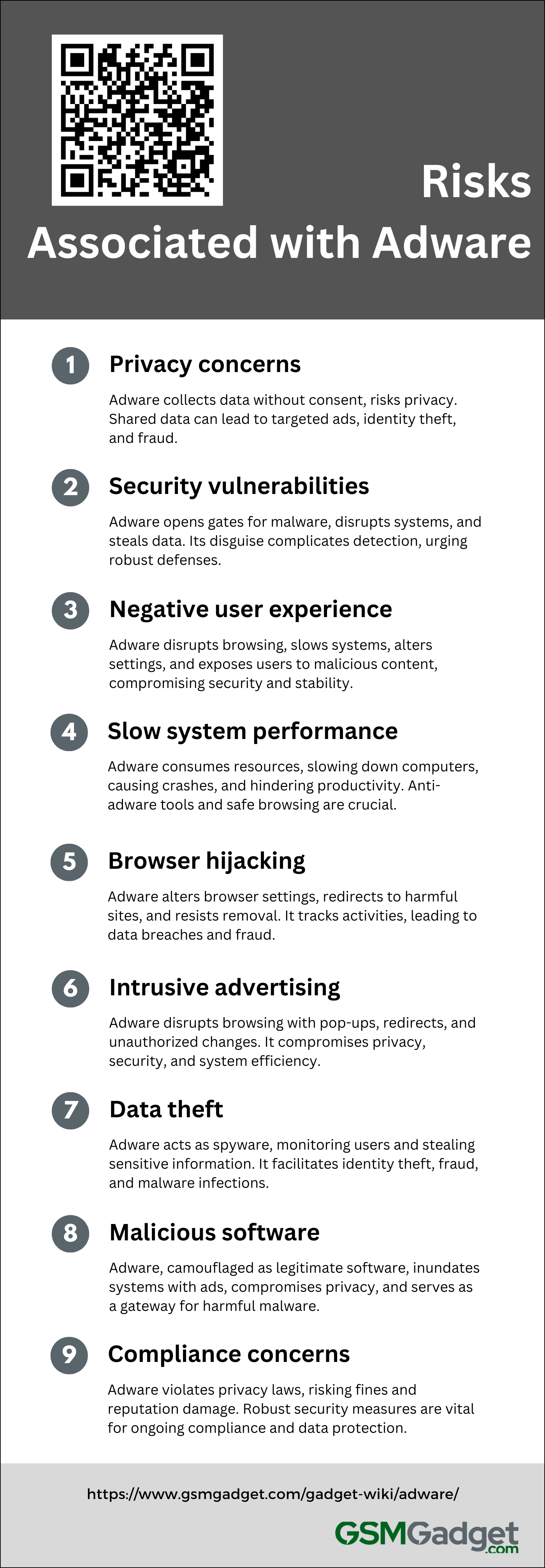
1. Privacy concerns and data collection
Adware, often considered merely an annoyance due to its widespread advertising, actually poses significant risks in terms of privacy and unauthorized data collection. These applications covertly monitor users’ online activities, gathering a wide range of personal information ranging from browsing patterns to sensitive data such as passwords, often without explicit consent. The collected data is frequently shared with third parties, increasing the risk of it being used for targeted advertising, sold to data brokers, or exploited in identity theft and fraud. The surreptitious nature of adware can easily go undetected, presenting a serious threat to user privacy and security. This underscores the importance of implementing robust security measures to protect against such invasive software.
2. Security vulnerabilities
Adware, often disregarded as a mere annoyance due to its intrusive advertisements, actually poses significant security risks that jeopardize user privacy and system integrity. It acts as a conduit for various forms of malware, such as spyware, ransomware, and viruses, by exploiting system vulnerabilities or deceiving users into installing harmful software. Furthermore, adware consumes system resources, potentially causing system crashes and reduced productivity, and covertly monitors user activities to collect sensitive information, which could result in identity theft or financial fraud if mishandled or sold. Its ability to imitate legitimate programs complicates detection and removal, underscoring the importance of addressing adware-related security vulnerabilities to maintain a secure and efficient computing environment.
3. Negative impact on user experience
Adware is not just a minor inconvenience; it poses a significant threat to user experience and system performance. The intrusive advertisements it displays use up system resources, causing slower computer performance and disruptions in productivity. By monitoring users’ online activities and gathering personal information without permission, adware violates privacy and may modify browser settings or install unwanted toolbars, potentially directing users to malicious websites and raising the risk of malware infections. These disturbances not only disrupt the enjoyment of digital content but also present a substantial danger to user security and the stability of their systems.
4. Slow System Performance
Adware, a form of malicious software that inundates users with unwanted advertisements, significantly impairs system performance by utilizing essential resources such as memory and processing power. These resources are redirected from their intended functions to support the continuous display of ads, resulting in a noticeable decrease in both computer functionality and internet browsing speeds. The strain on network bandwidth also contributes to slower loading times for web pages and disruptions in online activities. The combined impact of multiple adware programs can lead to frequent system crashes and a significant decrease in productivity. To minimize these risks, it is crucial to utilize strong anti-adware tools and practice safe browsing habits to protect system performance from the negative effects of adware.
5. Browser Hijacking
Adware, often underestimated as a minor annoyance, can evolve into a significant security hazard through browser hijacking. Browser hijacking is a cyber intrusion where adware alters browser settings without permission, leading to redirection to harmful sites, changes in search engines, and modifications to the homepage. These unauthorized changes disrupt user experience and increase the risk of additional malware infections, personal data breaches, and identity theft. Browser hijackers are notoriously difficult to eliminate, as they embed deeply in system files and aggressively resist removal efforts. This tenacity not only presents a challenge for users but also opens the door to more severe security threats. The stealthy nature of browser hijacking adware can track online activities, harvest sensitive data, and potentially result in financial fraud, highlighting the critical need for vigilant cybersecurity practices and swift adware detection and eradication.
6. Intrusive advertising
Adware is a type of software that inserts advertisements into the user’s digital experience, posing significant risks due to its intrusive tactics such as excessive pop-ups, redirection to ad-filled websites, and unauthorized changes to browser settings. Beyond being a disruption to productivity and an annoyance, adware poses a threat to user privacy by monitoring online activities and collecting personal data for sale or targeted advertising. Additionally, adware can impair system performance by consuming bandwidth and resources, resulting in a compromised and inefficient computing environment. The advertisements themselves can serve as entry points for more serious cyber threats like malware, ransomware, and spyware, which can compromise user security by facilitating data theft and privacy breaches. Often installed without explicit consent, the deceptive nature of adware makes it a valuable tool for cybercriminals to exploit for fraudulent activities, highlighting the importance of remaining vigilant and implementing protective measures to safeguard privacy and system integrity.
7. Data theft
Adware, often disregarded as a mere nuisance due to its intrusive advertising, poses a significant threat in terms of data theft. These programs, which can also function as spyware, covertly monitor user activity and gather sensitive information such as passwords, email addresses, and credit card numbers. Their ability to imitate legitimate processes makes it difficult to detect and remove them, potentially violating privacy rights. Unauthorized data collection by adware can enable cybercriminals to commit identity theft, financial fraud, and other malicious activities. Furthermore, adware may modify system configurations and redirect users to malicious websites, increasing the risk of additional malware infections and data breaches. Recognizing and addressing the risks associated with adware is crucial for protecting both personal and corporate data.
8. Malicious software
Adware, short for advertising-supported software, is a type of malicious software that poses a significant threat to user privacy and security. Often disguised as legitimate software, it is typically installed without clear consent and inundates the system with intrusive advertisements, which can degrade computer performance and disrupt productivity. Beyond being a mere annoyance, adware can also function as spyware, covertly collecting personal data, browsing patterns, and keystrokes, increasing the risk of identity theft and fraud. Additionally, it can serve as a gateway for more harmful malware, such as viruses, trojans, and ransomware, potentially resulting in data compromise and financial loss. The dual nature of adware as both a nuisance and a serious security threat emphasizes the importance of practicing cautious software downloading habits and utilizing reliable anti-malware defenses to safeguard against such risks.
9. Compliance concerns
Adware presents significant compliance risks, especially in relation to privacy laws such as the GDPR and CCPA, as it collects personal data without user consent, often through free software bundles. This not only violates user privacy but also exposes organizations to potential legal consequences, including hefty fines and damage to their reputation. The surreptitious nature of adware can result in unnoticed activities that impair network performance and introduce security vulnerabilities, posing challenges to maintaining data protection standards and IT governance. To mitigate these risks, it is essential for businesses to implement robust security measures and regularly inspect systems to prevent unauthorized adware, thereby ensuring ongoing compliance with evolving privacy regulations and safeguarding against the potential legal and reputational repercussions of data breaches.
Preventing Adware Infections
Adware, a common type of software that inundates users with unwanted advertisements, can greatly disrupt your digital experience. It frequently infiltrates systems packaged with no-cost software or through misleading downloads, compromising privacy and system performance. Knowing how to prevent adware is essential for upholding a secure and efficient computing environment. Here are some effective strategies to safeguard your devices from adware infections:
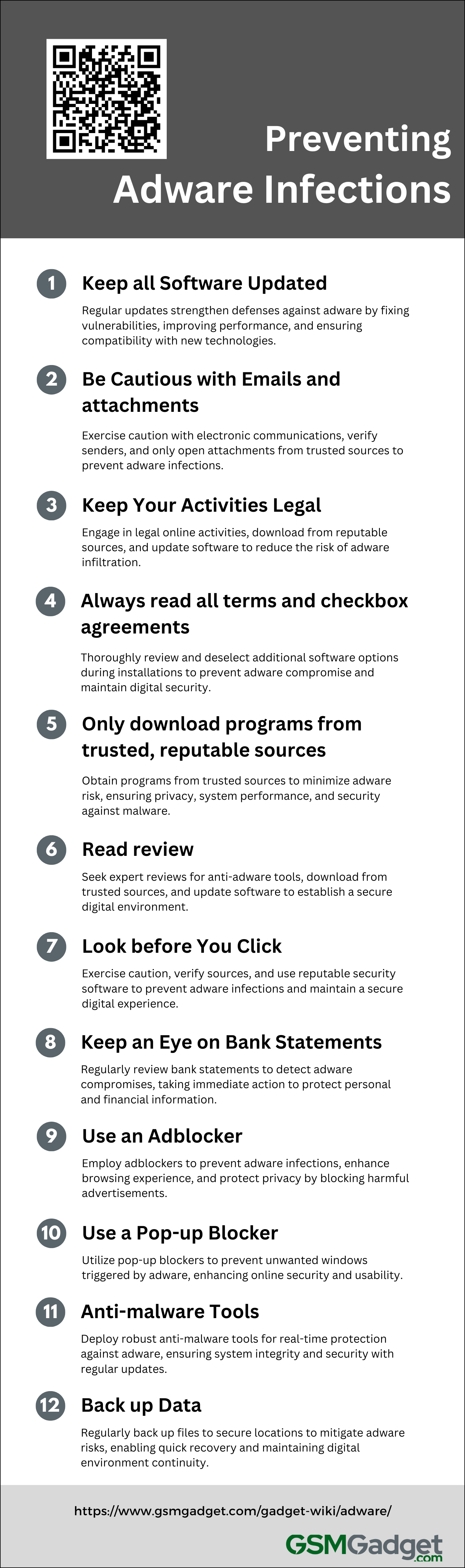
1. Keep all software updated
In the digital age, adware has become a widespread threat, often infiltrating systems through outdated software vulnerabilities. Maintaining the most current versions of all your software is essential to strengthen your defenses against such unwanted intrusions. Regularly updating your operating system, browsers, and any installed applications is crucial, as developers release updates that fix security holes adware could exploit. Enabling automatic updates or regularly checking for software patches ensures that these protective measures are promptly applied, creating a more secure digital environment less vulnerable to adware attacks. This proactive approach not only fixes security vulnerabilities but also improves device performance and ensures compatibility with the latest technologies, making it a key element in protecting your digital environment from the constantly changing landscape of adware threats.
2. Be cautious with emails and attachments
In the digital age, adware has become a widespread threat, frequently infiltrating systems through emails and attachments. To prevent these infections, it is essential to exercise caution with electronic communications. Verify the legitimacy of email senders, particularly if the message is unsolicited or from an unfamiliar source. Only open expected attachments from trusted contacts. It is also crucial to use updated antivirus software, as it can detect adware and other threats in attachments. By being diligent in selecting which emails to open, which attachments to download, and utilizing strong antivirus protection, you can significantly reduce the risk of adware compromising your digital security.
3. Keep your activities legal
In order to prevent adware infections, it is crucial to engage in online activities in a legal and responsible manner. Adware, which presents unwanted advertisements, is often found alongside illegally obtained content such as pirated software, movies, or music. By opting to download from reputable sources, individuals not only adhere to legal regulations but also decrease the likelihood of adware infiltrating their systems, as legitimate platforms uphold higher security measures. Furthermore, it is imperative to solely download software from trustworthy websites and official stores, and to regularly update both your browser and antivirus software to enhance protection against adware. These practices safeguard devices and promote ethical standards in software usage and development.
4. Always read all terms and checkbox agreements
In the technology-driven era, adware has become a common yet intrusive threat, often infiltrating devices through seemingly harmless downloads. The key to preventing adware infections lies in carefully reviewing all terms and conditions during software installations. It is important to recognize that this step is not merely a formality but a crucial protective measure. Adware frequently accompanies legitimate applications, targeting users who hastily proceed through installation prompts without paying attention to the specifics. By thoroughly examining and deselecting any pre-checked boxes that authorize additional software, potentially adware, users can significantly reduce the risk of adware compromise. This meticulous approach is essential for maintaining digital security and safeguarding both the functionality of your devices and the confidentiality of your personal information against unwanted adware intrusion.
5. Only download programs from trusted, reputable sources
Adware, a common threat that often masquerades as legitimate software, can disrupt user experience by infiltrating their digital environment. To prevent such unwanted intrusions, it is essential to only download programs from trusted and reputable sources. These sources include official software developers’ websites, verified app stores such as Google Play and the Apple App Store, and respected software repositories that thoroughly evaluate applications for security and reliability. Following these guidelines helps maintain strict standards to prevent the spread of malicious content, thus significantly reducing the risk of adware infections. This practice not only safeguards your privacy and system performance but also strengthens the overall health and security of your digital environment against malware threats.
6. Read review
In the ever-evolving field of cybersecurity, adware presents a significant threat to online safety and system performance. To address this issue, it is crucial to consult expert reviews and recommendations on anti-adware tools, which offer valuable insights into their efficacy, impact on systems, and user-friendliness. A comprehensive approach to preventing adware infections involves downloading software from trusted sources, utilizing ad blockers, and installing robust antivirus programs equipped with anti-adware capabilities for real-time threat prevention. Regularly updating your system and applications is also essential to patch security vulnerabilities. By staying informed and implementing these measures, you can establish a secure digital environment that is resistant to adware.
7. Look before you click (or tap)
In the digital age, adware poses a significant threat as it is often disguised as legitimate software, resulting in unwanted advertisements and privacy breaches. To prevent adware infections, it is crucial to exercise caution and thoroughly assess the source before clicking on links, downloading apps, or installing software. It is important to only use reputable websites or app stores, carefully read user reviews, and verify the credibility of the software provider. Utilizing reputable security software with real-time protection and adware detection capabilities can provide an additional layer of defense, while ensuring that your operating system and applications are up to date will ensure that the latest security patches are in place. By remaining vigilant and taking these proactive measures, you can maintain a secure and ad-free digital experience.
8. Keep an eye on bank statements
In the technology-driven world of digital security, maintaining vigilance is crucial, especially in preventing adware infections. This type of malicious software is known for bombarding users with unwanted advertisements, but it can also engage in more harmful activities such as tracking personal and financial information. Regularly monitoring your bank statements is essential to identify any unfamiliar charges, which could indicate an adware compromise. These breaches often appear as small transactions or unexpected subscription fees, going unnoticed without careful examination. Detecting these issues early through statement reviews allows for immediate action, such as updating security software, changing passwords, and informing your bank of suspicious activities. Developing this proactive habit, in addition to using reputable antivirus programs and being cautious with downloads and links, forms a comprehensive defense strategy to safeguard your digital life from the intrusive and potentially costly effects of adware.
9. Use an Adblocker
In the modern technological era, it is crucial to protect your devices from adware, and one effective method is using an adblocker. These tools serve as a barrier, carefully examining and blocking communication with ad servers to prevent the display of potentially harmful advertisements. Adblockers not only enhance your browsing experience by removing distractions such as pop-ups and banners, but they also play a vital role in decreasing the likelihood of adware infections that could compromise your privacy. As adware continues to advance in complexity, it is essential to regularly update your adblocker to defend against new threats, ensuring continuous protection and optimal performance of your devices.
10. Use a pop-up blocker
Preventing adware infections is crucial for maintaining online security and usability. Utilizing a pop-up blocker is a key strategy in this effort. These blockers, which are commonly included in modern web browsers, prevent the execution of JavaScript that triggers unwanted pop-up windows, reducing the risk of clicking on harmful ads. To ensure maximum protection, it is important to regularly update both your browser and pop-up blocker, as adware developers may try to bypass these defenses. Enabling these features in your browser’s settings not only protects against security threats but also enhances your browsing experience by eliminating distractions and improving page load times. Remember to remain vigilant and follow safe browsing practices to strengthen your defense against intrusive adware attempts.
11. Anti-malware tools
In the digital age, adware is a common yet often underestimated threat that disrupts user experience with intrusive ads and can compromise system integrity. Robust anti-malware tools are crucial in defending against such threats, equipped with capabilities to scan, detect, and eliminate adware. These tools provide real-time protection that monitors system activity, employing heuristic analysis to identify and intercept both known and emerging adware strains by analyzing behavior patterns. Programs like Malwarebytes and Avast exemplify this with their comprehensive scanning capabilities, which can detect suspicious adware activity before it executes. Regular software updates are also vital, ensuring that the anti-malware tools stay ahead of the latest adware variants, thereby helping users maintain a secure and efficient computing environment.
12. Back up your data
In the digital security field, it is essential to protect your data from adware infections, a form of malware that disrupts your system with unwanted advertisements and can compromise the integrity of your data. A crucial step to mitigate these risks is to regularly back up your files to secure locations, such as cloud storage, external hard drives, or network-attached storage systems. This practice ensures that your data is safeguarded and can be recovered even in the event of an adware attack. A comprehensive backup strategy, ideally incorporating both local and cloud-based solutions, serves as a strong defense, enabling quick system restoration and reducing downtime, while also providing a safeguard for your data in various scenarios. Such a approach is essential for maintaining the continuity and security of your digital environment against the disruptive effects of adware.
