Browser hijacking, a form of cyber intrusion, involves hijackware that alters internet browser settings without permission, redirecting users to undesirable sites, altering their homepage, and manipulating search engine results to benefit cybercriminals. This malicious software often appears legitimate but can inject advertisements, add toolbars, track activity, and compromise personal information, resulting in privacy and security risks. Recognizing the indicators of browser hijacking is crucial to safeguard one’s digital environment and uphold online security.
Specification table of Browser Hijacking
| Specification | Details |
| Definition | Unauthorized alteration of web browser settings by malware or potentially unwanted programs. |
| Common Symptoms
|
|
| Infection Methods
|
|
| Potential Risks
|
|
| Prevention Measures
|
|
| Removal and Recovery
|
|
| Post-Infection Actions
|
|
| Indicators of Compromise (IoCs) |
|
|
|
|
| Reporting and Support |
|
How Browser Hijacking Occurs?
Browser hijacking is a type of unwanted software intrusion that alters web browser settings without the user’s consent. This can lead to users being redirected to malicious websites, receiving unwanted advertisements, or having their browsing activity tracked. It is important to understand the mechanisms of browser hijacking in order to prevent it and protect personal information online. The following are the primary methods through which browser hijacking can take place:
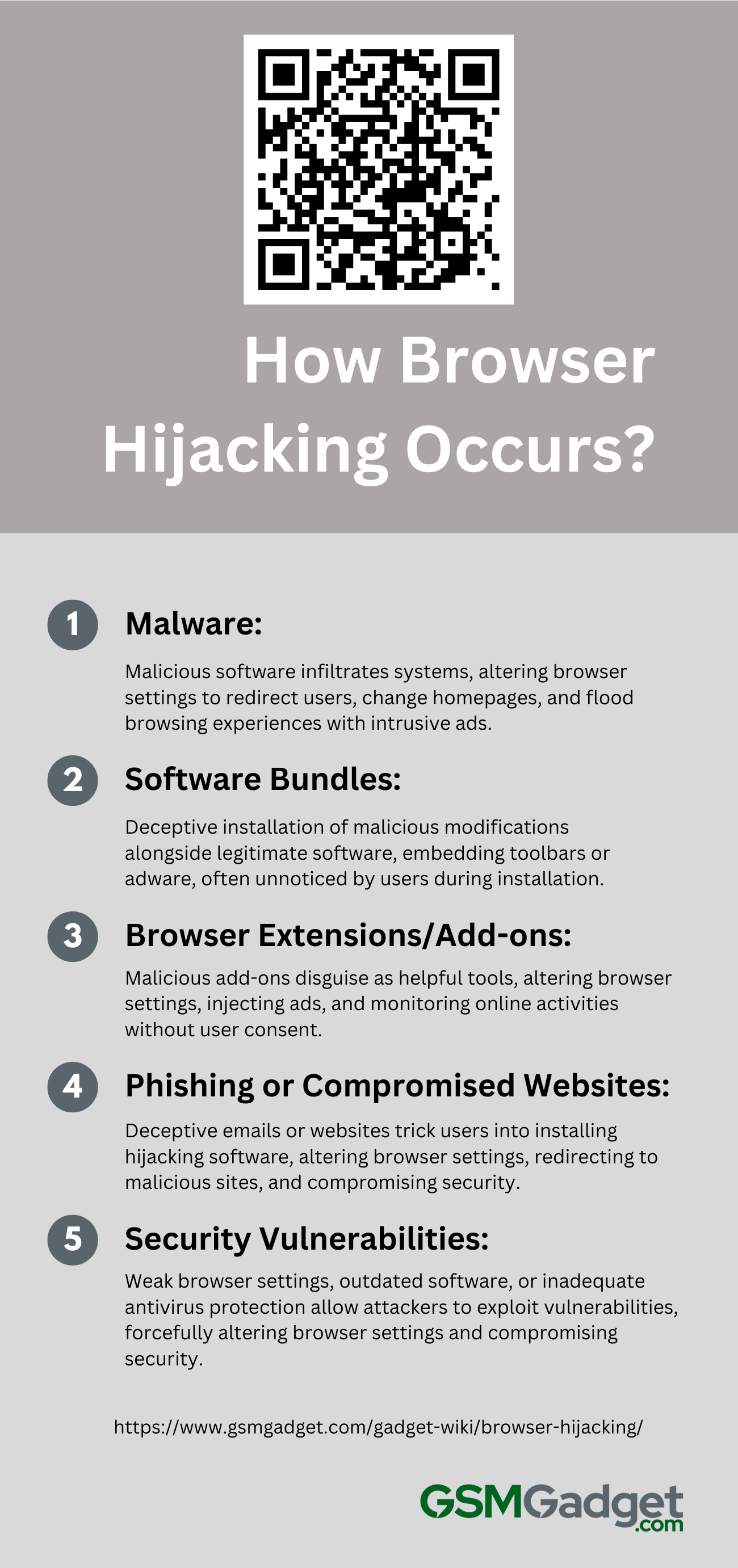
1. Malware
Browser hijacking is also a type of malware intrusion that occurs when hijackware, often concealed in free software or email attachments, covertly infiltrates a computer and interferes with web browser settings. This malware can redirect users to harmful websites, change their homepage, switch their default search engine, or inundate their browsing experience with intrusive ads. The hijacking software exploits vulnerabilities in browsers and can even install additional unwanted toolbars. These actions not only diminish the user experience but also present a significant security risk by potentially harvesting personal data and spreading additional malware. To protect against browser hijacking, it is essential to be cautious when downloading software, keep browsers updated, and utilize trusted security measures.
2. Software Bundles
Browser hijacking through software bundles occurs when users unknowingly install malicious modifications alongside legitimate applications. This deceptive technique involves embedding toolbars, adware, or browser extensions into software packages without clear disclosure. During the rushed installation process, users may overlook pre-selected options or deceptive prompts, inadvertently consenting to these changes. The hijacking software, often disguised as harmless add-ons or improved search engines, particularly in free downloads, seamlessly integrates with the browser, making detection and removal difficult. It can modify homepage settings, redirect searches, and monitor online behavior without explicit user permission. Vigilance and opting for custom installation to deselect unwanted software are crucial to prevent such hijacks.
3. Browser Extensions/Add-ons
Browser hijacking via extensions and add-ons is a subtle yet significant threat that users often overlook. Cybercriminals cleverly disguise these malicious add-ons as helpful tools to gain unauthorized control over a user’s browser. Once installed, they can modify settings, redirect searches, change the default search engine, and inject unwanted ads or content without the user’s consent. These extensions can also monitor online activities, steal personal information, and potentially install additional malware, posing a serious risk to privacy and security. Users are advised to carefully review permissions, read user feedback, and only download extensions from trusted sources to prevent such hijacking incidents.
4. Phishing or Compromised Websites
Browser hijacking, software manipulation in which attackers modify a user’s web browser settings without permission, redirecting them to malicious websites or displaying unwanted advertisements. This is commonly achieved through phishing attacks, which involve deceptive emails or web pages that appear legitimate and entice users to click on links or open attachments that install malware. Additionally, compromised websites may exploit vulnerabilities in browsers to initiate drive-by downloads of hijacking software. Once installed, this software can alter the default search engine and homepage, as well as track user activity, compromising both privacy and security. To prevent such attacks, users should remain vigilant and use reputable security software to protect their online browsing experience.
5. Security Vulnerabilities
Browser hijacking software attacks that forcefully changes web browser settings without the user’s permission. This often involves redirecting users to harmful websites, altering homepages, or displaying unwanted advertisements. These attacks take advantage of security vulnerabilities caused by weak browser settings, outdated software, or inadequate antivirus protection. Attackers may insert malicious code into legitimate websites, distribute malware through email, or bundle hijacking software with other programs. Once installed, this malware can take control of browsers, resulting in disrupted browsing, increased risk of malware infections, and potential data theft. To protect against these threats, it is crucial to regularly update browsers and plugins, exercise caution when downloading suspicious content, and utilize reputable antivirus software with real-time scanning capabilities.
Examples of browser hijackers
Browser hijackers are a common type of malware that alter web browser settings without the user’s permission, frequently redirecting them to undesirable websites and compromising their online security. These hijackers can also add extra toolbars, modify the default search engine, and monitor user activity. The following are some prominent instances of browser hijackers that have affected users worldwide.
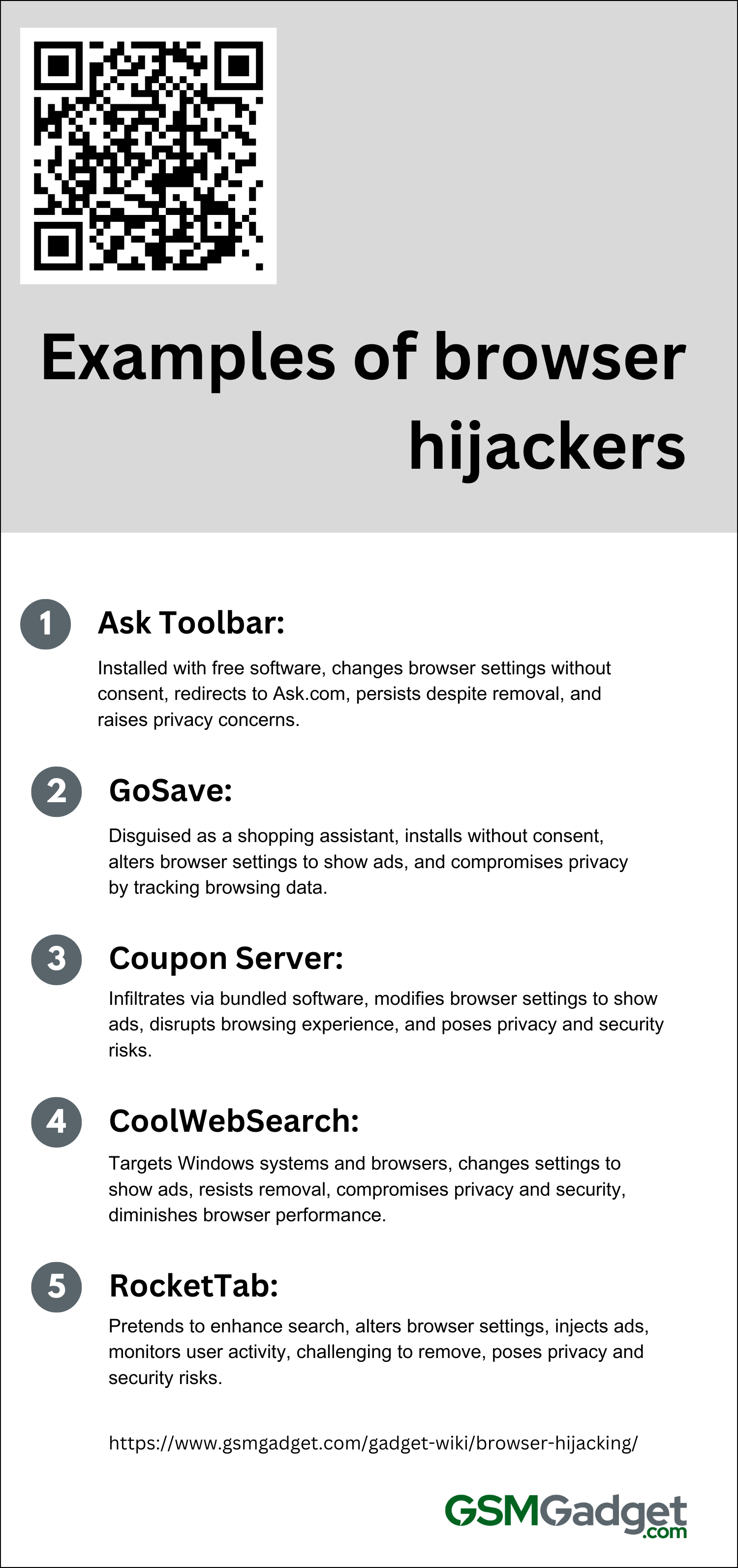
1. Ask Toolbar
The Ask Toolbar is a widely recognized browser hijacker that often installs itself without clear user consent, typically packaged with free software downloads. It interferes with the user’s browsing experience by changing browser settings, including the default search engine and homepage, redirecting them to Ask.com. In addition to being bothersome due to its persistence and difficult removal process, it also raises privacy issues by monitoring user activity and gathering browsing data. Despite being marketed as a search improvement tool, the Ask Toolbar demonstrates the intrusive characteristics of browser hijackers and emphasizes the importance of cautious software installation and attentive digital habits.
2. GoSave
GoSave is a type of browser hijacker that masquerades as a helpful extension, offering false savings and discounts to attract users while they shop online. It typically installs without proper permission, often bundled with free software or through misleading advertisements. Once installed, it changes browser settings, redirecting searches and homepages in order to generate advertising revenue. This behavior not only disrupts the browsing experience with unwanted pop-up ads and sponsored links, but also compromises privacy by tracking personal browsing data. Removing GoSave usually requires the use of anti-malware tools and a reset of affected browser settings to completely eliminate its presence and restore normal web functionality. Users should be cautious during software installations to prevent unintentional additions like GoSave to their devices.
3. Coupon Server
The Coupon Server is a well-known browser hijacker, a type of malware that covertly alters browser settings without user consent. It commonly infiltrates a system through bundled software or deceptive downloads. Once installed, it modifies the homepage, search engine, and new tab settings, redirecting users to ad-heavy websites to generate revenue from unwanted ad impressions and clicks. Despite appearing as a helpful tool for finding discounts and comparing prices, this malware inundates the browser with pop-ups and redirects to sites containing additional adware. These intrusive advertisements and redirects not only diminish the browsing experience and slow down the browser but also pose significant privacy and security risks by monitoring online activities and collecting personal information. To remove such hijackers, users typically need to utilize anti-malware software and reset their browsers to their original configurations.
4. CoolWebSearch
CoolWebSearch, commonly known as CWS, is a well-known browser hijacker that specifically targets Microsoft Windows operating systems and a variety of web browsers, including Google Chrome, Mozilla Firefox, and Internet Explorer. This malicious software redirects users to its own website, which is typically filled with advertisements and potentially harmful content, by changing browser settings such as the default search engine and homepage without user consent. It also alters search results and can modify bookmarks and history with links to questionable websites, compromising user privacy and security. CoolWebSearch utilizes advanced techniques to evade detection and resist removal, utilizing random file names that can regenerate after being deleted. Its persistence not only diminishes browser performance but also highlights the importance of robust cybersecurity practices and careful management of software and browser extensions.
5. RocketTab
RocketTab is a well-known browser hijacker that masquerades as a helpful add-on to improve search capabilities but ultimately disrupts users’ browsing experiences by forcefully changing browser settings without consent. It is commonly installed through bundled software or misleading advertisements, altering the browser’s homepage and default search engine to redirect to its own or related sites, injecting ads, and manipulating search results to generate profit. The challenge in removing RocketTab, along with its ability to monitor user activity, highlights the dangers it presents, including privacy issues and exposure to harmful content. It is important to be cautious when downloading software and browsing the internet to avoid such intrusive programs.
Signs of Browser Hijacking
Browser hijacking is a malicious activity in which unwanted software modifies your web browser settings without authorization, resulting in a compromised and disruptive online experience. Common signs of such intrusions include unexpected alterations in your browser’s behavior, frequent redirection to unfamiliar websites, and an influx of intrusive advertisements. Recognizing these indicators is crucial for safeguarding your personal information and maintaining a secure, uninterrupted browsing experience. It is imperative to promptly address these symptoms by securing your device, as they present substantial privacy risks and can impede your digital activities.
- Web pages begin loading slower than usual
- The appearance of one or more toolbars in your web browser that you did not install
- Your searches get redirected to different websites
- Your typical search engine has been replaced
- Unexpected changes in browser settings
- Redirects to unfamiliar websites
- Increased number of pop-up ads
- Unauthorized installation of toolbars or extensions
- Fake security Alerts
How to get rid of browser hijackers
Browser hijackers can be a significant inconvenience, disrupting your online experience by changing your settings without permission and redirecting you to unwanted websites. Fortunately, it is possible to regain control of your browsing with a few targeted steps. Here is a comprehensive list to assist you in eliminating these intrusive programs and improving your internet security.
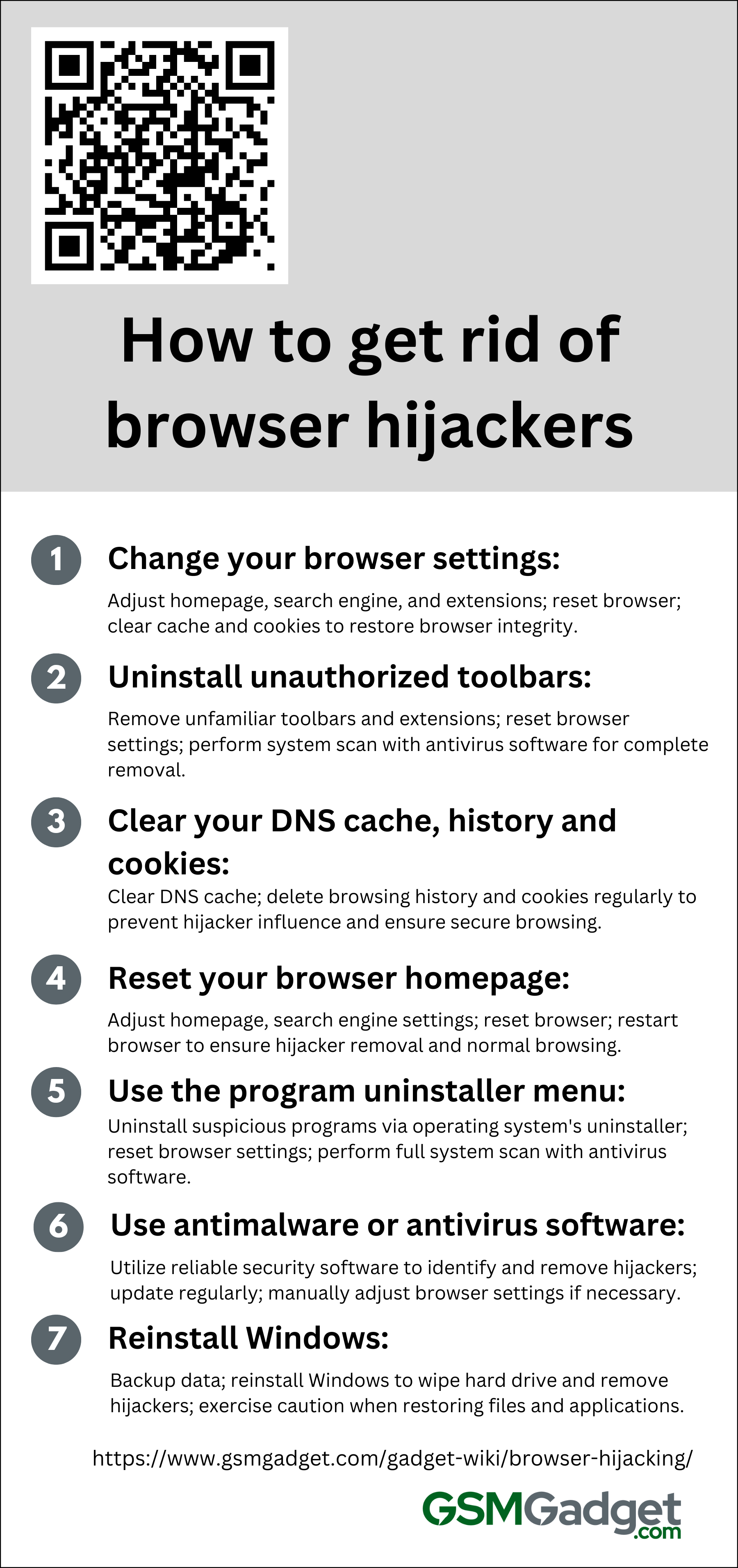
1. Change your browser settings
To effectively eliminate browser hijackers and regain a seamless web browsing experience, it’s important to meticulously adjust your browser settings. Begin by entering the settings or preferences menu, typically found under the three dots or lines in the upper right corner of your browser. Within the ‘On startup’ or ‘Home page’ section, confirm that only your preferred URL is set as the homepage, discarding any unwanted addresses. Proceed to the ‘Search engine’ settings to ensure your default search engine remains unchanged; if not, change it back to one you trust. Examine the ‘Extensions’ or ‘Add-ons’ for any dubious entries that you did not install and remove them immediately. For a comprehensive cleanup, you may reset your browser to its default settings and clear the cache and cookies to eradicate any remaining hijacker data. These measures will help you restore your browser’s integrity and safeguard your online activities.
2. Uninstall unauthorized toolbars
To effectively eliminate browser hijackers, which compromise your online experience by changing browser settings and forcing redirects to undesired sites, start by removing any unauthorized toolbars. These toolbars are often utilized by hijackers to maintain control over your browsing. Access your browser’s extensions or add-ons section, located under ‘Tools’ or within the main settings, and carefully examine the list for any unfamiliar toolbars or extensions. Uninstall them by selecting the ‘Uninstall’ or ‘Remove’ option. If an uninstall option is not available, consider resetting your browser to its default settings or using specialized removal tools. Keep your browser updated to take advantage of the latest security patches that prevent hijacker attacks. After cleaning up, perform a thorough system scan with reputable antivirus software to eliminate any remaining hijacker components, safeguarding your digital privacy and ensuring a hijack-free browsing experience.
3. Clear your DNS cache, history and cookies
To effectively eliminate browser hijackers and improve your browser’s performance, begin by clearing your DNS cache using your operating system’s command prompt or terminal. This will remove the stored addresses of servers hosting previously visited web pages, thus eliminating the hijacker’s influence on your DNS records. Next, thoroughly clean your browsing history and cookies within your browser’s privacy or history settings, choosing to delete all cookies, site data, and your entire browsing history. This step is crucial for removing tracking cookies and cached files that could be used by hijackers to regain control. Regularly performing these maintenance tasks is a proactive defense against future hijackings, ensuring a secure and efficient browsing experience.
4. Reset your browser homepage
To effectively remove browser hijackers and reset your homepage, start by locating settings such as “On startup,” “Home,” or “Homepage” in your browser’s options. Choose to open a new tab or enter a custom URL for your homepage. If your search engine has been compromised, change it back to your preferred one in the search engine settings. Use the “Reset settings” feature for a complete restoration to default, if available, and uninstall any suspicious extensions or add-ons. For specific browsers: in Microsoft Edge, go to Settings > Start, home, and new tabs and select “Open these pages” with your chosen homepage; in Google Chrome, go to Settings > Appearance, enable the “Show Home button,” and enter a custom web address; and in Safari, go to Safari > Preferences, click General, and set a new homepage. Restart your browser after making these changes to ensure the hijacker has been removed and your browsing experience is back to normal.
5. Use the program uninstaller menu
To effectively remove browser hijackers, begin by utilizing the program uninstaller feature available in your operating system. For Windows, access this feature through the Control Panel under “Programs and Features,” and for macOS, use the Applications folder. Identify any unfamiliar or suspicious programs that may be responsible for the hijacking. Select the questionable program and choose ‘Uninstall’ or ‘Remove’ to initiate the removal process. Follow all prompts to ensure complete removal. It is recommended to reset your browser to its default settings and conduct a full system scan with reputable antivirus software to eliminate any remaining traces and protect against future hijackings.
6. Use antimalware or antivirus software
In order to protect your web browsing experience from browser hijackers, which are malicious programs that alter your browser settings without your permission, it is important to use reliable antimalware or antivirus software. These tools are effective at identifying and removing threats, including hijackers, through thorough scans and deletion of suspicious files that could compromise your browser. Additionally, many security applications offer real-time protection to prevent future attacks. For increased security, consider using specialized software such as TotalAV, which includes features like WebShield. It is crucial to regularly update your security software to address new threats, and to be cautious when installing new programs to prevent hijacker intrusions. In some cases, manual adjustment of browser settings may be necessary for less aggressive hijackers.
7. Reinstall Windows
To effectively eliminate persistent browser hijackers when other methods are ineffective, reinstalling Windows is a reliable solution. This process involves completely wiping your computer’s hard drive and then installing a fresh copy of the Windows operating system, which removes all existing software, including any malicious programs. Before starting this process, it is important to back up important data to prevent any loss during the hard drive wipe. Begin the reinstallation by creating a Windows installation media on a USB drive or DVD, adjusting the boot sequence to boot from this media, and following the on-screen instructions to reinstall Windows. During the setup, choose to format the system partition to ensure complete removal of the hijacker. After the installation is complete, be cautious when restoring files and reinstalling applications, making sure to use trustworthy sources to prevent the hijacker from returning. Keep your system updated regularly and consider using strong security software to protect against future threats.
The Risks of Browser Hijacking
Browser hijacking is a type of unwanted software intrusion that alters a web browser’s settings without the user’s consent, redirecting them to malicious websites, changing their homepage, or inserting unwanted advertisements. This not only disrupts the browsing experience but can also pose serious security risks, including personal data theft and exposure to harmful content. In the following section, we detail the primary risks linked to browser hijacking.
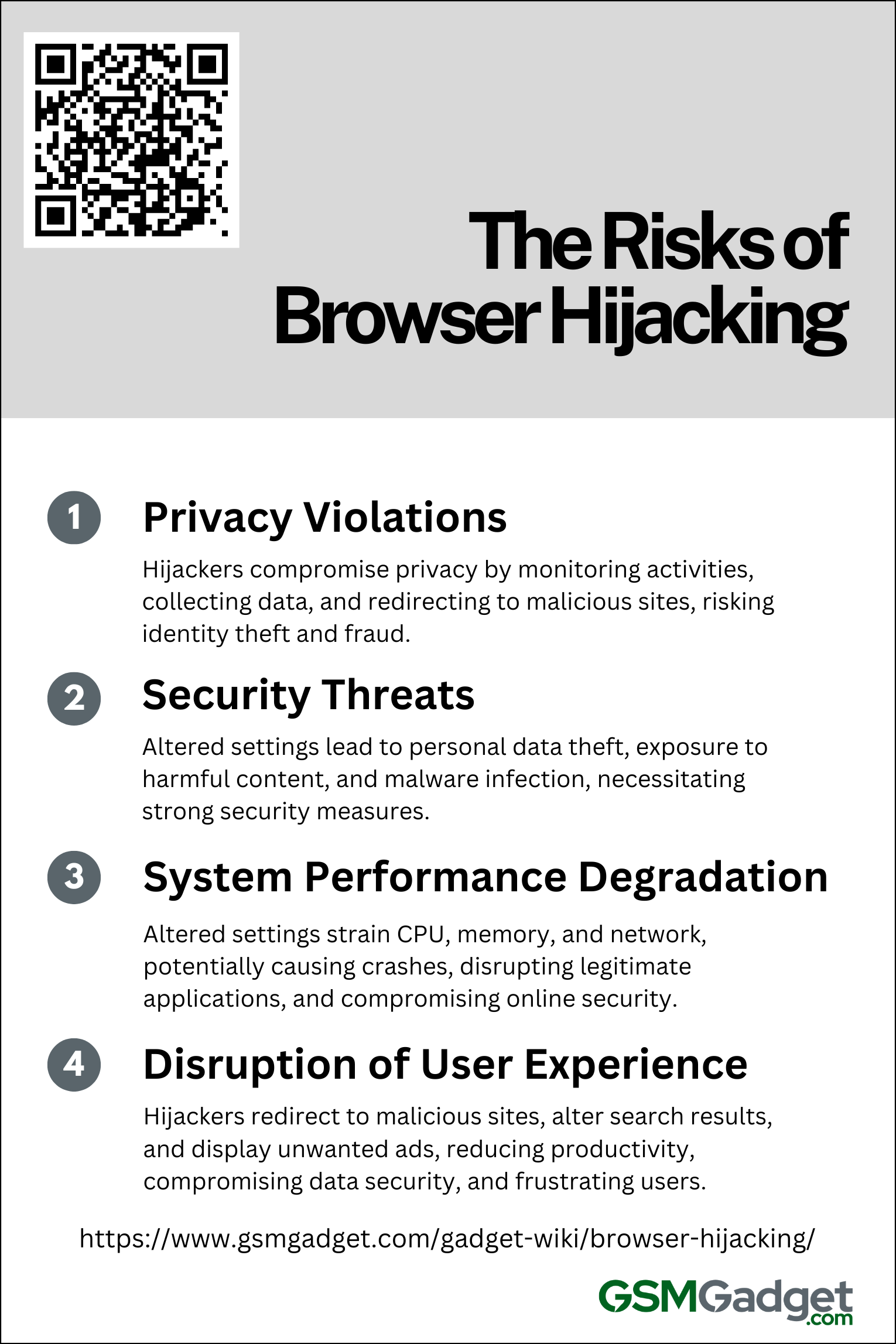
1. Privacy Violations
Browser hijacking is a covert cyberattack that compromises user privacy by seizing control of web browsers without authorization. These attacks pose a threat to privacy by enabling hijackers to monitor online activities, collect sensitive data such as passwords and financial information, and redirect users to malicious websites. The deceptive nature of browser hijacking means that users may be unaware of the surveillance and data theft taking place, leaving them susceptible to identity theft and fraud. To defend against these privacy breaches, users must remain vigilant, update security protocols, and refrain from downloading unsolicited content. Awareness and proactive defense are essential in protecting against the privacy risks associated with browser hijacking.
2. Security Threats
Browser hijacking is a significant cyberattack that alters web browser settings in order to redirect users to malicious websites or inundate them with advertisements. This poses serious security risks, such as theft of personal information, exposure to harmful content, and potential infection with additional malware. These attacks are typically carried out through malware, which users may unknowingly download, resulting in changes to browser settings, redirection of searches to phishing websites, and possible monitoring of keystrokes, putting sensitive data like passwords and financial information at risk. The covert nature of browser hijacking highlights the importance of users implementing strong security measures, including regularly updating antivirus software, creating secure passwords, and remaining vigilant for any unusual online activities to protect against such threats.
3. System Performance Degradation
Browser hijacking, a type of intrusive software issue, often alters browser settings without the user’s permission, resulting in decreased system performance. This interference can lead to search redirection, ad injections, and the addition of resource-heavy toolbars, which not only disrupt the browsing experience but also strain the CPU, memory, and network bandwidth. The situation can worsen as the hijacker may covertly install additional malicious software, further draining resources and potentially causing system crashes and unresponsiveness. These activities not only compromise online security and privacy but also reduce storage space, hindering the operation of legitimate applications. It is crucial to recognize these risks in order to maintain the efficient performance of one’s computing environment.
4. Disruption of User Experience
Browser hijacking is a type of intrusive software attack that modifies web browser settings without authorization. This can disrupt the user’s browsing experience by redirecting them to malicious websites, altering search results, and displaying unwanted advertisements. In addition to negatively impacting the browsing experience, browser hijacking also presents significant security risks, such as the potential theft of personal information through phishing or keystroke logging. Users who have been affected by browser hijacking may notice changes to their homepage, an increase in pop-up ads, and the installation of unauthorized toolbars and extensions, all of which can decrease productivity and compromise the security of personal data. The continued presence of browser hijacking software can further decrease system performance, resulting in a slow and frustrating user experience. It is crucial to recognize and address the dangers of browser hijacking in order to maintain a secure and efficient digital environment.
Prevention and Protection of Browser Hijacking
In the digital age, browser hijacking has become a major threat to online security, putting personal and professional data at risk. This malicious activity redirects users to unwanted websites, often containing malware, without their permission. It is important to understand and implement strategies for prevention and protection in order to safeguard your online presence.
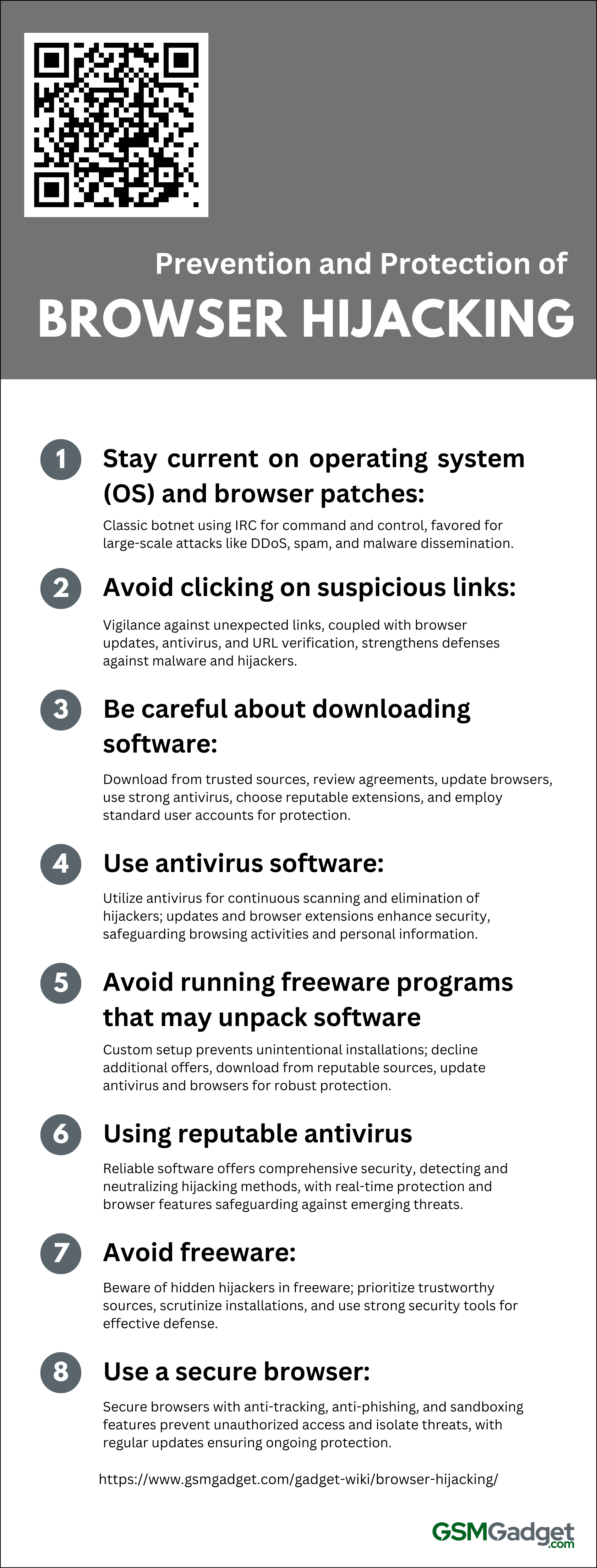
1. Stay current on operating system (OS) and browser patches
A significant defense against cyber threats is regularly updating your operating system and web browsers with the latest patches. These updates address vulnerabilities that hackers exploit to gain control of browsers, redirect users to malicious sites, or install unwanted add-ons. By keeping your software up to date, you can close security loopholes and enhance your system’s resilience against new threats. Additionally, combining these updates with robust antivirus protection and caution when downloading files or opening email attachments from unknown sources can further enhance your online security. Implementing these strategies is a simple yet effective way to safeguard your personal data and ensure the integrity of your online activities.
2. Avoid clicking on suspicious links
In order to protect against browser hijacking, it is important to be cautious about the links that are clicked on, especially if they are unexpected or from unknown sources, as they can serve as vehicles for malware that can compromise your data or take control of your browsing activities. It is crucial to regularly update your browser, utilize trusted antivirus software, and install security extensions to strengthen your online defenses. Always verify the URL of any link before interacting with it and avoid clicking on links in unsolicited emails or messages. Employing security tools that can identify and block access to harmful websites can also be beneficial. By combining vigilance with these proactive security measures, you can safely navigate the internet and protect your digital information from hijackers.
3. Be careful about downloading software
In the battle against browser hijacking, it is crucial to be vigilant when downloading software. Users should only download from reputable sources and carefully review any user agreements for hidden software that may alter browser settings or redirect traffic without permission. It is important to keep browsers and operating systems up to date, use strong antivirus programs, and adjust browser security settings to prevent unauthorized changes. Choosing browser extensions only from trusted developers and using a standard user account for daily activities can provide additional protection against hijackers. Following these strategies enhances online security and reduces the risk of browser hijacking, leading to a safer browsing experience.
4. Use antivirus software
In the battle against browser hijacking, a prevalent cybersecurity threat in which users’ web browser settings are altered without their permission, the utilization of strong antivirus software is imperative. This software serves as a protective barrier, offering continuous scanning and elimination of harmful software, including browser hijackers that frequently accompany free software or deceptive downloads. Regular updates from antivirus programs are essential, as they provide the software with the most recent defenses against emerging threats. Additionally, many antivirus packages include browser extensions that are designed to block access to malicious websites and prevent unauthorized modifications, thus safeguarding the integrity of users’ browsing activities and personal information. By ensuring that antivirus solutions are kept up-to-date, users can effectively reduce the risks associated with browser hijacking.
5. Avoid running freeware programs that may unpack software on installation
In order to protect against browser hijacking, it is crucial to remain vigilant when dealing with freeware. Despite being free of charge, freeware often includes hidden malicious software that can change browser settings and redirect internet traffic. When installing freeware, it is recommended to select a custom setup to avoid unintentionally installing unwanted programs and to decline any additional offers or toolbars. It is best to download software only from reputable sources and to carefully follow each step of the installation process. Additionally, keeping antivirus software and web browsers up-to-date is a proactive defense strategy that can help detect and prevent hijackers from compromising browsing security. By following these protective measures, users can significantly reduce the risk of unwanted intrusions and maintain control over their online activities.
6. Using reputable antivirus and anti-malware programs
To effectively prevent and protect against browser hijacking, it is essential to utilize reputable antivirus and anti-malware programs that offer comprehensive security features. These programs are adept at identifying and neutralizing a variety of hijacking methods, such as unauthorized changes to browser settings and the addition of malicious extensions. With the aid of real-time protection and regularly updated threat databases, they can intercept potential hijacks and isolate harmful software promptly. Moreover, many of these security solutions include specialized browser protection to counteract phishing attempts and unsafe downloads. Maintaining these programs with the latest updates is critical for users to ensure robust defense against new hijacking techniques and to safeguard their online experience.
7. Avoid freeware
In the tech-savvy world of cybersecurity, browser hijacking is a prevalent danger where unauthorized software changes disrupt your browsing by redirecting you or bombarding you with ads. To combat this, be wary of freeware, which may be enticingly free but can harbor hidden browser hijackers. Prioritize downloading from trustworthy sources, scrutinize installation steps to prevent accidental consent to malicious software, and employ strong security tools to identify and prevent these threats. Opting for paid software with robust security features and regularly updating your browser and antivirus are also smart moves to fend off hijackers. By staying alert and informed about your software choices, you can effectively shield your online experience from unwelcome intrusions.
8. Use a secure browser
In the modern era of cybersecurity, it is essential to use a secure browser to prevent and protect against browser hijacking. These browsers are equipped with security features such as anti-tracking, anti-phishing, script blockers, and sandboxing technologies to prevent unauthorized access and isolate threats. Features like automatic updates and upgrades to HTTPS, commonly found in browsers like Brave, are crucial for maintaining security with minimal user intervention. Regular security audits are also carried out to quickly identify and address vulnerabilities. By keeping browsers and extensions up to date and practicing vigilant browsing habits, users can strengthen their defenses and ensure a more secure browsing experience.
