Call recording is an essential tool for both personal and professional use, enabling users to capture and review telephone conversations for various purposes. Whether it’s for quality assurance, legal protection, or simply keeping a record of important discussions, call recording provides numerous benefits. However, it is crucial to understand the legal implications of recording calls, as laws vary by region and can have significant consequences if not followed properly.
Recording phone calls can serve multiple purposes, such as ensuring compliance with industry regulations, improving customer service, and resolving disputes. For instance, financial institutions are often required to record calls to verify service and privacy notices, while medical organizations use call recordings for quality assurance and training purposes. Additionally, government agencies and utility companies utilize call recordings to maintain accountability and ensure quality service.
Despite its benefits, call recording is subject to strict legal regulations. In the United States, the Electronic Communications Privacy Act (ECPA) governs call recording, but consent laws vary by state. Some states require only one party’s consent, while others mandate that all parties involved in the conversation must agree to the recording. It is essential to familiarize yourself with your local laws before recording any calls to avoid potential legal issues.
What to Look for in Call Recording Apps
When selecting a call recording app for your Android phone, there are several key factors to consider to ensure you choose the best option for your needs.
Ease of Use
The first and foremost criterion is the app’s ease of use. A user-friendly interface ensures that you can navigate through the app effortlessly, enabling you to start, stop, and manage recordings without any hassle. Apps like ACR Phone + APH and Call Recorder by Lucky Mobile Apps are known for their intuitive design, making them accessible even for those who are not tech-savvy.
Recording Quality
High-quality recordings are crucial, especially if you need to capture detailed conversations. Look for apps that offer clear and crisp audio output. Automatic Call Recorder Pro and Cube ACR are renowned for their superior recording quality, ensuring that both sides of the conversation are captured clearly.
Storage Options
The ability to store recordings securely and access them easily is another important aspect. Some apps provide local storage options, while others offer cloud storage integration for added convenience. For instance, callX allows you to upload recordings to Dropbox or Google Drive, making it easier to manage and back up your files.
Compatibility with Different Android Versions
Not all call recording apps are compatible with every version of Android. It is essential to choose an app that works seamlessly with your device’s operating system. Apps like Call Recorder – Auto Recording and Super Call Recorder support a wide range of Android versions, ensuring broader compatibility.
Extra Features
Additional features can significantly enhance the functionality of a call recording app. Look for features like automatic call recording, transcription services, and the ability to record calls from various communication platforms (e.g., Skype, WhatsApp). Cube ACR stands out for its ability to record VoIP calls from multiple apps, while TapeACall offers transcription services for easy reference.
List of the 10 Best Call Recording Apps for Android
In an increasingly digital world, the ability to record phone calls on your Android device can be invaluable for both personal and professional reasons. Whether you’re looking to capture important business conversations, keep track of customer service interactions, or simply save cherished memories with loved ones, having a reliable call recording app is essential. This article presents a curated list of the 10 best call recording apps for Android, highlighting their key features, user-friendliness, and overall performance to help you choose the perfect tool for your needs.
1. Cube Call Recorder
Cube Call Recorder is a highly regarded app for recording phone calls on Android devices, offering a range of features that cater to both casual users and professionals.
Key Features
- Automatic Call Recording: Records all incoming and outgoing calls automatically.
- VoIP Call Recording: Capable of recording calls from various VoIP apps like Skype, WhatsApp, Facebook, and more.
- Cloud Backup: Automatically backs up recordings to Google Drive for easy access and storage.
- Manual Recording: Allows users to start and stop recordings manually during a call.
- File Security: Offers options for password protection and automatic deletion of old recordings to maintain privacy and manage storage.
Pros
- Versatile Recording Options: Supports both traditional phone calls and VoIP calls, making it a comprehensive solution for all types of conversations.
- User-Friendly Interface: The app is designed with an intuitive UI, making it easy to navigate and use, even for beginners.
- High-Quality Recordings: Ensures clear and high-quality audio recordings, which are crucial for professional use.
- Customizable Settings: Users can tweak settings to suit their preferences, such as selecting specific contacts for automatic recording and adjusting recording quality.
- Affordable Premium Plans: Offers a range of subscription options, including a free version with essential features and premium plans starting at $9.99 per year.
Cons
- Inconsistent Automatic Recording: Some users have reported issues with the app not starting recordings automatically at the beginning of calls, requiring manual intervention.
- Ads in Free Version: The free version includes ads, which can be intrusive for some users.
- Limited Support: The app primarily offers support through email, which may not be sufficient for users needing immediate assistance.
2. Automatic Call Recorder by Appliqato
Automatic Call Recorder by Appliqato is a popular call recording app for Android users, known for its simplicity and effectiveness in capturing phone conversations.
Key Features
- Automatic Recording: The app automatically records all incoming and outgoing calls without any manual intervention.
- Cloud Storage: Offers integration with Google Drive and Dropbox, allowing users to save recordings in the cloud.
- Search Functionality: Users can search for recordings by phone number, contact name, or notes added to the recordings.
- Playback and Sharing: Recordings can be played back directly within the app and shared via email or social media.
- Customizable Settings: Users can set the app to record all calls, ignore specific contacts, or record only selected contacts.
Pros
- Ease of Use: The app is user-friendly, with a straightforward interface that makes it easy to navigate and use.
- Comprehensive Recording: It records both sides of the conversation, ensuring that all details are captured.
- No Storage Limit: There is no limit to the number of recordings you can save, as long as there is sufficient storage on your device.
- Cloud Backup: The ability to back up recordings to the cloud ensures that important conversations are not lost even if the device is damaged.
Cons
- Inconsistent Recording Quality: Users have reported that the recording quality can sometimes be inconsistent, with occasional dips in audio clarity.
- Compatibility Issues: The app may not work on all devices, particularly those with newer versions of Android, due to restrictions imposed by Google.
- Ads in Free Version: The free version of the app is ad-supported, which can be intrusive for some users.
- Manual Contact Logging: Due to Google policy changes, the app can no longer access the call log, requiring users to manually log the contact information for each recording.
3. Call Recorder – ACR
Call Recorder – ACR is a well-established call recording app for Android users, known for its robust feature set and ease of use. It has been a popular choice for many due to its reliability and versatility.
Key Features
- Automatic Call Recording: The app automatically records all incoming and outgoing calls, ensuring no important conversation is missed.
- Cloud Integration: Supports backup to popular cloud storage services like Google Drive and Dropbox, allowing users to save their recordings securely.
- Search Functionality: Users can easily search for specific recordings using phone numbers, contact names, or notes.
- Multiple Formats: Offers the ability to save recordings in various formats such as MP3, M4A, OGG, and WAV.
- Password Protection: Ensures that recordings are kept private with password protection options.
- Call Organization: Allows users to categorize recordings for better organization and easy retrieval.
Pros
- User-Friendly Interface: The app is designed with a simple and intuitive interface, making it accessible for users of all levels.
- High-Quality Recordings: Provides clear and high-quality audio recordings, which are essential for professional use.
- Customizable Settings: Users can customize settings to record all calls, ignore specific contacts, or record only selected contacts.
- Regular Updates: The app receives regular updates, ensuring it remains compatible with the latest Android versions and devices.
- Free Version Available: Offers a free version with essential features, making it accessible to a wider audience.
Cons
- Ads in Free Version: The free version of the app includes ads, which can be intrusive for some users.
- Compatibility Issues: Some users have reported compatibility issues with certain devices and newer versions of Android due to restrictions imposed by Google.
- Inconsistent Recording Quality: There have been occasional reports of inconsistent recording quality, with some recordings having lower audio clarity.
- Manual Contact Logging: Due to recent policy changes by Google, the app can no longer access the call log, requiring users to manually log contact information for each recording.
4. Blackbox Call Recorder
Blackbox Call Recorder is a professional-grade call recording app for Android users, designed to offer a reliable and secure way to record phone conversations. Its advanced features and robust performance make it a standout choice for those needing comprehensive call recording capabilities.
Key Features
- Automatic Call Recording: Records all incoming and outgoing calls automatically, ensuring no important conversation is missed.
- Stealth Mode: Allows users to hide the app on their device, enhancing privacy and security.
- Cloud Backup: Supports backup and restore functionality with Google Drive, ensuring recordings are safely stored and easily accessible.
- Call Organization: Users can search, sort, and favorite recordings for better organization and quick retrieval.
- Security Features: Offers options to lock the app from unauthorized access and obfuscate recordings from other apps.
- Manual Recording: Includes an on-screen widget for manual recording control.
- Dual SIM Support: Compatible with dual SIM devices, allowing users to record calls from both SIM cards.
- Bluetooth Support: Supports recording through Bluetooth accessories.
- Automatic Cleanup: Features an automatic schedule to clean up old recordings, helping manage storage efficiently.
Pros
- High-Quality Recordings: Ensures clear and high-quality audio recordings, which are crucial for professional use.
- User-Friendly Interface: Designed with a clean and intuitive interface, making it easy to navigate and use.
- Comprehensive Security: Offers robust security features, including app locking and stealth mode, to protect user privacy.
- Cloud Integration: The ability to back up recordings to Google Drive ensures that important conversations are not lost.
- Customizable Settings: Users can customize settings to record all calls, ignore specific contacts, or record only selected contacts.
Cons
- No VoIP Support: Does not support recording calls from VoIP services like WhatsApp, Messenger, Skype, and Viber.
- Compatibility Issues: May not be compatible with other call recording apps, which can limit its use alongside other tools.
- Ads in Free Version: The free version includes ads, which may be intrusive for some users.
- Potential Legal Issues: Users must comply with local laws regarding call recording, as misuse can lead to legal complications.
5. Boldbeast Call Recorder
Boldbeast Call Recorder is a well-regarded app in the call recording space, particularly for Android users. It offers a range of features and capabilities that make it a strong contender among call recording apps.
Key Features
- Automatic Call Recording: Boldbeast allows users to automatically record both incoming and outgoing calls.
- High-Quality Audio: The app ensures that recordings are loud and clear on both sides of the conversation.
- VoIP Call Recording: It supports recording calls from various VoIP apps such as WhatsApp, Viber, Facebook Messenger, Google Voice, Google Hangouts, Google Duo, Line, WeChat, Skype, and Signal.
- No Root Required: The app can record calls without requiring root access on many Android devices.
- Memo Recorder: In addition to call recording, it also functions as a memo recorder.
- Free and Pro Versions: The free version offers sufficient features for general use, while the Pro version, available for a one-time fee, provides additional functionalities.
Pros
- Ease of Use: The app is user-friendly, with straightforward settings and configurations.
- Reliable Recording: Boldbeast is known for its reliable recording engine, which ensures consistent audio quality.
- No Ads: The free version of the app does not contain advertisements, providing a clean user experience.
- Lifetime License: The Pro version offers a lifetime license, eliminating the need for recurring payments.
- Wide Compatibility: It supports a wide range of Android versions and devices, making it versatile.
Cons
- Compatibility Issues: Some users have reported compatibility issues with certain devices, particularly after Android updates.
- Manual Updates: The app may require manual updates to maintain functionality with newer Android versions.
- Support Limitations: Users have noted difficulties in receiving timely support and responses from the developers.
- No Auto Record for Some Devices: On certain devices, the auto-record function may not work, requiring manual intervention to start recording.
6. RMC: Android Call Recorder
RMC: Android Call Recorder is a versatile and user-friendly call recording app for Android devices, developed by Coconatech. It is designed to help users easily record and manage their phone conversations.
Key Features
- Automatic and Manual Recording: The app can automatically record all incoming and outgoing calls, or users can manually trigger recordings as needed.
- Multiple Audio Formats: Supports various audio formats including MP3, AMR, MP4, 3GP, and WAV, allowing users to choose the format that best suits their needs.
- File Management: Offers robust file management options such as renaming, filtering, and categorizing recordings into “Unsorted” or “Important”.
- Cloud Backup: Integrates with Dropbox and Google Drive for easy backup and restoration of recordings.
- Security Features: Includes a 4-digit passcode for protecting recordings and an option to hide the app on the device for added privacy.
- Customization Options: Users can adjust audio parameters like volume gain and bitrate to enhance recording quality.
Pros
- User-Friendly Interface: The app is designed with simplicity in mind, making it easy to navigate and use even for beginners.
- Comprehensive File Management: Offers extensive file management features, allowing users to organize and retrieve recordings efficiently.
- High Compatibility: Works well with a wide range of Android devices, ensuring broad usability.
- Cloud Integration: The ability to back up recordings to cloud services like Dropbox and Google Drive ensures that important conversations are securely stored and easily accessible.
- Security Features: Robust security options, including passcode protection and app hiding, help protect user privacy.
Cons
- Speakerphone Limitation: The app can only record calls via speakerphone as it uses the device’s built-in microphone to capture sound, which may not be ideal for all users.
- Inconsistent Recording Quality: Some users have reported occasional issues with recording quality, particularly when not using the speakerphone.
- Ads in Free Version: The free version of the app includes ads, which can be intrusive for some users.
- Manual Contact Logging: Due to recent policy changes by Google, the app can no longer access the call log, requiring users to manually log contact information for each recording.
7. All Call Recorder Lite 2020
All Call Recorder Lite 2020 is a straightforward and efficient call recording app for Android users, designed to capture and manage phone conversations with ease.
Key Features
- Automatic Call Recording: The app automatically records all incoming and outgoing calls, ensuring that no important conversation is missed.
- Multiple Audio Formats: Supports various audio formats, including MP3, MP4, 3GP, and WAV, allowing users to choose the format that best suits their needs.
- Cloud Integration: Offers integration with Google Drive and Dropbox for easy backup and synchronization of recordings.
- Built-in Audio Player: Includes an integrated audio player for listening to recordings directly within the app.
- Security Features: Provides options to enable or disable password protection and change passwords for securing recordings.
- Customizable Settings: Users can customize settings such as enabling or disabling notifications for recording, selecting specific calls to save, and choosing recording quality.
Pros
- User-Friendly Interface: The app features a simple and intuitive interface, making it easy to navigate and use, even for beginners.
- Comprehensive Recording Options: Allows users to record all calls or select specific calls to record, providing flexibility and control.
- Cloud Backup: The ability to back up recordings to Google Drive and Dropbox ensures that important conversations are securely stored and easily accessible.
- Efficient File Management: Users can play, delete, rename, and share recorded files via email or other platforms, making file management straightforward.
- Low Resource Usage: The app uses minimal processing power, ensuring that it does not significantly impact the device’s performance.
Cons
- Ads in Free Version: The free version of the app includes ads, which can be intrusive for some users.
- Inconsistent Recording Quality: Some users have reported occasional issues with recording quality, particularly with certain devices.
- Compatibility Issues: May not work seamlessly with all Android devices, especially newer models, due to restrictions imposed by Google.
- Manual Contact Logging: Due to recent policy changes by Google, the app can no longer access the call log, requiring users to manually log contact information for each recording.
8. Smart Voice Recorder
Smart Voice Recorder is a versatile and efficient audio recording app for Android users, designed to capture high-quality audio with ease. It is particularly useful for recording conversations, meetings, lectures, and ambient sounds.
Key Features
- High-Quality Recording: The app is designed for high-fidelity and long-duration recording, ensuring clear and crisp audio quality.
- Silence Skipper: A unique feature that automatically skips silent parts during recording, saving storage space and making playback more efficient.
- Multiple Audio Formats: Supports saving recordings in WAV or PCM formats, with adjustable sample rates ranging from 8 kHz to 44.1 kHz.
- Built-in Audio Player: Includes an integrated audio player for listening to recordings directly within the app.
- File Management: Allows users to rename, delete, share, and set recordings as ringtones or notifications.
- Manual Sensitivity Control: Users can manually adjust the microphone sensitivity to optimize recording quality in different environments.
- Live Audio Spectrum Analyzer: Provides a visual representation of the audio being recorded, helping users monitor sound levels.
Pros
- User-Friendly Interface: The app features a simple and intuitive interface, making it easy to navigate and use, even for beginners.
- Versatile Recording Options: Suitable for various recording needs, from brief voice memos to hours-long sessions, thanks to its high-quality output and customizable sample rates.
- Efficient Storage Management: The silence skipper feature helps save storage by eliminating unnecessary silent parts, and the app’s small file size is ideal for devices with limited memory.
- Comprehensive File Management: Users can easily manage their recordings within the app, including sharing them via email or social media.
- Battery Optimization: Recent updates have improved the app’s performance, reducing memory usage and extending battery life during recordings.
Cons
- Battery Drain: The app can consume a significant amount of battery power during extended recording sessions, which may limit its use for long-duration recordings.
- No Call Recording: Unlike some other apps on this list, Smart Voice Recorder does not support recording phone calls, which may be a drawback for users looking for an all-in-one solution.
- Ads in Free Version: The free version of the app includes ads, which can be intrusive for some users.
- Manual Contact Logging: Due to recent policy changes by Google, the app may require manual logging of contact information for each recording.
9. Otter Voice Notes
Otter Voice Notes is a powerful and versatile app for Android users, designed to transcribe voice notes and meetings in real-time using advanced AI technology. It is particularly useful for professionals who need to capture and organize spoken information efficiently.
Key Features
- Real-Time Transcription: Otter provides real-time transcription of voice notes, meetings, and conversations, making it easy to capture and review spoken content instantly.
- Speaker Identification: The app can differentiate between speakers and label them accordingly, which is helpful for meetings with multiple participants.
- Cloud Integration: Offers integration with Google Drive and Dropbox for easy backup and synchronization of recordings.
- Otter Assistant: This feature allows Otter to join meetings on your behalf, record audio, take notes, and capture slides, ensuring you don’t miss any crucial information even if you can’t attend.
- Search and Organization: Users can search through transcriptions by keywords, making it easy to find specific information within recordings. The app also allows for organizing notes into folders and sharing them with others.
- Custom Vocabulary: Users can add custom vocabulary to improve transcription accuracy, which is particularly useful for industry-specific jargon.
Pros
- High-Quality Transcription: Otter provides accurate and readable transcriptions, which are essential for professional use. The app’s ability to handle various accents and dialects adds to its versatility.
- User-Friendly Interface: The app is designed with a clean and intuitive interface, making it easy to navigate and use, even for beginners.
- Comprehensive Recording Options: Otter can transcribe live audio, pre-recorded files, and even join and transcribe meetings from platforms like Zoom and Google Meet.
- AI-Powered Features: The Otter Assistant and AI Chat features enhance productivity by summarizing meetings, generating action items, and answering questions based on transcriptions.
- Cross-Platform Availability: Otter is available on both Android and iOS, and it syncs seamlessly across devices, ensuring that users can access their transcriptions from anywhere.
Cons
- Subscription Costs: While Otter offers a free plan, the premium features are locked behind subscription plans that can be relatively expensive, especially for business users.
- Inconsistent Transcription Accuracy: Although generally accurate, Otter can struggle with certain accents and proper nouns, requiring manual corrections.
- No Video Recording: Otter only records audio, which may be a limitation for users who need video recordings of their meetings.
- Ads in Free Version: The free version includes ads, which can be intrusive for some users.
- Limited Support: The app lacks live chat support, relying instead on thorough documentation, which may not be sufficient for users needing immediate assistance.
10. Call Recorder S9
Call Recorder S9 is a highly effective call recording app specifically optimized for Samsung Galaxy S9, S10, and other “S” series devices. Developed by Killer Mobile, this app is known for its reliability and comprehensive feature set, making it a popular choice among Android users.
Key Features
- Automatic Call Recording: The app automatically records all incoming and outgoing calls, ensuring that no important conversation is missed.
- High-Quality Audio: Provides clear and high-quality audio recordings, which are essential for professional use.
- Cloud Backup: Supports backup to Google Drive and Dropbox, allowing users to save their recordings securely and access them from anywhere.
- Manual Recording Control: Users can manually start and stop recordings during a call, providing flexibility and control over the recording process.
- File Management: Offers robust file management options, including renaming, deleting, and sharing recordings via email or other platforms.
- Password Protection: Ensures that recordings are kept private with password protection options.
- User-Friendly Interface: Designed with a clean and intuitive interface, making it easy to navigate and use.
Pros
- Optimized for Samsung Devices: Specifically tailored for Samsung Galaxy “S” series devices, ensuring seamless compatibility and performance.
- Comprehensive Recording Options: Allows users to record all calls or select specific calls to record, providing flexibility and control.
- Cloud Integration: The ability to back up recordings to Google Drive and Dropbox ensures that important conversations are securely stored and easily accessible.
- High-Quality Recordings: Ensures clear and high-quality audio recordings, which are crucial for professional use.
- User-Friendly Design: The app features a simple and intuitive interface, making it easy to navigate and use, even for beginners.
Cons
- Ads in Free Version: The free version of the app includes ads, which can be intrusive for some users.
- Compatibility Issues: While optimized for Samsung Galaxy devices, the app may not work seamlessly with all Android devices, especially newer models.
- Manual Contact Logging: Due to recent policy changes by Google, the app can no longer access the call log, requiring users to manually log contact information for each recording.
- Limited Features in Free Version: Some advanced features are locked behind a paywall, requiring users to purchase the premium version for full functionality.
Conclusion
In conclusion, call recording apps for Android provide valuable tools for both personal and professional use, enabling users to capture important conversations for various purposes such as quality assurance, legal protection, and effective communication management. With a wide range of options available, users can choose apps that best fit their needs based on factors like ease of use, recording quality, storage options, and compatibility with different Android versions. However, it is essential to be aware of the legal implications surrounding call recording, as laws differ by region and can impact the use of these apps. By selecting the right app and adhering to legal guidelines, users can enhance their communication practices while ensuring compliance and security.
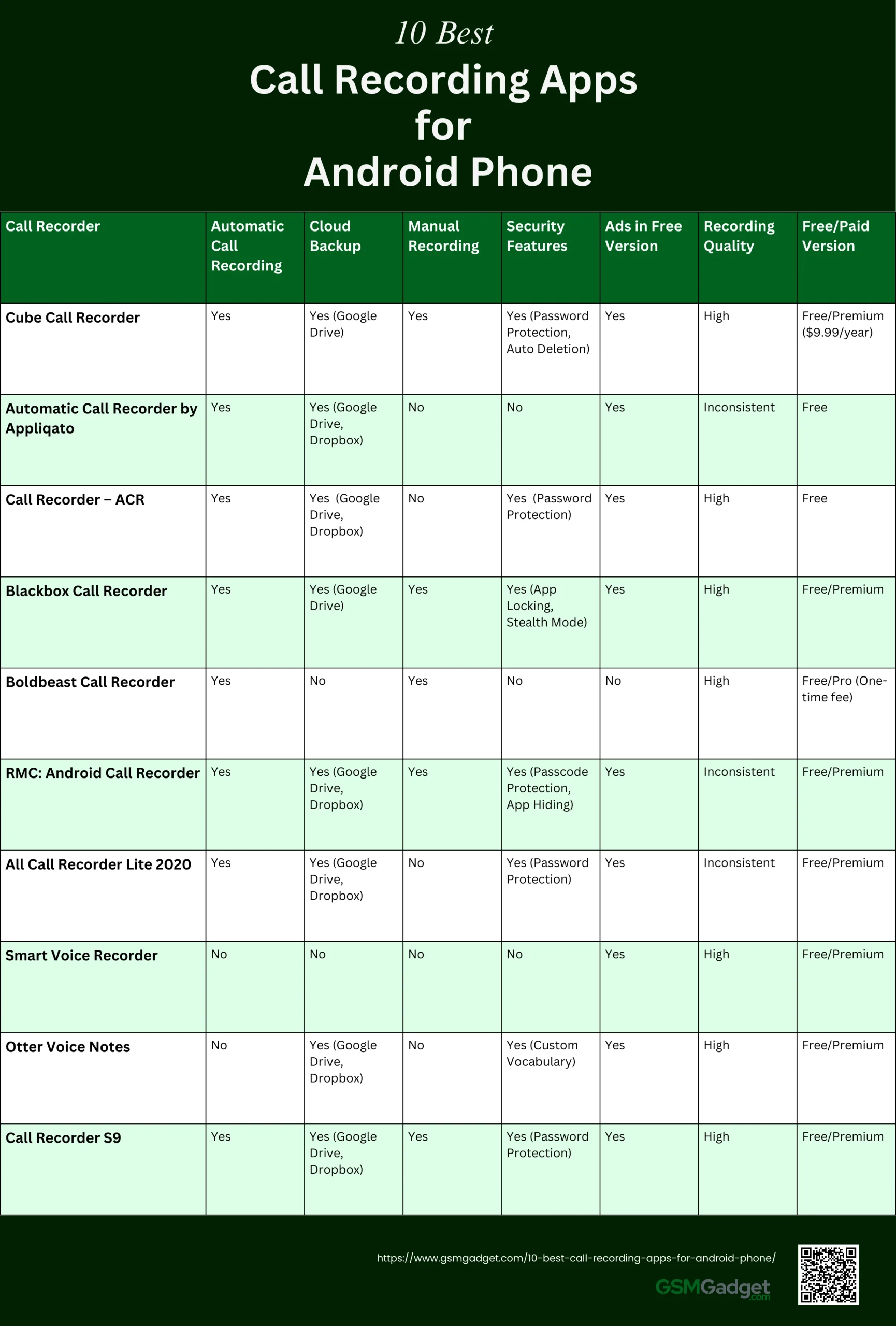
FAQS
1. What are the top features to look for in a call recording app for Android?
Look for features such as automatic recording, cloud backup, high audio quality, easy playback options, and privacy settings.
2. Are call recording apps legal to use on Android phones?
Call recording laws vary by country and region. It’s important to check local regulations before using these apps to ensure compliance with legal requirements.
3. Do call recording apps work on all Android phones?
Most call recording apps are compatible with a wide range of Android phones, but some models may have restrictions due to hardware or software limitations.
4. Can I record both incoming and outgoing calls with these apps?
Yes, many call recording apps allow you to record both incoming and outgoing calls automatically or manually.
5. Do these apps affect the call quality?
Generally, call recording apps do not significantly affect call quality, but it’s essential to choose a well-rated app to ensure minimal impact.
6. How can I store and manage my recorded calls?
Most call recording apps provide options to save recordings on your device, SD card, or cloud storage services like Google Drive or Dropbox.
7. Is there a limit to how many calls I can record?
The limit depends on the storage capacity of your device and the specific app’s features. Some apps offer unlimited recording, while others may have restrictions.
8. Are call recording apps secure and private?
Choose apps with robust privacy policies and security features, such as encryption and password protection, to ensure your recordings are safe.
9. Can I share recorded calls with others?
Yes, many call recording apps offer sharing options, allowing you to send recordings via email, messaging apps, or cloud services.
10. Do call recording apps offer any additional features?
Some call recording apps come with extra features like transcription, caller ID, and integration with other apps for enhanced functionality.
