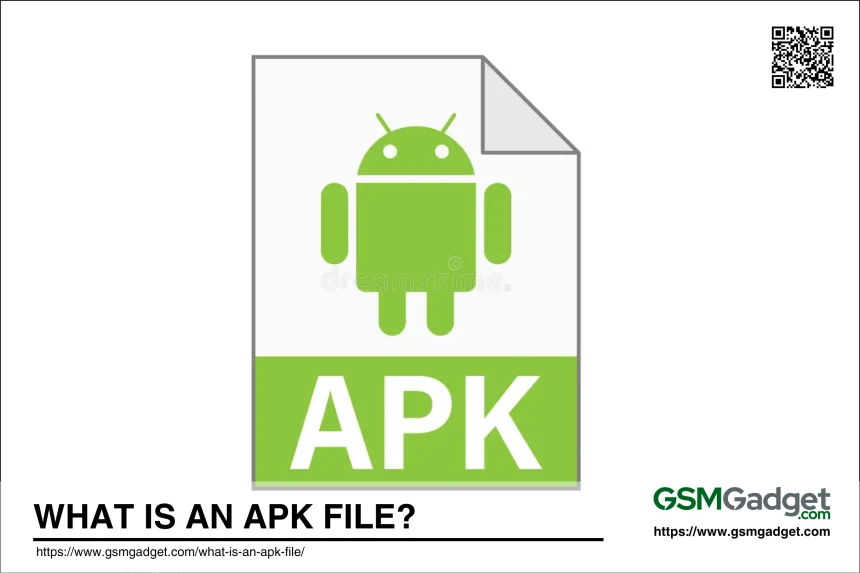An APK, or Android Package Kit, is the file format used by the Android operating system for the distribution and installation of mobile applications. Essentially, an APK file is a compressed archive that contains all the components needed for an app to run on an Android device.
Role of APK Files in Android Devices
APK files play a crucial role in the Android ecosystem by serving as the primary method for distributing and installing applications. When developers create an app, they compile it into an APK file using tools like Android Studio. This file contains all the necessary elements, including the app’s code, resources, assets, and metadata, to ensure the app functions correctly on a user’s device.
Components of an APK File
An APK (Android Package Kit) file is a compressed archive that contains all the necessary components for an Android application to function. Here are the primary components found within an APK file:
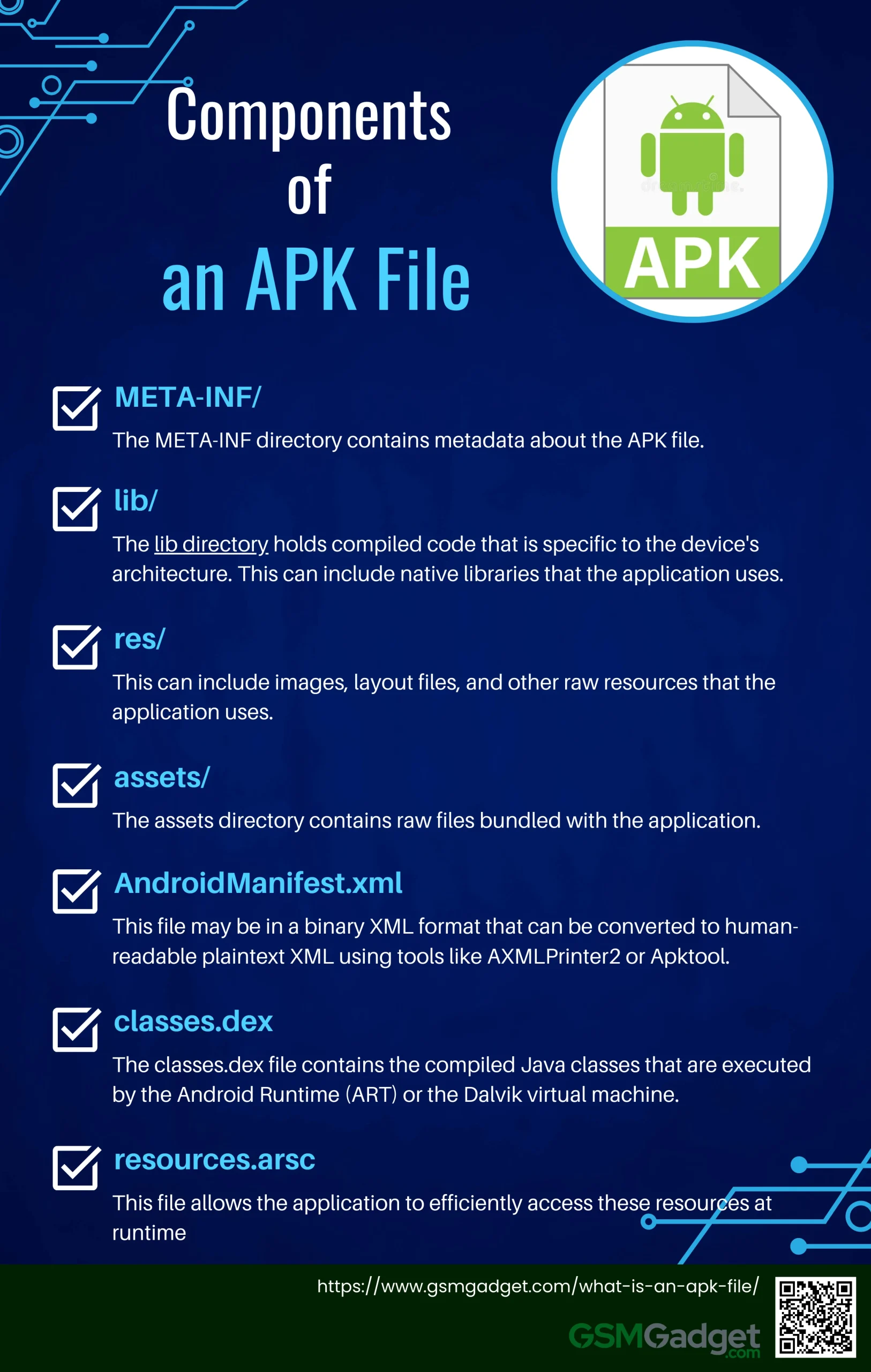
1. META-INF/
The META-INF directory contains metadata about the APK file. This includes:
- MANIFEST.MF: The manifest file that lists all the files in the archive along with their SHA-1 checksums.
- CERT.SF: The signature file that contains a list of resources and their corresponding SHA-1 digests as specified in the manifest file.
- CERT.RSA: The certificate of the application, used to verify the authenticity of the APK.
2. lib/
The lib directory holds compiled code that is specific to the device’s architecture. This can include native libraries that the application uses. The directory is typically subdivided into folders based on the architecture, such as armeabi-v7a, x86, and x86_64.
3. res/
The res directory contains resources that are not compiled into the resources.arsc file. This can include images, layout files, and other raw resources that the application uses.
4. assets/
The assets directory contains raw files bundled with the application. These files can be accessed using the AssetManager class in Android. Unlike resources in the res directory, assets are not precompiled and can include any type of file, such as text files, fonts, or other data.
5. AndroidManifest.xml
The AndroidManifest.xml file is a crucial part of the APK. It describes essential information about the app, such as its name, version, permissions, and the components of the application (activities, services, broadcast receivers, and content providers). This file may be in a binary XML format that can be converted to human-readable plaintext XML using tools like AXMLPrinter2 or Apktool.
6. classes.dex
The classes.dex file contains the compiled Java classes that are executed by the Android Runtime (ART) or the Dalvik virtual machine. These classes are compiled into the Dalvik Executable (DEX) format, which is optimized for the limited memory and processing power of mobile devices.
7. resources.arsc
The resources.arsc file is a precompiled binary file that contains resources used by the app, such as strings, styles, and layouts. This file allows the application to efficiently access these resources at runtime
How APK Files Work
APK files are the file format used by the Android operating system for the distribution and installation of mobile apps. An APK file is essentially a package that contains all the components an app needs to install correctly on an Android device. This includes the app’s code, resources, assets, certificates, and manifest file. When a user downloads an APK file, the Android system uses a package manager to unpack and install the app on the device. This process involves verifying the app’s integrity and ensuring it is compatible with the device’s hardware and software. APK files are typically downloaded from Google Play Store, but they can also be obtained from other sources, allowing users to install apps not available in the official store. However, downloading APKs from unofficial sources can pose security risks, as they might contain malware.
Installing Apps on Android Devices
APK files, or Android Package Kits, are the primary method for distributing and installing applications on Android devices. These files contain all the necessary components for an app to run, including the app’s code, resources, assets, and metadata. When a user downloads an APK file, they can install the app directly onto their device without needing to go through the Google Play Store.
Standard Installation Process
The standard process for installing an APK file on an Android device involves several steps:
- Enable Unknown Sources: Before installing an APK file, users must enable the option to install apps from unknown sources. This can be done by navigating to Settings > Apps > Special app access > Install unknown appsand selecting the source from which the APK will be installed (e.g., a web browser or file manager).
- Download the APK File: Users can download the APK file directly to their device using a web browser or transfer it from a computer.
- Locate the APK File: Using a file manager, users can locate the downloaded APK file in their device’s storage, typically in the Downloads
- Install the APK File: By tapping on the APK file, users will be prompted to confirm the installation. After granting any necessary permissions, the app will be installed on the device.
Differences from Google Play Store Downloads
While installing APK files offers flexibility, it differs significantly from downloading apps via the Google Play Store:
- Source Verification: Apps downloaded from the Google Play Store are verified by Google for security and compliance with store policies. In contrast, APK files from third-party sources may not undergo such scrutiny, posing potential security risks.
- Automatic Updates: Apps installed via the Google Play Store receive automatic updates, ensuring users have the latest features and security patches. APK-installed apps do not receive automatic updates and must be manually updated by downloading and installing new APK versions.
- Ease of Use: The Google Play Store provides a user-friendly interface for discovering, downloading, and managing apps. Installing APK files requires additional steps, such as enabling unknown sources and manually managing updates, which can be less convenient for users.
Uses of APK Files
APK files serve multiple purposes in the Android ecosystem, primarily facilitating the distribution and installation of applications. They enable users to install apps directly onto their devices, bypassing app stores like Google Play. This is particularly useful for accessing apps that are not available in certain regions or for beta testing new versions before they are officially released. Developers often use APK files to distribute apps during the development phase, allowing testers to install and evaluate the app’s functionality. Additionally, APK files can be used to install older versions of apps, providing a solution for users who experience issues with newer updates. However, it’s crucial to download APKs from trusted sources to avoid security risks, such as malware or compromised software.
Application Installation
APK files are the standard format for installing applications on Android devices. When you download an app from the Google Play Store, it is installed using an APK file. This file contains all the necessary components, such as the app’s code, resources, and manifest file, required to run the application on an Android device.
Over-the-Air (OTA) Updates
APK files are also used for delivering over-the-air updates to Android devices. This method allows users to receive the latest features, bug fixes, and security patches directly on their devices without needing to download updates manually from the app store. OTA updates are convenient and ensure that applications remain up-to-date with minimal user intervention.
Beta Testing and Pre-release Distribution
Developers often use APK files to distribute beta versions of their applications to testers. This allows them to gather feedback and test new features before a wider release. Beta testers can install these APK files directly on their devices, enabling developers to identify and fix issues before the official launch.
Custom Distribution Channels
APK files provide flexibility for distributing applications outside of traditional app stores. This can include enterprise app distribution for internal use within organizations, white-label app distribution for third-party vendors, or custom app stores catering to specific niche markets. This flexibility is particularly useful for businesses that need to deploy apps internally without relying on public app stores.
Application Archiving and Backup
Users can archive and back up their favorite applications by extracting the APK files from installed apps. This is useful for preserving specific versions of applications, especially if newer updates introduce unwanted changes or bugs. By keeping a backup of the APK file, users can easily reinstall the app on new devices or restore it if needed.
Modding and Customization
Tech-savvy users and developers often use APK files for modding and customizing applications. This can include adding new features, removing ads, or unlocking premium content. Modded APKs provide a level of customization and control that is not typically available through official app stores, allowing users to tailor apps to their specific needs.
How to Safely Download and Install APK Files
Finding Reliable Sources for APK Files
When downloading APK files, it is essential to use reliable sources to avoid potential security risks. Trusted websites like APKMirror and APKPure are known for their stringent monitoring processes to ensure the files they host are not tampered with. Additionally, always check app reviews and developer information before downloading an APK file. This can help verify the authenticity of the app and its source.
Necessary Permissions and Security Settings on Android Devices
To install APK files from sources other than the Google Play Store, you need to enable the “Unknown Sources” setting on your Android device. This setting can be found in the security section of your device’s settings menu. Enabling this option allows the installation of apps from third-party sources, but it also increases the risk of installing malicious software. Therefore, it is crucial to only enable this setting when necessary and disable it immediately after installing the APK.
Risks Associated with Downloading APK Files from Unknown Sources
Downloading APK files from unknown or untrusted sources can expose your device to various risks, including malware, viruses, and other security threats. Malicious APK files can compromise your personal data, damage your device, or lead to unauthorized access to your accounts. To mitigate these risks, always download APK files from reputable sources and avoid unofficial websites that may host corrupted or harmful files. Additionally, consider using antivirus software to scan APK files before installation to further protect your device.
Advantages of Using APK Files
Using APK files offers several advantages, particularly in terms of flexibility and accessibility. They allow users to install apps that may not be available in their region or on official app stores, giving access to a wider range of applications. APK files also enable users to try out the latest app features through beta versions before they are officially released. For developers, APKs facilitate easy distribution of apps for testing and feedback gathering. Additionally, users can use APK files to revert to older app versions if newer updates cause issues, ensuring continued app functionality. However, it’s important to ensure that APKs are downloaded from reputable sources to maintain security.

1. Early Access to Apps and Updates
One of the primary benefits of APK files is the ability to gain early access to new apps and updates. Developers often release APK files for beta testing before rolling out updates on the Google Play Store. This allows users to experience new features and improvements ahead of the general public.
2. Access to Region-Restricted Apps
APK files enable users to download and install apps that are not available in their region. This is particularly useful for accessing apps that are restricted due to geographical limitations. By downloading the APK file from a trusted source, users can bypass these restrictions and enjoy the app regardless of their location.
3. Customization and Modding
APK files provide a platform for customization and modding within the Android community. Users can modify existing applications or create custom versions with enhanced features or functionalities. This includes creating custom themes, adding new features, or removing restrictions from apps using tools like APKTool, Xposed Framework, or Magisk.
4. Offline Installation and Distribution
APK files can be downloaded and stored on a device, allowing for offline installation and distribution. This is particularly useful in areas with limited internet connectivity or for users who prefer to keep a local backup of their favorite apps. It also allows for easy sharing of apps between devices without the need for an internet connection.
5. Flexibility and Control
Using APK files gives users greater flexibility and control over their apps. Users can choose to install specific versions of an app, avoid unwanted updates, or use apps that have been removed from the Google Play Store. This level of control is particularly valuable for power users and developers.
6. Bypassing Carrier Restrictions
Some mobile carriers impose restrictions on certain apps or services. By downloading and installing APK files directly, users can bypass these carrier restrictions and access the apps they need without any limitations.
7. Enhanced Security
While downloading APK files from unknown sources can pose risks, using trusted sources can enhance security. Users can verify the integrity of the APK file before installation and avoid potential malware or spyware that might be present in unofficial app stores.
8. Efficient Distribution and Installation
APK files offer an efficient method for distributing and installing apps. Developers can easily share their apps with testers, clients, or users without relying on the Google Play Store. This streamlined distribution process is particularly beneficial for small developers and businesses.
9. No Need for Google Services
For users who prefer not to use Google services or have devices without Google Play, APK files provide a way to install and use apps independently. This is especially useful for devices running custom ROMs or in regions where Google services are not available.
10. Direct User Feedback and Rapid Deployment
APK files allow developers to quickly deploy new versions of their apps and gather direct feedback from users. This rapid deployment cycle helps in identifying and fixing issues faster, leading to a more robust and user-friendly application.In conclusion, APK files are a versatile and powerful tool in the Android ecosystem, offering numerous advantages such as early access to apps, customization, offline installation, and enhanced control. However, it is crucial to download APK files from trusted sources to ensure the security and integrity of your device.
Disadvantages and Risks of APK Files
While APK files offer flexibility, they also come with significant disadvantages and risks, primarily concerning security. Downloading APKs from unofficial or untrusted sources can expose users to malware, viruses, and other malicious software that can compromise device security and personal data. Additionally, using APK files to install apps outside of official app stores can lead to compatibility issues, as these apps might not be optimized for the user’s specific device or Android version. There is also the risk of installing pirated or illegal software, which can have legal implications. Users must exercise caution and ensure they are obtaining APK files from reliable sources to mitigate these risks.

1. Malware and Viruses
APK files from untrusted sources can contain malware, such as trojans, ransomware, and spyware. These malicious programs can steal sensitive data, lock your device, or monitor your activities without your knowledge.
2. Privacy Issues
Downloading compromised APK files can expose your personal data, including contacts, photos, and even banking information. Malicious actors can exploit these files to gain unauthorized access to your device and extract sensitive information.
3. Unauthorized Access
Hackers can manipulate APK files to gain unauthorized access to your device. This can lead to unauthorized control over the device, allowing cybercriminals to perform actions remotely, such as capturing on-screen text and granting additional permissions.
4. Legal Issues
Downloading and installing APK files from unofficial sources can violate copyright laws and terms of service agreements. This is particularly true for pirated or cracked apps, which can lead to legal consequences.
5. Device Performance
Malicious APK files can cause your device to slow down, crash, or malfunction. These files may take up valuable storage space and resources, leading to reduced performance and stability.
6. Security Vulnerabilities
APK files can bypass Android’s security measures, making your device vulnerable to attacks. For example, cybercriminals can exploit vulnerabilities in APK files to install malware that abuses Accessibility Services and Notification Listener features.
7. Lack of Updates
Apps installed via APK files may not receive automatic updates, leaving them vulnerable to security flaws and bugs. This can compromise the app’s functionality and the overall security of your device.
8. Compatibility Issues
APK files may not be compatible with all Android devices or versions. This can result in installation failures, app crashes, or limited functionality.
9. Inappropriate Content
Insecure APK files may contain harmful or inappropriate content that can be harmful to you or others. This includes apps that display intrusive ads, direct users to unsafe websites, or prompt them to download additional harmful apps.
10. Bypassing Security Measures
Insecure APK files can bypass Android’s security measures, allowing them to access and manipulate sensitive information and settings. This can lead to unauthorized changes to your device’s configuration and increased vulnerability to attacks.
An APK (Android Package Kit) file is the format used by the Android operating system to distribute and install mobile apps, games, and middleware. It is similar to the .exe files used in Windows for software installation. APK files contain all the necessary components for an app to run on an Android device, including the app’s code, resources, assets, certificates, and manifest file. These files are typically downloaded from the Google Play Store, but they can also be obtained from other sources, which introduces various risks and disadvantages.
How to Open APK Files on Different Operating Systems
Android Devices
To open and install an APK file on an Android device, follow these steps:
- Enable Unknown Sources: Go to your device’s settings, navigate to “Security” or “Privacy,” and enable the “Unknown Sources” option. This allows the installation of apps from sources other than the Google Play Store.
- Download the APK File: Use your browser to download the APK file from a trusted source.
- Locate the APK File: Open your file manager and navigate to the folder where the APK file is saved.
- Install the APK File: Tap on the APK file to start the installation process. Follow the on-screen instructions to complete the installation.
Windows
Opening APK files on Windows requires additional software, as Windows does not natively support APK files. Here are two common methods:
- Windows Subsystem for Android (WSA):
- Enable WSA: Ensure you have Windows 11, as this feature is only available on this version. Enable the “Hyper-V” and “Virtual Machine Platform” features in Windows settings.
- Install WSA: Download and install the Windows Subsystem for Android from the Microsoft Store.
- Install APK: Use the Android Debug Bridge (ADB) or WSATools to install the APK file on your system.
- Android Emulators:
- Install an Emulator: Download and install an Android emulator like BlueStacks or NoxPlayer.
- Run the Emulator: Open the emulator and sign in with your Google account.
- Install APK: Drag and drop the APK file into the emulator window or use the emulator’s interface to navigate to the APK file and install it.
macOS
Opening APK files on macOS also requires an Android emulator, as macOS does not support APK files natively. Here’s how you can do it:
- Install an Emulator: Download and install an Android emulator like BlueStacks or NoxPlayer for macOS.
- Run the Emulator: Open the emulator and sign in with your Google account.
- Install APK: Drag and drop the APK file into the emulator window or use the emulator’s interface to navigate to the APK file and install it.
Common Misconceptions about APK Files
Listed below are some common misconceptions about APK Files:
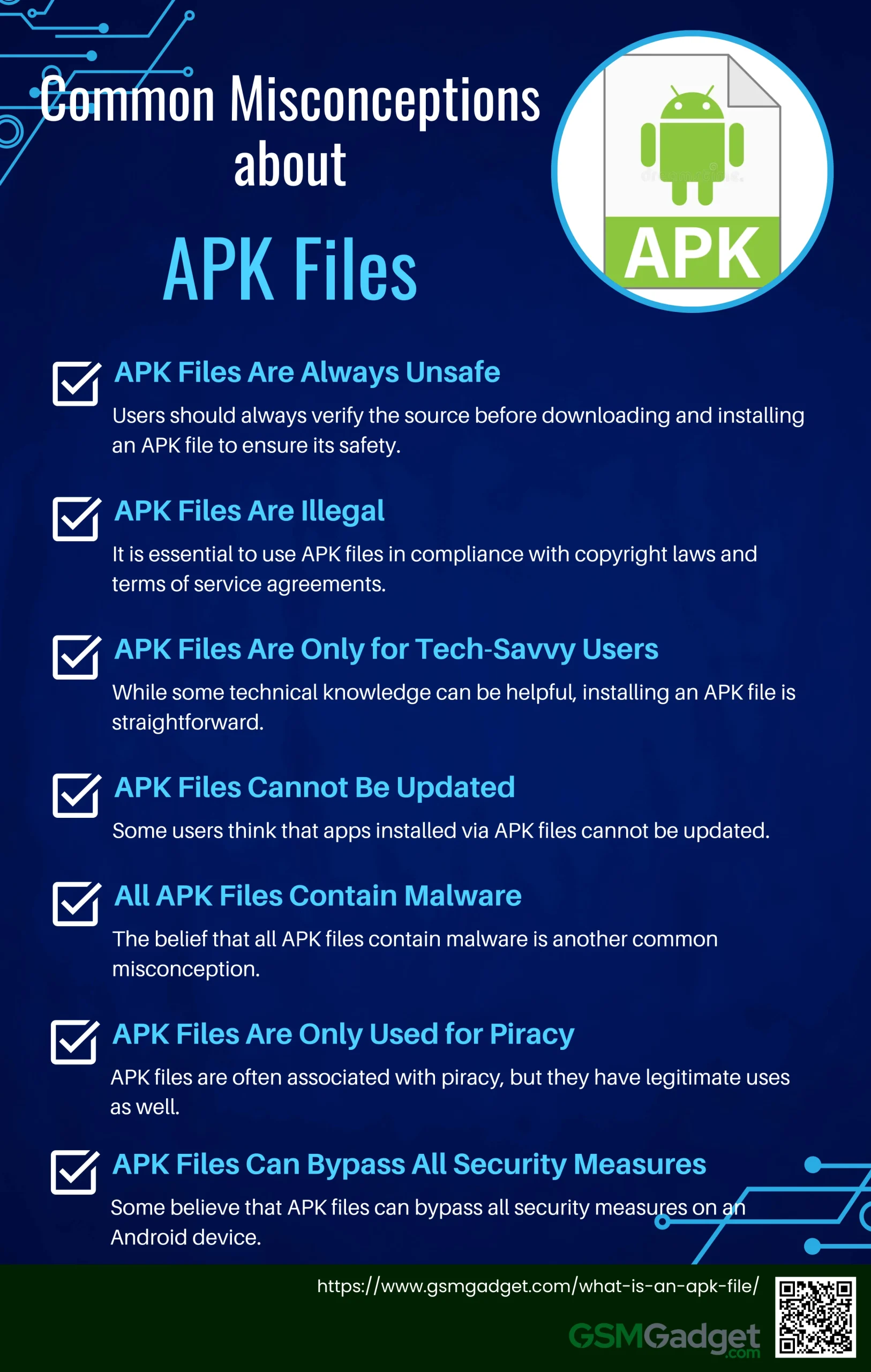
1. APK Files Are Always Unsafe
One of the most common misconceptions is that all APK files are unsafe. While it is true that APK files from untrusted sources can contain malware, many APK files are perfectly safe if downloaded from reputable sources. Users should always verify the source before downloading and installing an APK file to ensure its safety.
2. APK Files Are Illegal
Another misconception is that APK files are inherently illegal. APK files are simply a format for distributing Android apps and are not illegal by themselves. However, downloading and distributing pirated or unauthorized versions of apps is illegal. It is essential to use APK files in compliance with copyright laws and terms of service agreements.
3. APK Files Are Only for Tech-Savvy Users
Many people believe that only tech-savvy users can handle APK files. While some technical knowledge can be helpful, installing an APK file is straightforward. Android devices allow users to enable installations from unknown sources, making it easy for anyone to install an APK file by following simple instructions.
4. APK Files Cannot Be Updated
Some users think that apps installed via APK files cannot be updated. While it is true that these apps do not receive automatic updates from the Google Play Store, users can manually download and install updated APK files from trusted sources to keep their apps up to date.
5. All APK Files Contain Malware
The belief that all APK files contain malware is another common misconception. While there is a risk of malware, especially from untrusted sources, not all APK files are malicious. Users should always download APK files from reputable sources and use antivirus software to scan the files before installation.
6. APK Files Are Only Used for Piracy
APK files are often associated with piracy, but they have legitimate uses as well. Developers use APK files to distribute beta versions of apps, and users can install apps not available in their region or older versions of apps that are no longer on the Play Store. APK files are a versatile tool for both developers and users.
7. APK Files Can Bypass All Security Measures
Some believe that APK files can bypass all security measures on an Android device. While installing an APK file from an unknown source requires enabling the “Unknown Sources” setting, this does not mean that the file can bypass all security measures. Android devices still have multiple layers of security to protect against malicious activities.
Conclusion
APK files are essential components of the Android ecosystem, serving as the primary format for distributing and installing applications. They encapsulate all the necessary elements for an app to function, including code, resources, and metadata. While APK files offer significant advantages such as flexibility, access to region-restricted apps, and the ability to install beta versions, they also pose risks, particularly when sourced from untrusted sites. Users must exercise caution to avoid malware and ensure they download APKs from reputable sources to protect their devices and personal data. Ultimately, understanding both the benefits and dangers of APK files is crucial for a safe and efficient app installation experience on Android devices.
FAQS
- What is an APK file?
An APK (Android Package Kit) file is the file format used by the Android operating system for the distribution and installation of mobile apps. It contains all the elements needed for an app to install correctly on your device.
- Why do I need an APK file?
APK files are essential for installing apps on Android devices. They allow you to install apps that are not available on the Google Play Store, access app updates earlier, or install older versions of apps.
- How do I install an APK file on my Android device?
To install an APK file, you need to enable “Unknown Sources” in your device’s security settings, download the APK file, and then open it to start the installation process.
- Are APK files safe to install?
APK files can be safe, but they can also pose a risk if downloaded from untrustworthy sources. It’s crucial to download APK files from reputable websites to avoid malware or viruses.
- Where can I download APK files?
APK files can be downloaded from various sources, including official app developer websites, APK mirror sites, and alternative app stores. Always ensure the source is trustworthy.
- Can I install an APK file on my iPhone?
No, APK files are designed specifically for the Android operating system. iOS apps use a different format called IPA (iOS App Store Package).
- What do I do if an APK file doesn’t install?
If an APK file doesn’t install, ensure you have enabled the installation from unknown sources, check for compatibility with your device, ensure you have enough storage space, and verify that the APK file is not corrupted.
- Can I delete APK files after installing the app?
Yes, you can delete the APK file after the app is installed. The app will continue to function normally, and the APK file is no longer needed once the installation is complete.
- What is the difference between an APK and an app from the Google Play Store?
APK files are the raw files used to install apps. Apps from the Google Play Store are also APK files but are downloaded and installed directly through the Play Store’s interface, ensuring they are verified and safe.
- Can I modify APK files?
Yes, APK files can be decompiled and modified, but this requires technical knowledge. Modifying APK files can be illegal if done to bypass licensing, remove ads, or alter the app in unauthorized ways.