As the summer heat intensifies, so does the risk of your phone overheating, a common yet often overlooked issue. With rising temperatures, our smartphones—integral to daily life—are more susceptible to the adverse effects of heat, leading to performance slowdowns, battery drain, and even potential hardware damage. Addressing overheating is crucial not only to maintain optimal performance but also to extend the longevity of these indispensable devices. By understanding the causes and implementing preventive measures, we can ensure our phones remain reliable companions, even in the sweltering summer months.
Understanding Phone Overheating
Android phones, like all electronic devices, generate heat during operation due to the internal components such as the Central Processing Unit (CPU), Graphics Processing Unit (GPU), and battery working together. When these components are under heavy load, such as during intensive gaming, streaming, or running multiple apps simultaneously, they produce more heat than usual. This heat is typically managed by the phone’s internal cooling mechanisms, but excessive use can overwhelm these systems, leading to overheating.
External factors also play a significant role in phone overheating. High ambient temperatures, direct sunlight, and leaving the phone in a hot environment, like a car, can exacerbate the problem. These external conditions can cause the phone’s internal temperature to rise rapidly, making it difficult for the device to cool down effectively.
Moreover, certain behaviors and practices can unintentionally contribute to overheating. For instance, using non-manufacturer-approved chargers, which may not be optimized for your device, can cause the battery to overheat. Additionally, malware and rogue apps running background processes can strain the phone’s CPU, leading to increased heat generation. Understanding these factors is crucial for maintaining your phone’s performance and longevity, especially during the hot summer months.
Causes of Android Phone Overheating
Android phone overheating is a common issue that many users face, often leading to discomfort and potential damage to the device. Several factors can contribute to this problem, ranging from software glitches and excessive app usage to environmental conditions and hardware malfunctions. Understanding the root causes of overheating can help users take preventive measures and ensure their devices operate smoothly. This article delves into the various reasons behind Android phone overheating, offering insights and practical solutions to keep your device cool and efficient.
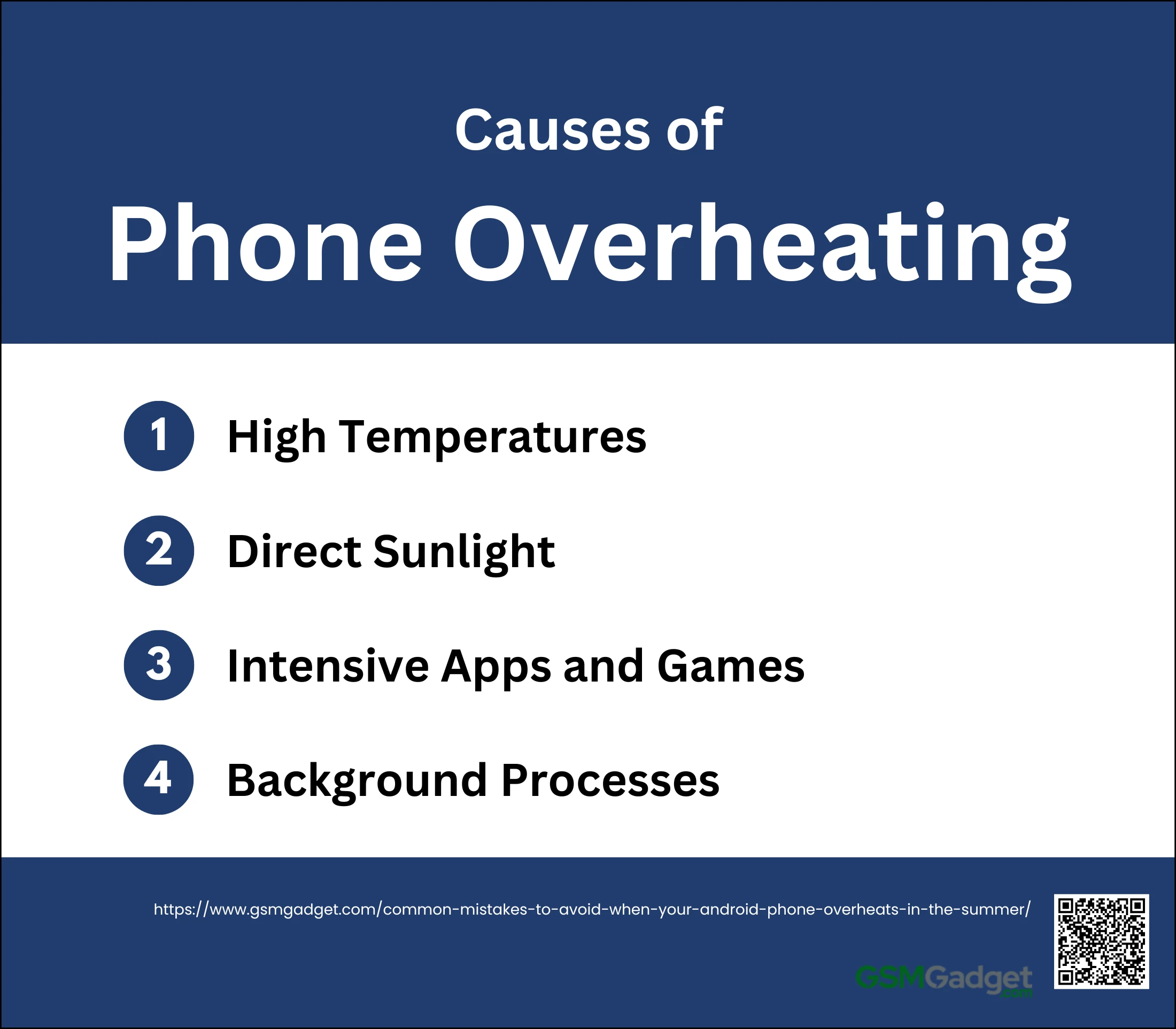
- High Temperatures
One of the primary environmental factors contributing to Android phone overheating is high ambient temperatures. When your phone is exposed to hot environments, such as being left in a car on a sunny day or used outdoors during a heatwave, it absorbs the surrounding heat, making it difficult for the internal cooling mechanisms to maintain an optimal temperature. This can lead to performance issues and potential hardware damage if not addressed promptly.
- Direct Sunlight
Direct exposure to sunlight is another significant cause of overheating. When your phone is left in the sun, it not only absorbs heat but also retains it, causing the internal components to heat up rapidly. This can result in the phone becoming hot to the touch and potentially shutting down to prevent damage. To mitigate this, always keep your phone shaded and avoid using it in direct sunlight for extended periods.
- Intensive Apps and Games
Running intensive apps and games is a common cause of phone overheating. Applications that require substantial processing power, such as graphic-heavy games or video streaming services, put a significant load on the CPU and GPU. This increased activity generates more heat, which can quickly lead to overheating if the phone’s cooling system is overwhelmed. To prevent this, try to limit the use of such apps during hot weather and close any unnecessary background applications.
- Background Processes
Background processes can also contribute to overheating. Many apps continue to run in the background even when not actively used, consuming CPU resources and generating heat. This is particularly problematic if multiple apps are running simultaneously, as it can lead to excessive heat generation and battery drain. Regularly checking and closing background apps can help manage the phone’s temperature and improve overall performance.
Common Mistakes to Avoid When Your Android Phone Overheats in the Summer
As temperatures rise during the summer, many Android phone users find their devices overheating more frequently. While the heat can be a natural culprit, certain common mistakes can exacerbate the issue, leading to reduced performance and potential long-term damage. From leaving your phone in direct sunlight to overloading it with resource-intensive apps, these errors can be easily avoided with a bit of awareness and care. In this article, we will explore the typical missteps people make when their Android phones overheat in the summer and provide practical tips to keep your device cool and functioning optimally.
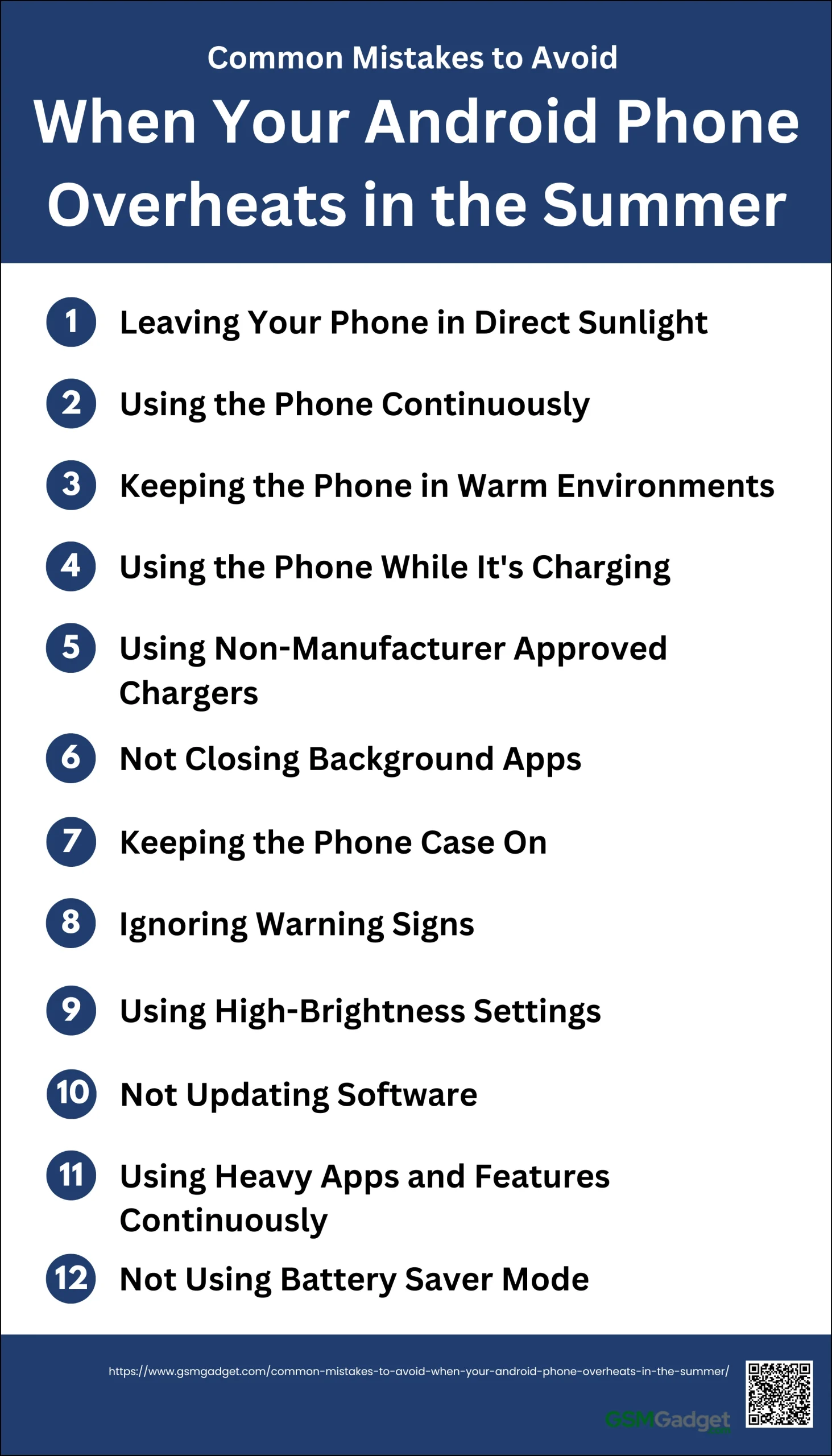
1. Leaving Your Phone in Direct Sunlight
Leaving your Android phone in direct sunlight is a common mistake that can lead to significant overheating issues. When exposed to the sun, the metal and glass components of your phone absorb heat rapidly, causing the internal temperature to rise quickly. This can lead to various problems, such as battery drain, data loss, and even hardware damage. For instance, prolonged exposure to high temperatures can cause the battery to swell or leak, potentially leading to a complete loss of power or even a fire hazard. Additionally, the touchscreen may become unresponsive, and the internal components may suffer from condensation when moved to a cooler environment, causing long-term damage.
Solution
To prevent your Android phone from overheating due to direct sunlight, it is crucial to take proactive measures. Firstly, always keep your phone in the shade or a cooler environment when not in use. If you accidentally leave your phone in the sun, move it to a shaded area immediately and allow it to cool down gradually before using it again. Avoid placing your phone on surfaces that can retain heat, such as car dashboards or metal tables. Additionally, consider using a phone case with a screen cover to provide extra protection from the sun’s rays. By taking these simple steps, you can significantly reduce the risk of overheating and ensure your phone remains in optimal working condition during the summer months.
2. Using the Phone Continuously
One of the most common mistakes during the summer is using your Android phone continuously without giving it a break. Whether it’s streaming videos, playing games, or running multiple apps simultaneously, prolonged usage can cause the device to overheat. This is especially true in high temperatures, where the phone’s internal components are already working hard to maintain optimal performance. Continuous use not only drains the battery faster but also places significant stress on the CPU and GPU, leading to increased heat production.
Solution:
To prevent overheating, it’s essential to give your phone regular breaks. One effective strategy is to stop using the phone for a while or restart it to allow it to cool down. This can help reduce the strain on the device’s internal components and lower its temperature. Additionally, consider turning off unnecessary features and apps that may be running in the background. For example, enabling Airplane mode can significantly reduce the phone’s workload by disabling wireless communications, which can help keep the device cooler during periods of inactivity. For further tips on avoiding overheating, you can follow these simple steps. In case your phone is overheating, closing unnecessary apps and removing the phone case can also help with better heat dissipation.
3. Keeping the Phone in Warm Environments
A common mistake that leads to Android phones overheating in the summer is leaving them in warm environments. This includes placing your phone in direct sunlight, such as on a car dashboard, or keeping it in hot spaces like a pocket or bag on a sweltering day. Exposure to high temperatures can cause the phone’s internal components to overheat, leading to performance issues, faster battery drain, and even permanent damage to the device.
Solution:
To prevent your phone from overheating, it’s crucial to keep it out of warm environments. Always store your phone in a cool, shaded place, especially during the summer. Avoid leaving it in your car, as the temperature inside can rise rapidly and cause severe damage to the phone. Additionally, consider using a breathable phone case that allows for better heat dissipation. If your phone does get hot, turn it off and let it cool down gradually in a room-temperature environment rather than exposing it to sudden temperature changes like placing it in a fridge or freezer. For further guidance on avoiding overheating, you can follow these simple tips.
4. Using the Phone While It’s Charging
Using your Android phone while it is charging is a common mistake that can lead to overheating, especially during the hot summer months. When you use your phone while it is charging, it generates additional heat from both the charging process and the active use of the device. This dual heat source can cause the phone to become excessively hot, potentially damaging the battery and internal components over time. For more tips on how to prevent this, you can follow these simple steps.
Solution:
To prevent your phone from overheating while charging, minimize usage during charging. Avoid using your phone for resource-intensive activities such as gaming, streaming, or multitasking while it is charging. These activities can significantly increase the device’s temperature.
5. Using Non-Manufacturer Approved Chargers
Using non-manufacturer approved chargers is a frequent mistake that can lead to your Android phone overheating. Chargers and cables from third-party manufacturers may not meet the specific power requirements of your device. This mismatch can cause the phone to draw too much or too little power, leading to inefficient charging and excessive heat generation. Additionally, low-quality chargers might lack proper safety features, increasing the risk of overheating and potential damage to your phone’s battery and internal components.
Solution:
To prevent overheating caused by non-approved chargers, follow these recommendations:
- Use Manufacturer-Approved Chargers: Always use chargers and cables that are approved by your phone’s manufacturer. These chargers are specifically designed to meet your device’s power requirements and include safety features to prevent overheating.
- Check Charger and Cable Condition: Regularly inspect your chargers and cables for any signs of wear and tear, such as frayed wires or bent prongs. Damaged accessories can lead to inefficient charging and increased heat production.
- Avoid Cheap Third-Party Chargers: While it might be tempting to purchase inexpensive third-party chargers, these often lack the necessary quality and safety standards. Investing in a high-quality, manufacturer-approved charger can save you from potential overheating issues and extend the lifespan of your device.
6. Not Closing Background Apps
One common mistake that can lead to your Android phone overheating is not closing background apps. Many users leave multiple apps running simultaneously, which can significantly strain the phone’s CPU and battery. Even if these apps are not actively being used, they continue to consume resources, generating heat. This constant background activity can cause the phone to overheat, especially in the already warm summer months.
Solution:
Make it a habit to close apps when you are done using them. On most Android devices, you can do this by accessing the recent apps menu and swiping away the apps you no longer need. This simple action can reduce the load on your CPU and help keep your phone cooler.
7. Keeping the Phone Case On
Phone cases, especially those made of materials like plastic, rubber, and silicone, can trap heat and prevent your phone from cooling down effectively. These materials act as insulators, holding in the heat generated by your phone’s battery and central processing unit (CPU). This can lead to your phone overheating more quickly and struggling to dissipate the excess heat.
Solution
To prevent your phone from overheating, especially during the hot summer months, consider removing the phone case when you notice your device getting warm. This allows the heat to escape more easily and helps your phone cool down faster. If you find that your phone frequently overheats even without the case, you might want to invest in a case designed for better heat dissipation. Materials like wood or specially designed breathable cases can help keep your phone cooler by allowing better airflow around the device.
8. Ignoring Warning Signs
Ignoring the warning signs of an overheating phone can have severe consequences. These signs can include your phone becoming uncomfortably hot to the touch, the battery draining rapidly, the phone shutting down unexpectedly, or receiving temperature warnings from the device itself. Overheating can be caused by various factors such as overuse, running too many apps simultaneously, exposure to direct sunlight, or even malware infections. If these signs are ignored, the internal components of your phone, including the battery and CPU, can suffer permanent damage, potentially leading to a complete device failure.
Solution:
To prevent overheating, be proactive about the signs your phone gives you. If you notice your device getting warm, especially during heavy use or while charging, take immediate action. Move your phone to a cooler environment, close unnecessary apps running in the background, and remove the phone case to allow better heat dissipation.
9. Using High-Brightness Settings
Many users keep their phone’s brightness at maximum to improve visibility, especially in bright outdoor conditions. However, this practice forces the battery and screen to work harder, generating more heat. The increased power consumption not only drains the battery faster but also causes the phone to overheat. Over time, this can lead to thermal throttling, where the phone’s performance is reduced to prevent damage, and in extreme cases, it can harm the battery and other internal components.
Solution
- Adjust Brightness Manually: Set your screen brightness to the lowest comfortable level. This reduces the strain on your battery and helps keep your phone cooler.
- Use Auto-Brightness: Enable the auto-brightness feature, which adjusts the screen brightness based on ambient light conditions. This ensures that the screen is not unnecessarily bright when it’s not needed.
10. Not Updating Software
Failing to update your phone’s software can lead to various performance issues, including overheating. Outdated software may contain bugs or inefficiencies that cause your phone’s CPU to work harder than necessary, generating excess heat. Additionally, older versions of apps might not be optimized for the latest operating system, leading to increased resource consumption and heat production. Ignoring these updates can result in your phone running hotter than it should, potentially causing long-term damage to internal components.
Solution
- Enable Automatic Updates: Most Android phones have an option to enable automatic updates for both the operating system and apps. This ensures that you always have the latest versions without needing to check manually.
- Manually Check for Updates: Periodically check for updates if you prefer not to enable automatic updates. Go to your phone’s settings, navigate to the system update section, and check for any available updates. Do the same for apps via the Google Play Store.
11. Using Heavy Apps and Features Continuously
Running heavy apps and features for extended periods can strain your phone’s CPU and GPU, causing it to overheat. Apps like games, video editing software, and augmented reality (AR) applications are particularly demanding and can push your phone’s hardware to its limits. Continuous use of these apps forces the processor to work harder, generating more heat. Additionally, features like GPS navigation and video streaming also consume significant resources, contributing to the overheating problem. Ignoring this can lead to thermal throttling, where your phone reduces its performance to cool down, and in severe cases, it can cause permanent damage to the internal components.
Solution
To mitigate overheating, limit the continuous use of heavy apps and optimize your phone’s settings. Take regular breaks to allow your phone to cool down, close unnecessary background apps, and adjust settings within demanding apps to reduce their resource consumption. Additionally, consider using cooling apps that monitor and manage your phone’s temperature, alerting you when it gets too hot. By managing your app usage and optimizing settings, you can help prevent your Android phone from overheating, ensuring it operates efficiently even in the summer heat.
12. Not Using Battery Saver Mode
Many users overlook the benefits of enabling battery saver mode, especially in high-temperature conditions. Battery saver mode reduces the phone’s performance and limits background activities, which can significantly decrease the heat generated by the device. Ignoring this feature means your phone continues to operate at full capacity, consuming more power and generating more heat, which can lead to overheating and potential damage to internal components.
Solution
To prevent your phone from overheating, it’s essential to enable battery saver mode, especially during the summer months. This mode helps manage your phone’s resources more efficiently by reducing performance, limiting background processes, and disabling unnecessary features. To activate battery saver mode on your Android device, go to Settings > Battery > Battery Saver and toggle it on. This simple step can help regulate your phone’s temperature, ensuring it operates smoothly even in hot weather conditions.
Conclusion
Understanding the causes of Android phone overheating is essential for maintaining device performance and longevity. Factors such as high ambient temperatures, direct sunlight exposure, intensive app usage, and improper charging practices can significantly contribute to overheating issues. Users can mitigate these risks by adopting better habits, such as keeping phones in shaded areas, limiting the use of resource-heavy applications, and utilizing manufacturer-approved chargers. Additionally, being proactive about recognizing warning signs of overheating and regularly updating software can further enhance device resilience against excessive heat. By implementing these strategies, users can ensure their Android phones operate efficiently and safely, particularly during the warmer months.
FAQS
- Why is it important to avoid using my Android phone in direct sunlight?
Using your phone in direct sunlight can cause it to overheat quickly, leading to potential damage to the internal components and battery.
- Can I cool down my overheated phone by putting it in the fridge or freezer?
No, placing your phone in the fridge or freezer can cause condensation and water damage. Instead, move it to a cooler, shaded area and allow it to cool down naturally.
- Is it safe to continue using my phone while it’s charging during hot weather?
Using your phone while charging generates additional heat, which can exacerbate overheating, especially in high temperatures. It’s best to let it charge undisturbed.
- How can I prevent my phone from overheating while using GPS navigation during summer trips?
Use a car mount that provides ventilation and avoid placing your phone on the dashboard where it can be exposed to direct sunlight. Using a sunshade for your car can also help.
- Should I remove my phone case if my phone is overheating?
Yes, removing the case can help dissipate heat more effectively, allowing your phone to cool down faster.
- Why should I avoid playing graphics-intensive games when my phone is hot?
Graphics-intensive games can put a significant strain on your phone’s processor, generating more heat and potentially causing it to overheat further.
- Can using power-saving mode help prevent my phone from overheating?
Yes, enabling power-saving mode can reduce the strain on your phone’s processor and help manage its temperature more effectively.
- Is it okay to leave my phone in a parked car during summer?
No, leaving your phone in a parked car can expose it to extreme temperatures, which can cause permanent damage. Always take your phone with you or keep it in a cooler environment.
- How does running too many apps simultaneously affect my phone’s temperature?
Running multiple apps at once can overload your phone’s processor, leading to increased heat production and potential overheating.
- What should I do if my phone overheats and shuts down?
Allow your phone to cool down naturally in a shaded, well-ventilated area. Avoid trying to power it back on immediately and wait until it reaches a safe temperature before using it again.
