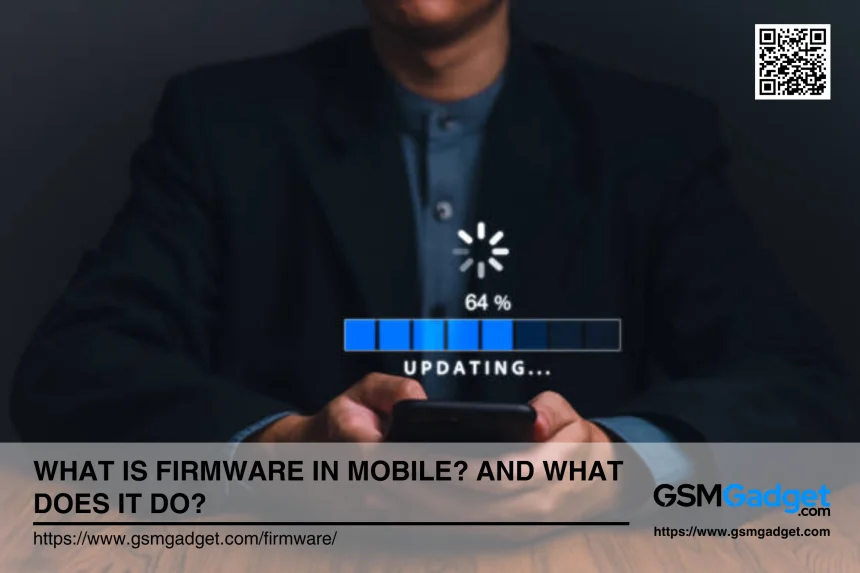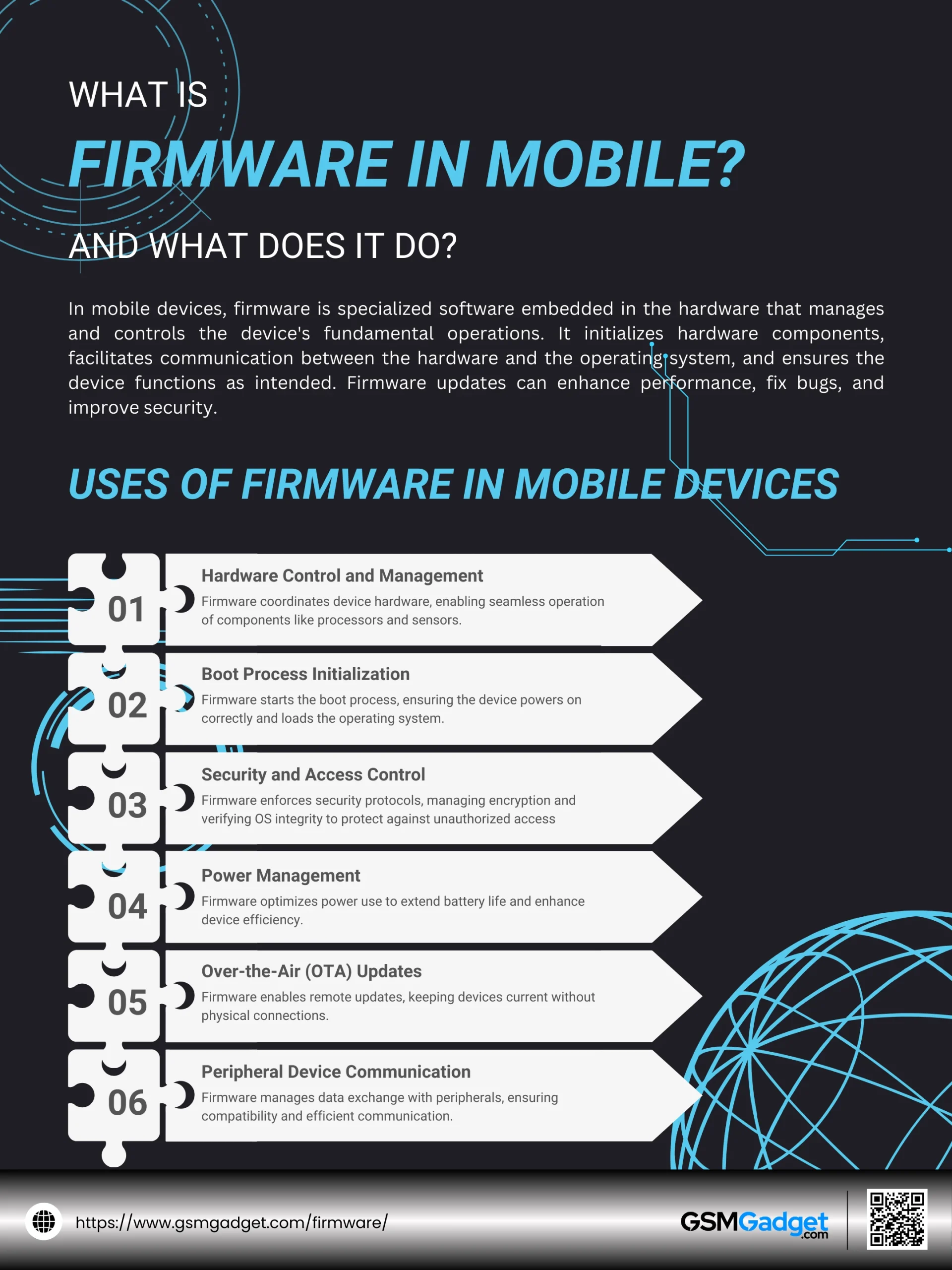Firmware is a type of software embedded directly into hardware components, acting as the essential bridge between the hardware and operating system. Unlike typical software that can be easily updated or removed, firmware is designed to remain a permanent fixture within a device, stored in non-volatile memory so it can retain its instructions even when the device is powered off. It manages the basic functions that make hardware operational, enabling devices to perform fundamental tasks like starting up, responding to inputs, and connecting with other systems. Originally coined by Ascher Opler in the 1960s, the term “firmware” reflects this unique role as it operates closely with hardware yet performs software-like tasks. Firmware is crucial for a wide range of devices, from computers and smartphones to appliances and vehicles, ensuring they can perform as intended and communicate with more complex software applications.
How is Firmware Categorized?
Firmware can be categorized based on its role within a device and the level of interaction it has with the hardware. These categories help distinguish firmware that performs fundamental tasks from those responsible for more advanced functions and updates. Understanding these categories offers insight into how firmware enables devices to function at different capacities.
| Category | Description | Examples |
| Low-Level Firmware | Embedded directly into hardware, stored in non-volatile memory like ROM. Rarely updated, it performs basic, unchangeable tasks within the device. | Remote controls, digital clocks |
| High-Level Firmware | Stored in rewritable memory, such as flash memory. Supports complex functions and can be updated to improve functionality and security. | Computers, smartphones, game consoles |
| Subsystem Firmware | Runs specific components independently of the main system firmware, ensuring different parts of the device function in harmony. | Graphics cards, sound cards, modems |
Uses of Firmware in Mobile Devices
Firmware in mobile devices serves as the foundational software that manages hardware operations and provides essential services for higher-level applications. Its primary uses include:
- Hardware Control and Management: Firmware directly interfaces with and controls the device’s hardware components, such as the processor, memory, and sensors. It ensures efficient operation and coordination among these components, enabling the device to function seamlessly.
- Boot Process Initialization: During startup, firmware initiates the boot process by performing hardware checks and loading the operating system into memory. This critical role ensures that the device powers on correctly and is ready for user interaction.
- Security and Access Control: Firmware implements security protocols that protect the device from unauthorized access and malicious software. It manages encryption keys and verifies the integrity of the operating system during boot, maintaining the device’s overall security posture.
- Power Management: Efficient power management is facilitated by firmware, which regulates the power consumption of various hardware components. By optimizing energy use, firmware extends battery life and enhances the device’s operational efficiency.
- Over-the-Air (OTA) Updates: Firmware supports OTA updates, allowing manufacturers to remotely deploy software improvements, security patches, and new features. This capability ensures that devices remain up-to-date without requiring physical connections or user intervention.
- Peripheral Device Communication: Managing communication protocols between the mobile device and its peripherals, such as Bluetooth accessories and USB devices, is another key function of firmware. It ensures compatibility and smooth data exchange between connected devices.
Types of Firmware in Mobile Devices
Here are the main types of firmware found in mobile devices:
1. Boot Firmware
Boot firmware, often known as the bootloader, is the initial code that runs when a device powers on. Its primary role is to prepare the device for the operating system by running diagnostic tests on critical hardware components, such as memory, storage, and processors, in a process called the power-on self-test (POST). Once it verifies that the essential components are working properly, the boot firmware proceeds to load the operating system. It essentially sets the stage for all other software and applications, ensuring the device starts up smoothly and securely every time it is powered on.
2. Low-Level Firmware
Low-level firmware is embedded directly into the device’s hardware, often stored in non-volatile memory like ROM, making it unchangeable in most cases. This firmware manages the essential interactions between the operating system and the device’s hardware components at a basic level. It’s fundamental to the device’s functionality, as it configures and controls the hardware, allowing it to perform its most basic tasks. Since this type of firmware is tied closely to the hardware, it is rarely updated. Low-level firmware plays an integral role in ensuring that components such as processors, memory, and storage function as expected.
3. High-Level Firmware
High-level firmware provides more advanced functionality and sits above low-level firmware in the device’s software stack. It is stored in rewritable memory, allowing manufacturers to issue updates that can add features, improve security, or resolve bugs. High-level firmware can handle complex tasks like managing sensors, optimizing power usage, and supporting user interfaces. For example, it may control advanced power-saving features, allowing users to extend battery life through optimized resource management. This firmware is flexible and adaptable, making it an important component for maintaining device compatibility and performance as software evolves.
4. Modem Firmware
Modem firmware is dedicated to handling the device’s communication capabilities, including cellular networks, Wi-Fi, and Bluetooth. This firmware contains the protocols and instructions necessary for establishing and maintaining stable connections with wireless networks and other devices. It ensures the device can connect to cellular towers, join Wi-Fi networks, and pair with Bluetooth accessories, such as headphones or fitness trackers. Modem firmware also handles data encryption and other security protocols for safe and private data transmission. Periodic updates to modem firmware can improve signal strength, enhance data transfer speeds, and provide compatibility with emerging communication technologies.
5. Peripheral Firmware
Peripheral firmware operates independently of the main system firmware and is dedicated to controlling specific components or peripherals, such as cameras, fingerprint sensors, or audio systems. This firmware enables each peripheral to function efficiently and seamlessly with the rest of the device. For example, camera firmware processes images and videos, adjusting settings like focus and exposure for optimal performance, while fingerprint sensor firmware ensures quick and accurate authentication. Peripheral firmware is essential for allowing the device’s specialized hardware to deliver precise functions as requested by the user. Updates to peripheral firmware may enhance functionality, improve responsiveness, or provide new features for these components.
Common Issues and Troubleshooting with Firmware
Here are some common firmware issues and troubleshooting methods:
1. Update Failure
Firmware updates can occasionally fail due to issues like a poor internet connection, low battery, or interrupted power supply. To troubleshoot, ensure the device is fully charged or connected to a reliable power source, and have a stable internet connection if downloading the update. If the update fails, restarting the device and trying again often helps. For more complex devices, you may need to manually install the update using a USB or other means provided by the manufacturer.
2. Device Bricking
In some cases, a failed firmware update can result in a “bricked” device, rendering it inoperable. To prevent this, always follow the manufacturer’s instructions carefully and ensure the update is not interrupted. If the device does become bricked, some manufacturers offer recovery modes or software tools that allow users to restore the firmware to a previous state. Checking with the manufacturer for guidance or professional assistance may also be necessary.
3. Compatibility Issues
Sometimes, new firmware may be incompatible with older hardware components or third-party accessories, leading to unexpected behavior or reduced functionality. To troubleshoot compatibility issues, check the manufacturer’s release notes before updating to ensure your device or accessories are fully supported. If compatibility issues arise after updating, you may be able to revert to an older firmware version or update the accessory’s firmware if available.
4.Performance Problems Post-Update
Occasionally, devices may experience slower performance or glitches after a firmware update. This can often be resolved by restarting the device or performing a soft reset. If the problem persists, performing a factory reset may help restore normal functionality, though this will erase any user data. If none of these methods work, contacting the manufacturer’s support team for additional assistance is recommended.
5. Incomplete or Interrupted Update
If a firmware update is interrupted, the device may not function correctly until the update completes successfully. To troubleshoot, start by resetting the device, if possible, and attempt the update again. In some cases, devices have built-in recovery systems that allow you to resume or restart the update without starting over.
Conclusion
In conclusion, firmware is a vital component that enables mobile devices to function effectively, ensuring that hardware and software work together seamlessly. Regular firmware updates are crucial, not only for enhancing performance and adding new features but also for protecting devices from security threats and ensuring compatibility with the latest technology standards. While firmware issues can sometimes arise, understanding common problems and troubleshooting steps can help users maintain their devices and avoid disruptions. By keeping firmware up-to-date and recognizing its essential role in device stability and security, users can maximize the functionality and lifespan of their mobile devices.
FAQs
- Can I install custom firmware on my mobile device?
Yes, custom firmware (often referred to as custom ROMs) can be installed on some mobile devices, typically Android-based phones and tablets. However, installing custom firmware is a complex process that may void warranties and comes with risks, including potential security vulnerabilities or device instability. Only advanced users who understand these risks should consider custom firmware. - How can I tell if my firmware is up-to-date?
You can usually check your firmware version by going to the settings menu on your device. For example, in Android devices, you can navigate to Settings > About Phone > Software Information to see the firmware version. If an update is available, your device may notify you, or you can manually check for updates in the system settings. - Does firmware affect my device’s battery life?
Yes, firmware can significantly impact battery life. Updates to firmware can include optimizations that help manage power more efficiently, improving battery performance. Conversely, some firmware issues or bugs can lead to increased battery drain. Keeping firmware up-to-date is recommended to maintain optimal battery life. - What’s the difference between flashing firmware and a regular update?
Flashing firmware typically refers to installing or reinstalling firmware manually, often using special software tools, while a regular update is generally provided automatically by the device manufacturer and is much simpler. Flashing firmware is often used to install custom firmware, resolve major issues, or revert to a previous firmware version and usually requires advanced technical knowledge. - Can outdated firmware cause app or system crashes?
Yes, outdated firmware can lead to compatibility issues with newer applications or operating systems, which may result in crashes or poor performance. As applications evolve, they may require firmware with newer protocols or better hardware management to function correctly. Updating firmware can help prevent these types of problems and improve device stability.