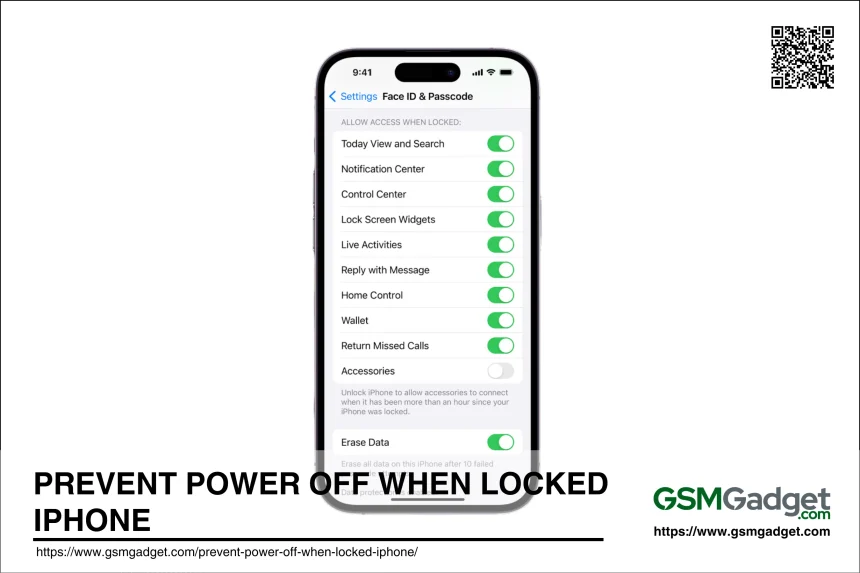In today’s digital age, the security of our smartphones is paramount, as they contain a wealth of personal information and sensitive data. Preventing an iPhone from being powered off when locked is crucial because it helps maintain the device’s traceability and security, especially in cases of theft. When a phone is turned off, tracking features like “Find My iPhone” become ineffective, making it easier for thieves to evade detection. While iOS does not natively allow users to completely block the power-off function when the device is locked, there are a few strategies to enhance security, such as utilizing Face ID or Touch ID for quick access, enabling Lost Mode, and using third-party security apps that offer additional layers of protection. Understanding these methods can help users better safeguard their devices against unauthorized shutdowns and potential theft.
Understanding iPhone’s Power Off Mechanism
The iPhone’s lock and power-off functions are integral to its design, providing both usability and security. When an iPhone is locked, the screen is turned off, and access to the device is restricted until the correct passcode, Face ID, or Touch ID is provided. This lock mechanism ensures that unauthorized users cannot access the device’s data. The power-off function, on the other hand, allows users to completely shut down the device, which can be done by pressing and holding the power button along with a volume button until the power-off slider appears.
Default Settings and Power Management
By default, iPhones are designed to balance performance and battery life. The device automatically enters a low-power state when not in use, conserving battery by reducing background activity and dimming the display. These settings can be adjusted in the device’s settings menu to better suit the user’s needs. However, the ability to power off the device without unlocking it can pose a security risk, as it allows potential thieves to disable tracking features like “Find My iPhone”.
Security Implications of Powering Off When Locked
Powering off an iPhone when it is locked has significant security implications. If a device is lost or stolen, a thief can easily turn it off to prevent tracking. This is a concern for users who rely on features like “Find My iPhone” to locate their device. Some users have suggested implementing a feature that requires a passcode to power off the device, enhancing security by preventing unauthorized shutdowns. This would ensure that even if the device is lost, it remains trackable until the battery is depleted. The current iOS does not include this feature, but it is a topic of interest in user discussions and requests to Apple.
Practical Methods to Prevent Power Off When Locked
One practical method to prevent an iPhone from being powered off when locked is to use third-party apps that offer enhanced security features. While Apple does not natively provide an option to require a passcode for powering off, apps like “Lockdown” can offer additional protection by alerting users if their device is tampered with. Additionally, enabling “Find My iPhone” ensures that you can track your device’s last known location even if it is turned off. Staying informed about iOS updates is also crucial, as Apple may introduce new security features in future releases to address this concern.
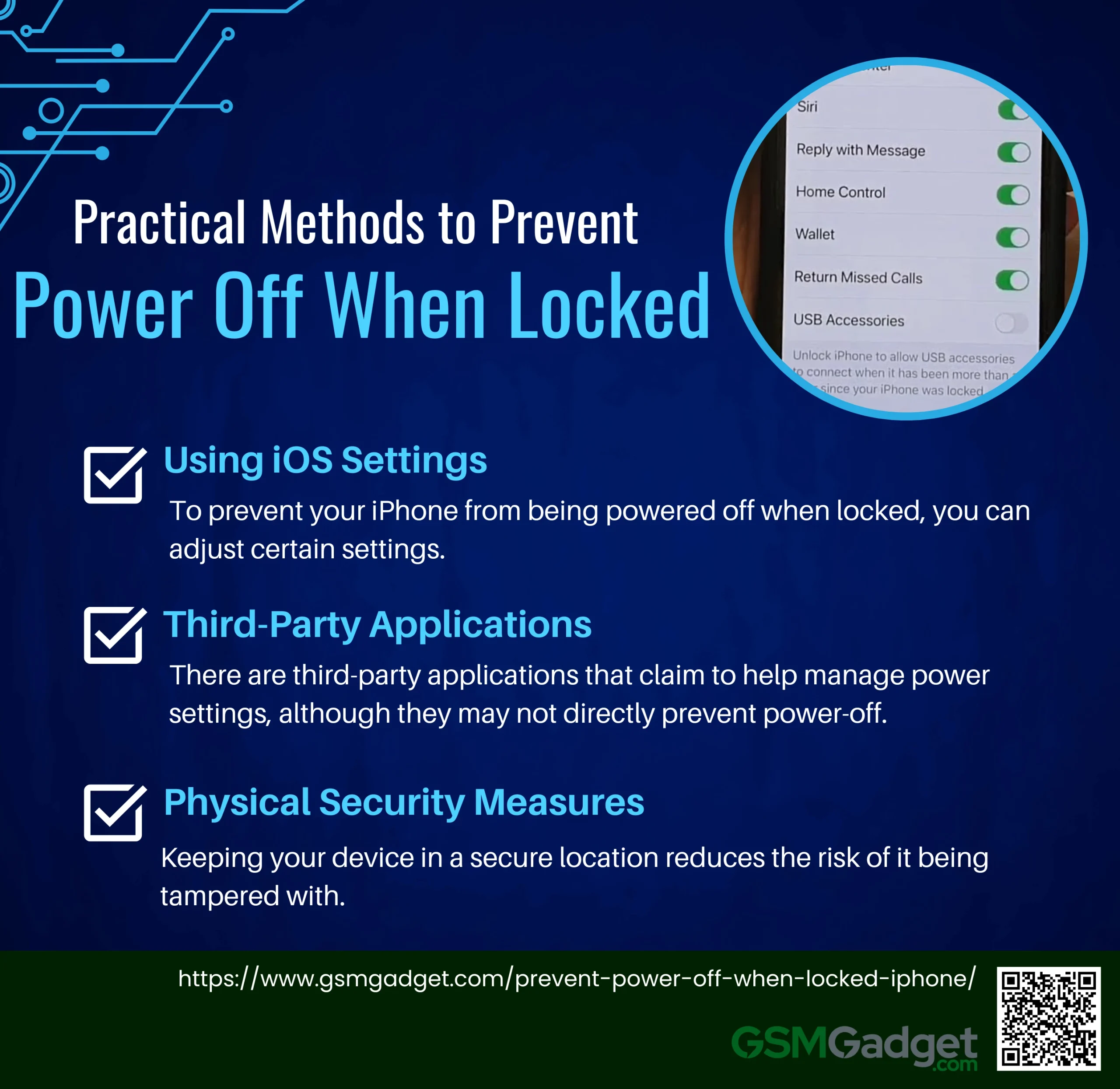
1. Using iOS Settings
To prevent your iPhone from being powered off when locked, you can adjust certain settings. Start by navigating to Settings > Face ID & Passcode (or Touch ID & Passcode for devices with a Home button). Here, you can manage access to features when the iPhone is locked. While there isn’t a direct setting to disable the power-off function, controlling access to the Control Center and USB accessories can enhance security by limiting unauthorized access to certain functionalities when the device is locked.
2. Third-Party Applications
There are third-party applications that claim to help manage power settings, although they may not directly prevent power-off. These apps can offer additional security features, such as logging activity or restricting access to certain functions. However, using third-party solutions comes with pros and cons. On the positive side, they can provide enhanced security features not available in iOS by default. On the downside, they may pose privacy risks and could potentially conflict with iOS updates.
3. Physical Security Measures
Physical security is crucial in preventing unauthorized access to your iPhone. Keeping your device in a secure location reduces the risk of it being tampered with. Additionally, using protective cases and accessories can deter unauthorized access. For instance, cases with locking mechanisms or those that obscure access to buttons can be effective in preventing someone from powering off your device without permission.
Benefits of Preventing Power Off When Locked
Preventing power off when a device is locked offers several benefits that enhance user experience and device security. Firstly, it ensures that critical applications, such as navigation or emergency services, remain accessible at all times, even when the device is not actively in use. This is particularly useful in situations where quick access to information is essential, such as during an emergency. Additionally, maintaining power when locked can help in preserving ongoing tasks or downloads, preventing interruptions that could lead to data loss or corruption. Furthermore, it enhances security measures by allowing users to implement features like remote tracking or locking, ensuring that their data remains protected even if the device is misplaced. Overall, preventing power off when locked contributes to a more reliable and secure user experience.
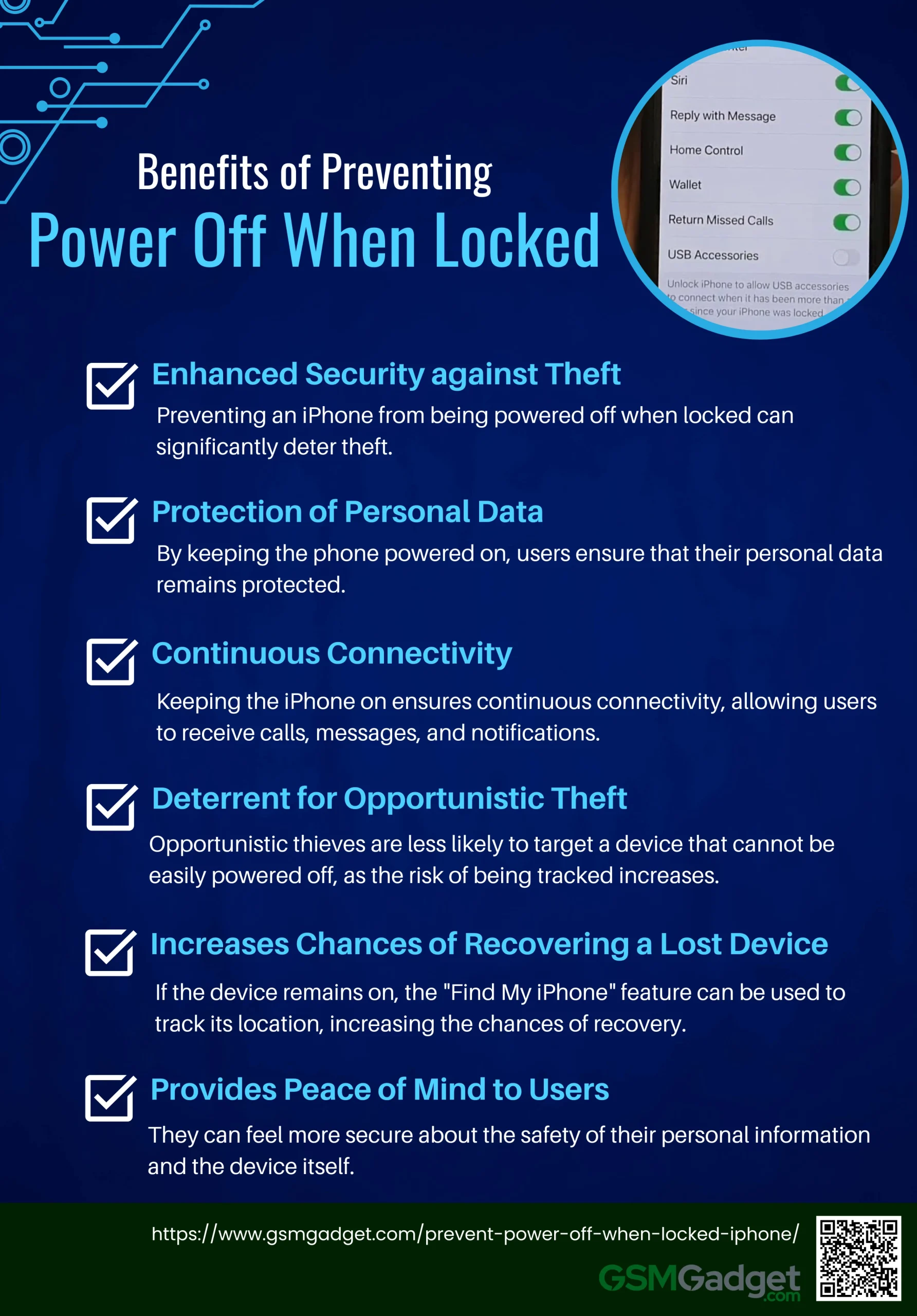
- Enhanced Security against Theft: Preventing an iPhone from being powered off when locked can significantly deter theft. If a thief cannot turn off the device, they are less likely to steal it, knowing it can be tracked via location services.
- Protection of Personal Data: By keeping the phone powered on, users ensure that their personal data remains protected. Unauthorized access is more challenging when the phone is still operational and can utilize built-in security features like Face ID or Touch ID.
- Continuous Connectivity: Keeping the iPhone on ensures continuous connectivity, allowing users to receive calls, messages, and notifications. This is crucial in emergencies or when trying to locate a misplaced device.
- Deterrent for Opportunistic Theft: Opportunistic thieves are less likely to target a device that cannot be easily powered off, as the risk of being tracked increases. This feature acts as a deterrent, making iPhones less attractive to steal.
- Increases Chances of Recovering a Lost Device: If the device remains on, the “Find My iPhone” feature can be used to track its location, increasing the chances of recovery. This is particularly useful if the device is misplaced rather than stolen.
- Provides Peace of Mind to Users: Knowing that their device cannot be easily powered off provides users with peace of mind. They can feel more secure about the safety of their personal information and the device itself
Common Misconceptions
There are several common misconceptions about preventing an iPhone from being powered off when it is locked. Here are some key points to consider:
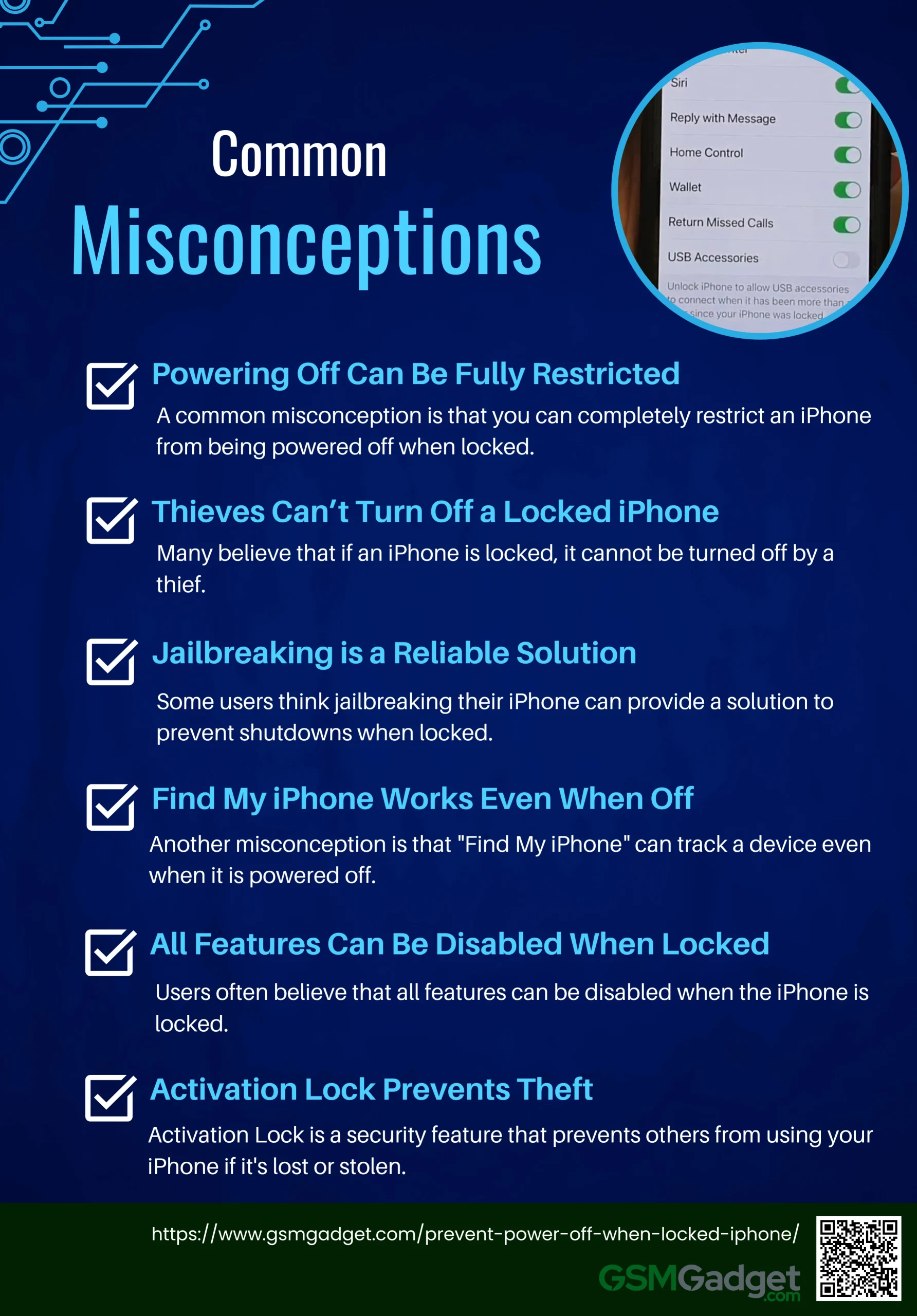
- Powering Off Can Be Fully Restricted: A common misconception is that you can completely restrict an iPhone from being powered off when locked. While you can limit access to certain features through settings like “Face ID & Passcode” by disabling Control Center access, there is no built-in option to completely prevent the device from being turned off.
- Thieves Can’t Turn Off a Locked iPhone: Many believe that if an iPhone is locked, it cannot be turned off by a thief. However, even with a passcode lock, a thief can still perform a hard shutdown by using hardware buttons, which bypasses software restrictions.
- Jailbreaking is a Reliable Solution: Some users think jailbreaking their iPhone can provide a solution to prevent shutdowns when locked. While jailbreaking might offer more customization, it compromises the device’s security and can lead to instability and other issues.
- Find My iPhone Works Even When Off: Another misconception is that “Find My iPhone” can track a device even when it is powered off. In reality, once the iPhone is turned off, it cannot be tracked until it is turned back on and connected to a network.
- All Features Can Be Disabled When Locked: Users often believe that all features can be disabled when the iPhone is locked. While you can restrict access to certain features like Siri, Control Center, and USB connections, not all functionalities can be completely disabled.
- Activation Lock Prevents Theft: Activation Lock is a security feature that prevents others from using your iPhone if it’s lost or stolen. However, it does not prevent the physical theft of the device. It only makes it harder for thieves to use or sell the device.
Conclusion
In conclusion, preventing an iPhone from being powered off while locked is essential for enhancing device security and protecting personal data. Although iOS does not provide a built-in feature to completely block the power-off function, users can implement various strategies to mitigate risks, such as utilizing third-party security apps, enabling “Find My iPhone,” and adjusting settings to limit access to certain functionalities when the device is locked. These measures not only help maintain the device’s traceability in case of theft but also ensure continuous connectivity and access to critical applications, ultimately providing users with peace of mind regarding their personal information and device security.
FAQS
- Can I prevent my iPhone from being powered off while it’s locked?
Currently, there is no built-in setting on the iPhone that prevents the device from being powered off while it’s locked.
- Why would I want to prevent my iPhone from being powered off when locked?
Preventing the iPhone from being powered off when locked can help if your phone is lost or stolen, as it allows you to track it using Find My iPhone.
- Are there any apps that can prevent my iPhone from being turned off when locked?
No, there are no apps available that can override the iPhone’s power-off function when the device is locked due to Apple’s strict security measures.
- Can I use Face ID or Touch ID to prevent someone from turning off my iPhone?
No, Face ID or Touch ID cannot be used to prevent the iPhone from being powered off while locked.
- Is there a jailbreak tweak that allows me to prevent power off when my iPhone is locked?
While some jailbreak tweaks claim to prevent power off when locked, jailbreaking your iPhone is not recommended as it voids your warranty and can compromise your device’s security.
- What happens if someone tries to power off my iPhone while it’s locked?
They can hold down the power and volume buttons to access the “slide to power off” screen and turn off the iPhone, regardless of whether it’s locked.
- Can I disable the power off function from the iPhone’s settings?
No, iPhone’s settings do not offer an option to disable the power off function when the device is locked.
- What should I do if my iPhone is lost or stolen and turned off?
You can still mark your iPhone as lost using the Find My app. This will lock the device and display your contact information on the screen when powered on.
- Will Apple introduce a feature to prevent powering off a locked iPhone?
As of now, Apple has not introduced such a feature, but users have expressed interest in having this functionality.
- How can I protect my iPhone if it’s lost or stolen and someone powers it off?
Enable Find My iPhone and ensure your device is locked with a strong passcode. You can also set up notifications for when your iPhone is found or reactivated.