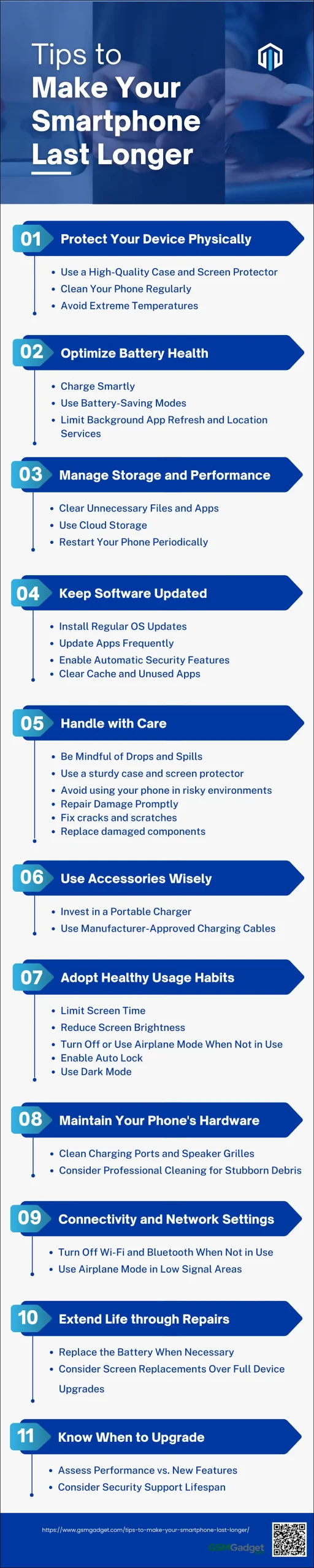In today’s fast-paced digital world, our smartphones have become indispensable companions, essential for both work and leisure. However, the constant use and rapid technological advancements often leave us wondering how to extend the lifespan of these vital devices. By following a few practical tips, you can maximize the longevity of your smartphone, ensuring it remains in optimal condition for years to come. From proper charging habits to regular maintenance, these strategies will help you get the most out of your investment while keeping your device running smoothly.
1. Protect Your Device Physically
To make your smartphone last longer, it’s essential to protect it physically. Here are some key tips:
- Use a High-Quality Case and Screen Protector
Investing in a high-quality case and screen protector is one of the simplest ways to extend the lifespan of your smartphone. A sturdy case can prevent damage from accidental drops, while a screen protector can shield your display from scratches and cracks. This is particularly important for both Android and Apple devices, which can be costly to repair or replace. According to CNET, using a case immediately after purchasing a new phone is crucial in maintaining its physical integrity.
- Clean Your Phone Regularly
Regular cleaning is vital for maintaining your smartphone’s functionality. Dust and debris can accumulate in ports and on the screen, potentially causing hardware issues. Use a soft, lint-free cloth to wipe down your phone and a wooden toothpick to clean out the charging port. As noted by TextMagic, cleaning your phone’s screen, body, and camera lens can prevent long-term damage and ensure your device operates smoothly.
- Avoid Extreme Temperatures
Smartphones are designed to operate within a specific temperature range, typically between 32 and 95 degrees Fahrenheit (0 to 35 degrees Celsius). Exposure to extreme temperatures can degrade battery performance and damage internal components. ZDNet emphasizes the importance of keeping your device out of direct sunlight and away from freezing conditions to maintain optimal performance.
2. Optimize Battery Health

To make your smartphone last longer, optimizing battery health is crucial. Here are some effective tips:
- Charge Smartly
Avoid full discharge and charge cycles (0-100%) as they can degrade your battery over time. Instead, try to keep your battery level between 30% and 80% for optimal health. Regularly topping up your phone with partial charges is better for lithium-ion batteries. This practice helps maintain a lower voltage, which can prolong the battery’s lifespan.
- Use Battery-Saving Modes
Both Android and Apple devices come with built-in battery-saving modes that can significantly extend battery life by reducing background activity, lowering screen brightness, and limiting performance. On Android devices, you can activate Power Saving Mode through Settings > Battery and device care > Battery. For iPhones, Low Power Mode can be turned on via Settings > Battery or from the Control Center. These modes help conserve battery by disabling non-essential functions and reducing power consumption.
- Limit Background App Refresh and Location Services
Background app refresh and location services can drain your battery quickly. On Android, you can limit background data usage by going to Settings > Connections > Data usage and turning off background data for specific apps. For iPhones, navigate to Settings > General > Background App Refresh to disable it for apps that don’t need constant updates. Additionally, turning off location services for apps that don’t require it can save significant battery life. This can be done on iPhones through Settings > Privacy & Security > Location Services.
3. Manage Storage and Performance
To ensure your smartphone lasts as long as possible, it’s essential to manage storage and performance effectively. Here are some key tips:
- Clear Unnecessary Files and Apps
Over time, your smartphone accumulates a lot of unnecessary files and apps that can slow down its performance. Regularly review and delete apps you no longer use, as well as files that are no longer needed. This helps free up valuable storage space and ensures your device runs smoothly. Clearing cache files can also significantly improve performance by removing temporary data that apps store on your device.
- Use Cloud Storage
Utilizing cloud storage services like Google Drive, iCloud, or Dropbox can help you save space on your smartphone. By moving photos, videos, and other large files to the cloud, you can free up internal storage, making your device run faster and more efficiently. Additionally, cloud storage provides a backup for your important files, ensuring they are safe even if something happens to your device.
- Restart Your Phone Periodically
Restarting your smartphone regularly can help clear out background apps, resolve memory issues, and fix minor software glitches. This practice can improve overall performance and extend the life of your device. Experts recommend restarting your phone at least once a week to maintain optimal functionality. Restart your device regularly for best results.
4. Keep Software Updated

To ensure your smartphone lasts longer, maintaining its software and hardware is crucial. Here are some essential tips to help you keep your Android or Apple device in top shape.
- Install Regular OS Updates
Keeping your smartphone’s operating system up-to-date is vital for security and performance. Regular updates often include patches for security vulnerabilities, performance improvements, and new features. For Android users, you can manually check for updates by going to Settings > System > System Update. Apple users can navigate to Settings > General > Software Update to ensure their device is running the latest version of iOS.
- Update Apps Frequently
Just like the OS, apps also receive updates that fix bugs, improve performance, and enhance security. Enabling automatic updates in your app store settings can help keep all your apps current without manual intervention. This ensures compatibility with the latest OS versions and reduces the risk of security issues.
- Enable Automatic Security Features
Both Android and iOS devices come with built-in security features that can be enabled to protect your data. Features like Google Play Protect for Android and Apple’s built-in security settings can automatically scan for malicious apps and vulnerabilities. Enabling these features ensures your device remains secure against new threats.
- Clear Cache and Unused Apps
Over time, apps accumulate cached data that can slow down your device. Regularly clearing the cache can free up storage and improve performance. On Android, you can clear the cache by going to Settings > Storage > Cached Data, and for individual apps, go to Settings > Apps > [App Name] > Storage > Clear Cache. For iOS, offloading unused apps can help manage storage without losing app data. Navigate to Settings > General > iPhone Storage and enable Offload Unused Apps.
5. Handle with Care
To ensure your smartphone lasts longer, it’s crucial to handle it with care. Here are some essential tips:
- Be Mindful of Drops and Spills
Accidental drops and spills are common causes of smartphone damage. To minimize the risk:
-
- Use a sturdy case and screen protector: These accessories provide an extra layer of protection against drops and scratches, keeping your phone safe from physical damage.
- Avoid using your phone in risky environments: Be cautious when using your phone near water or on unstable surfaces. If your phone does get wet, switch it off immediately and use drying agents like silica gel or rice to absorb moisture.
- Repair Damage Promptly
If your phone does suffer damage, addressing it quickly can prevent further issues:
-
- Fix cracks and scratches: Small cracks can worsen over time, leading to more significant damage. Repairing them promptly can save you from more extensive repairs later.
- Replace damaged components: If parts like the battery or charging port are malfunctioning, consider replacing them instead of buying a new phone. This is often a more cost-effective solution and can extend the life of your device.
6. Use Accessories Wisely
To make your smartphone last longer, it’s crucial to use accessories wisely. Here are some key tips:
- Invest in a Portable Charger
A portable charger can be a lifesaver, especially when you’re on the go. It ensures that your phone never runs out of battery, which can be particularly useful if you are away from a power source for extended periods. By keeping your phone charged, you reduce the strain on the battery, which can help prolong its lifespan. Portable chargers are available in various capacities, so choose one that suits your needs best.
- Use Manufacturer-Approved Charging Cables
Using charging cables that are not approved by your phone’s manufacturer can cause more harm than good. These cables might not meet the required standards and could potentially damage your phone’s battery or charging port. Manufacturer-approved cables are designed to work optimally with your device, ensuring safe and efficient charging. This can prevent issues like overheating and battery swelling, which can significantly reduce your phone’s lifespan.
7. Adopt Healthy Usage Habits

To ensure your smartphone lasts longer, adopting healthy usage habits is essential. Here are some practical tips for both Android and Apple users:
- Limit Screen Time
Reducing the amount of time you spend on your phone can significantly extend its lifespan. Excessive screen time not only drains the battery but also accelerates wear and tear on the device. Apps like Digital Wellbeing for Android and Screen Time for iOS can help you monitor and limit your screen usage.
- Reduce Screen Brightness
Lowering your screen brightness is one of the simplest ways to conserve battery life. High brightness levels consume more power and can lead to faster battery degradation. Both Android and iOS devices allow you to adjust screen brightness manually or set it to auto-adjust based on ambient lighting conditions.
- Turn Off or Use Airplane Mode When Not in Use
When you’re not using your phone, turning it off or switching to airplane mode can save battery life and reduce wear on internal components. Airplane mode disables cellular, Wi-Fi, and Bluetooth connections, which can otherwise drain the battery even when the phone is idle.
- Enable Auto Lock
Setting your phone to auto-lock after a short period of inactivity helps conserve battery life and prevents screen burn-in. On Android, you can adjust this setting by going to Settings > Display > Screen timeout, and on iOS, you can find it under Settings > Display & Brightness > Auto-Lock.
- Use Dark Mode
Dark mode can be beneficial for both your eyes and your phone’s battery life, especially on OLED screens. Dark mode reduces the amount of light emitted by your screen, which can save battery life and make it easier to use your phone in low-light conditions.
8. Maintain Your Phone’s Hardware
To ensure your smartphone lasts longer, maintain Your Phone’s Hardware. Here are some practical tips for both Android and Apple users:
- Clean Charging Ports and Speaker Grilles
Keeping your smartphone’s hardware in top condition is essential for prolonging its lifespan. One of the most overlooked but critical maintenance tasks is cleaning the charging ports and speaker grilles. Over time, these areas can accumulate dust, lint, and other debris, which can interfere with charging and audio quality.
To clean the charging port, you can use a wooden toothpick or a soft brush to gently remove any debris. Avoid using sharp metal objects like pins or paper clips, as these can damage the delicate components inside the port. For a more thorough clean, you can also use compressed air to blow out any stubborn particles.
For the speaker grilles, sticky tape or Blu Tack can be quite effective. Simply loop a piece of tape around your finger and dab it on the grille to lift off surface dust. Blu Tack can reach deeper into the tiny holes, but be cautious not to push it in too far, as it could break off inside. Additionally, using a dry toothbrush or interdental brush can help remove dirt from hard-to-reach places without causing damage.
- Consider Professional Cleaning for Stubborn Debris
If your phone’s ports and grilles are particularly clogged and home methods don’t seem to work, it might be time to consider professional cleaning. Services like uBreakiFix by Asurion offer professional cleaning services that can help maintain your phone’s performance. These experts use specialized tools and techniques to ensure your phone is thoroughly cleaned without causing any damage.
Professional cleaning services are not only effective but also convenient. Most repairs and cleanings can be done on the same day, and some services even offer mobile repair vans that can come to you. This ensures that your phone remains in optimal condition, potentially extending its lifespan and saving you from costly replacements.
9. Connectivity and Network Settings

Here are some tips to make your smartphone last longer, focusing on connectivity and network settings:
- Turn Off Wi-Fi and Bluetooth When Not in Use
One of the easiest ways to extend your smartphone’s battery life is to turn off Wi-Fi and Bluetooth when you’re not actively using them. These wireless technologies constantly search for networks and devices to connect to, which can drain your battery1. On both Android and iOS devices, you can quickly toggle these settings off from the quick settings menu or control center. By only enabling these features when needed, you can significantly reduce unnecessary power consumption.
- Use Airplane Mode in Low Signal Areas
When you’re in an area with poor cellular coverage, your phone works harder to maintain a connection, which can quickly deplete your battery. In such situations, it’s beneficial to enable Airplane Mode. This setting turns off all wireless communications, including cellular, Wi-Fi, and Bluetooth, helping to conserve battery life. You can still manually turn on Wi-Fi or Bluetooth if needed while in Airplane Mode.
Additionally, using Airplane Mode can be beneficial even when you’re not traveling. It can serve as a useful tool for focusing on tasks without interruptions, charging your device faster, and managing your data usage. Some users find it helpful to enable Airplane Mode during sleep hours to avoid notifications and preserve battery life overnight.
10. Extend Life through Repairs
To make your smartphone last longer, it’s crucial to focus on both hardware and software maintenance. Here are some key tips to help you extend the life of your device:
- Replace the Battery When Necessary
One of the most effective ways to extend your smartphone’s life is to replace the battery when it starts to degrade. Smartphone batteries typically last about 2 to 3 years before their performance starts to decline significantly. Signs that you may need a new battery include your phone shutting down unexpectedly, not holding a charge, or heating up while charging. Replacing the battery is often much cheaper than buying a new phone. You can visit the brand’s nearest service center or use a DIY kit from sources like iFixit.
- Consider Screen Replacements Over Full Device Upgrades
A cracked screen is one of the most common reasons people think they need a new phone. However, replacing the screen can be a cost-effective way to extend your phone’s life. Screen repairs are generally cheaper than buying a new device and can give you another year or two of use. DIY screen replacement kits are available, but it’s essential to follow detailed guides and use the right tools to avoid further damage.
11. Know When to Upgrade
To make your smartphone last longer, it’s essential to know when to upgrade and how to assess your device’s performance against new features and security support lifespan.
- Assess Performance vs. New Features
When considering whether to upgrade your smartphone, it’s crucial to weigh the performance of your current device against the new features offered by the latest models. Often, new smartphones come with incremental improvements in camera quality, processing speed, and additional functionalities. However, these enhancements may not always justify the cost of a new device, especially if your current phone still meets your needs. Assess whether the new features are necessary for your usage or if your current device can continue to serve you well with minor adjustments, such as a factory reset or clearing out unused apps and files.
- Consider Security Support Lifespan
Another critical factor to consider is the security support lifespan of your device. Manufacturers like Apple and Google offer extended software support for their devices, often up to seven years, which includes essential security updates that protect against vulnerabilities and malware. Using a phone that no longer receives security updates can expose you to significant risks, making it unsafe to continue using. Before deciding to upgrade, check the support duration for your model. If your phone is no longer receiving updates, it might be time to consider a new device to ensure your data and personal information remain secure.