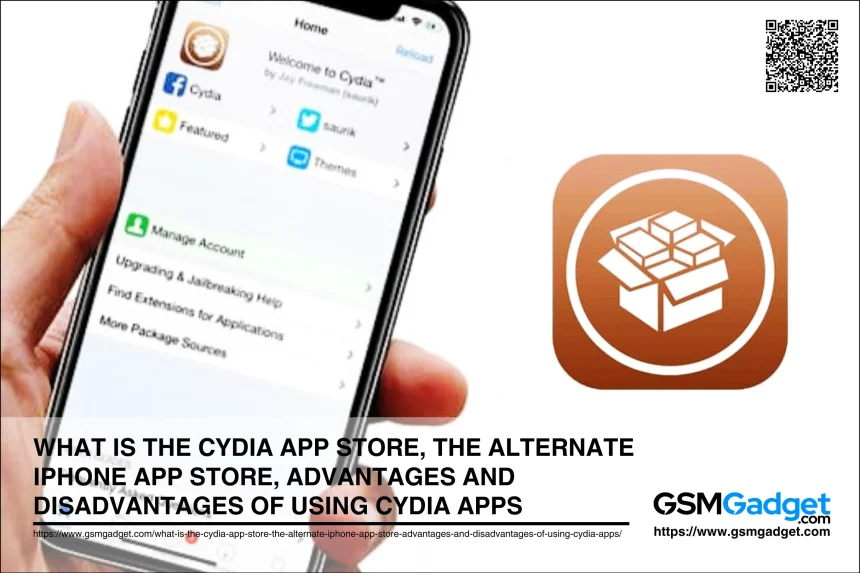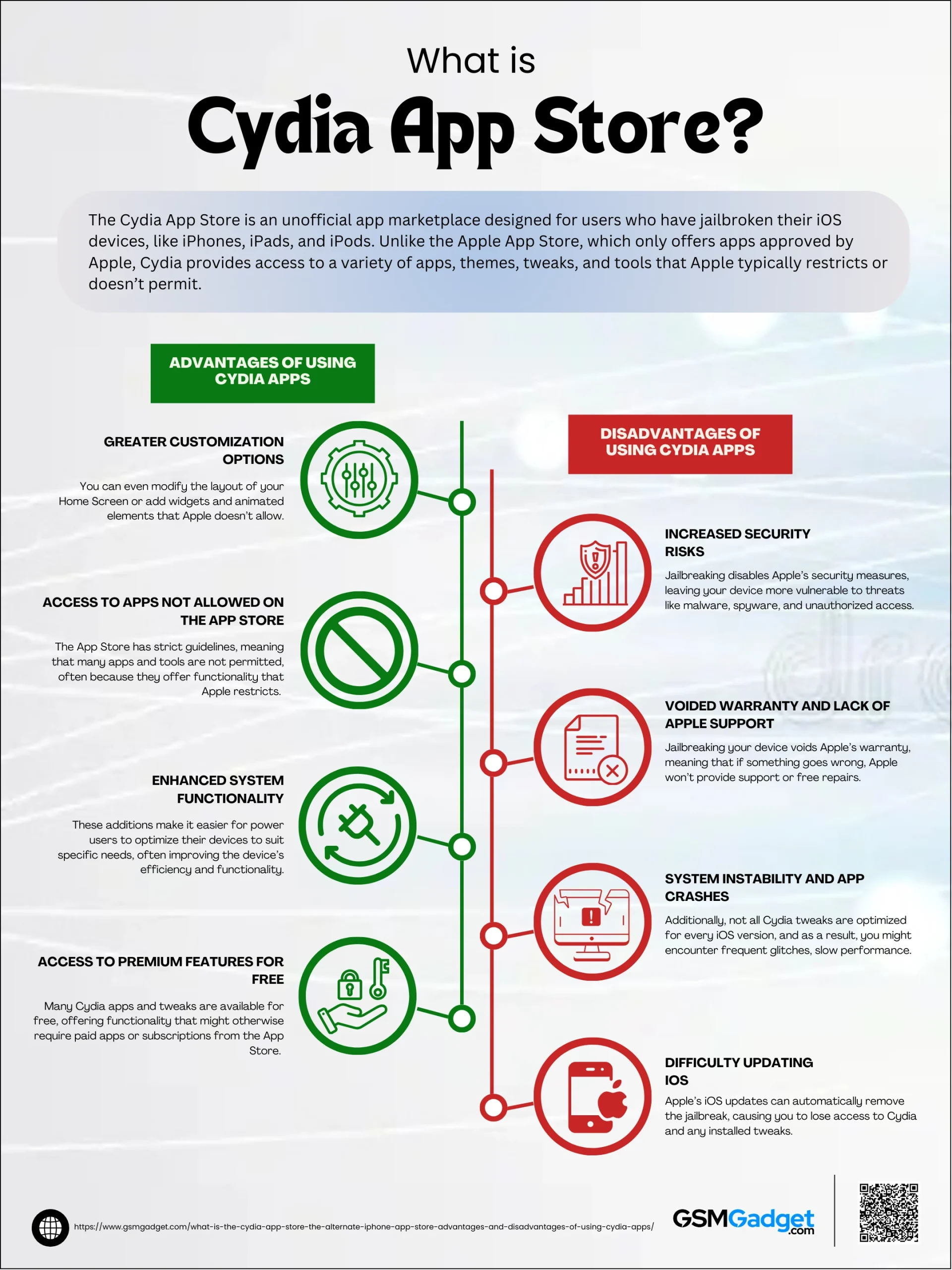The Cydia App Store is an unofficial app marketplace designed for users who have jailbroken their iOS devices, like iPhones, iPads, and iPods. Unlike the Apple App Store, which only offers apps approved by Apple, Cydia provides access to a variety of apps, themes, tweaks, and tools that Apple typically restricts or doesn’t permit. Created by developer Jay Freeman (known as “Saurik”) in 2008, Cydia was one of the first third-party stores to offer iPhone users the flexibility to customize and enhance their devices beyond Apple’s standard limitations. To access Cydia, a user must first jailbreak their device, a process that removes Apple’s software restrictions and enables deeper system access. This freedom allows users to change the look, functionality, and behavior of their iOS devices in ways that wouldn’t be possible otherwise. However, as Cydia apps bypass Apple’s vetting process, users must be mindful of potential security and stability issues when using this alternative app store.
What is the Apple App Store?
The Apple App Store is the official digital marketplace where users can download and purchase applications specifically designed for Apple devices like iPhones, iPads, and iPods. Launched in 2008, it has become a trusted platform for millions of users worldwide, featuring a vast selection of apps across various categories, including games, productivity tools, educational software, and more. Apple requires all apps on the App Store to undergo a strict review process, ensuring they meet guidelines for quality, privacy, and security. This process provides a level of assurance for users, as Apple screens for malware and ensures that apps function reliably on its devices. All apps in the Apple App Store are stored on Apple’s servers and can be easily accessed, updated, and redownloaded across any device linked to a user’s Apple ID. Although the App Store offers convenience and security, it also has limitations, as it restricts apps that don’t align with Apple’s policies, sometimes pushing users to seek alternatives for more customization and flexibility.
Is it good idea to choose Cydia App Store?
No, using the Cydia App Store is generally not recommended. It requires jailbreaking your iOS device, which bypasses Apple’s restrictions to install unauthorized apps and tweaks. While Cydia does offer customization options beyond what the official App Store allows, it also exposes your device to significant security risks, such as malware, and voids your warranty. Furthermore, as Apple has improved iOS capabilities and security measures, the jailbreaking community has diminished. The potential drawbacks of using Cydia often outweigh the benefits, making it advisable to avoid it in favor of safer alternatives.
What is Jailbreaking?
In our context, jailbreaking isn’t about smashing a sledgehammer through prison walls to free dangerous criminals. Here, Jailbreaking refers to the process of removing software restrictions imposed by Apple’s iOS operating system on devices like iPhones and iPads. This allows users to gain root access, enabling the installation of unauthorized applications, customization of the user interface, and modification of system functionalities beyond Apple’s intended limitations. While jailbreaking offers enhanced control and personalization, it also introduces significant security vulnerabilities, potential system instability, and may void the device’s warranty.
Advantages of Using Cydia Apps
Besides the risks associated with using the Cydia App Store, there are also some notable advantages. Some of the benefits of using Cydia are as follows:
1. Greater Customization Options
Cydia apps give you the power to fully personalize your iPhone or iPad. Unlike the standard Apple interface, which has limited customization options, Cydia enables you to install unique themes that change the look of your icons, wallpapers, fonts, and status bar. You can even modify the layout of your Home Screen or add widgets and animated elements that Apple doesn’t allow. With Cydia, your device can truly reflect your personal style, giving you control over the visual and functional aspects of iOS.
2. Access to Apps Not Allowed on the App Store
The App Store has strict guidelines, meaning that many apps and tools are not permitted, often because they offer functionality that Apple restricts. With Cydia, you can download apps that provide advanced capabilities, like file managers to access the system files, powerful media players with added codecs, and even screen-recording tools. These apps allow users to unlock new functions and features that aren’t available through Apple’s App Store, giving them more flexibility and control over their devices.
3. Enhanced System Functionality
Cydia apps and tweaks allow users to modify and enhance system functionalities. For instance, you can add multitasking tools that go beyond what iOS typically offers, improve battery management, or adjust processor settings for better performance. Many Cydia tweaks also allow you to replace default apps or enhance system utilities like the Control Center. These additions make it easier for power users to optimize their devices to suit specific needs, often improving the device’s efficiency and functionality.
4. Increased Privacy and Security Features
While jailbreaking does come with potential security risks, Cydia provides tools that allow users to increase their privacy. Privacy-focused tweaks can block trackers, disable ads, mask your online activity, and limit app access to certain information. You can also add security features like locking individual apps with a password or Face ID, which Apple doesn’t natively allow. These additional privacy measures are helpful for users who prioritize security and want more control over their data and app access.
5. Access to Premium Features for Free
Many Cydia apps and tweaks are available for free, offering functionality that might otherwise require paid apps or subscriptions from the App Store. Additionally, some developers release beta versions of paid tweaks or apps on Cydia, allowing users to try premium features without cost. This accessibility can be beneficial for users who want to explore new features or use advanced tools without committing to a full purchase, giving them a chance to see if an app meets their needs.
6. Community and Developer Support
Cydia is backed by a vibrant community of developers and enthusiasts who constantly create and improve tweaks, themes, and utilities. This community-driven environment fosters collaboration and continuous updates, meaning you have access to new features and tweaks as iOS evolves. Many developers are responsive to user feedback, offering updates and bug fixes regularly, which ensures that Cydia’s tools remain functional and compatible with newer iOS versions.
7. Ability to Roll Back Updates and Downgrade Apps
Unlike the App Store, which doesn’t let users revert to older app versions, Cydia allows you to roll back to previous versions of apps if an update introduces bugs or removes features you prefer. This feature is especially valuable if you encounter compatibility issues or miss certain functionalities. Cydia also provides more control over app versions and updates, enabling users to choose which versions they want to keep without being forced into updates that may disrupt the user experience.
Disadvantages of Using Cydia Apps
Obviously, there are plenty of disadvantages to using the Cydia App Store, which users should consider carefully. The key disadvantages of using Cydia are as follows:
1. Increased Security Risks
Jailbreaking disables Apple’s security measures, leaving your device more vulnerable to threats like malware, spyware, and unauthorized access. Cydia apps are not subject to Apple’s strict review process, so there’s a higher chance of encountering malicious or poorly coded apps. This means that installing Cydia tweaks from untrusted sources could put your personal data, including contacts, messages, and even financial information, at risk. Unlike the App Store, where apps are vetted for security, Cydia places the responsibility on users to choose safe and reliable sources.
2. Voided Warranty and Lack of Apple Support
Jailbreaking your device voids Apple’s warranty, meaning that if something goes wrong, Apple won’t provide support or free repairs. If you experience a hardware issue or software malfunction, you’ll either need to restore the device to its original settings or cover repair costs out-of-pocket. Additionally, Apple technicians are trained to detect jailbroken devices, so even if you attempt to restore it, they may still identify it as jailbroken and deny support. This lack of warranty and support can be a significant drawback if you rely on Apple’s assistance for device maintenance.
3. System Instability and App Crashes
Cydia apps and tweaks modify system files and settings, which can lead to instability. Conflicts between tweaks or between Cydia apps and iOS updates can cause crashes, freezing, or even force your device into a reboot loop. Additionally, not all Cydia tweaks are optimized for every iOS version, and as a result, you might encounter frequent glitches, slow performance, or unresponsive apps. This can make your device unreliable for daily use, as essential functions may be disrupted or compromised by incompatible or buggy tweaks.
4. Reduced Battery Life
Many Cydia tweaks, especially those that modify appearance or add background functionalities, consume more battery than standard iOS apps. These tweaks can constantly run in the background, using extra system resources, which drains the battery more quickly. Performance-related tweaks that adjust system speed or processor settings may also increase battery usage, resulting in a shorter battery lifespan over time. For users who prioritize battery longevity, these tweaks may create more issues than they solve.
5. Difficulty Updating iOS
Jailbreaking complicates the iOS update process. Apple’s iOS updates can automatically remove the jailbreak, causing you to lose access to Cydia and any installed tweaks. Each time Apple releases a new iOS version, you’ll need to wait until a compatible jailbreak tool becomes available, which can take weeks or even months. During this waiting period, you’ll miss out on new iOS features and important security updates, which could leave your device vulnerable to exploits and limit your access to the latest improvements.
6. Possible Data Loss and Restore Risks
If you decide to remove Cydia and restore your device, you might risk losing personal data if a backup isn’t in place. Restoring a jailbroken device can sometimes encounter errors or fail completely, especially if system files were modified by Cydia tweaks. Without a complete backup, you may lose access to photos, messages, contacts, and other personal files. Additionally, some restore methods might require advanced technical knowledge, which can be challenging for those unfamiliar with the process.
7. Compatibility Issues with Certain Apps
Some apps, especially those involving security or financial transactions, can detect if a device is jailbroken and may refuse to work or restrict features. For instance, banking and payment apps like Apple Pay, PayPal, and certain financial institution apps may not function properly on a jailbroken device due to security concerns. This restriction can prevent you from using essential services, limiting your ability to access financial accounts, perform mobile payments, or even use certain productivity apps that require non-jailbroken environments for security reasons.
Conclusion
In conclusion, Cydia offers a unique and powerful alternative for iOS users who seek more control and customization options than Apple’s App Store allows. With Cydia, jailbroken devices gain access to exclusive apps, tweaks, and system-level modifications that can enhance functionality, personalize the interface, and unlock features typically restricted by Apple. However, the flexibility Cydia provides comes with certain risks, including potential security vulnerabilities, system instability, and compatibility issues with official apps and services. For users who value customization and are willing to manage the associated risks, Cydia can be a valuable tool. But it’s essential to approach it with caution—using trusted repositories, monitoring for conflicts, and understanding the implications of jailbreaking. Ultimately, Cydia empowers users to break free from Apple’s restrictions, but this freedom requires careful management to ensure a safe and stable experience.